$29.00
WPCargo Address Book allows you to auto populate the shipper and receiver’s data when clicking from the drop down selection which could greatly save time when entering value on shipment fields.
- WPCargo (FREE)
- WPTaskForce License Helper (FREE)
Note: This is included when you buy this product. - WPCargo Custom Field Add-ons (Not Included. Click to purchase the addon)
- WPCargo Frontend Manager (Not Included. Click to purchase the addon)
Description
(We shall charge $20 for installation.)
WPCargo Address Book allows you to save shippers and receivers data to be used when creating new shipments. This auto populates the shipper’s and receiver’s data when clicking from the drop down selection which could greatly save time when entering value on shipment fields.
How to populate your shipper and receiver input fields using WPCargo Address Book Addons
-
- Go to admin dashboard > WPCargo > Address Book Setting. You can disable if you don’t have multiple shipper or multiple receiver.
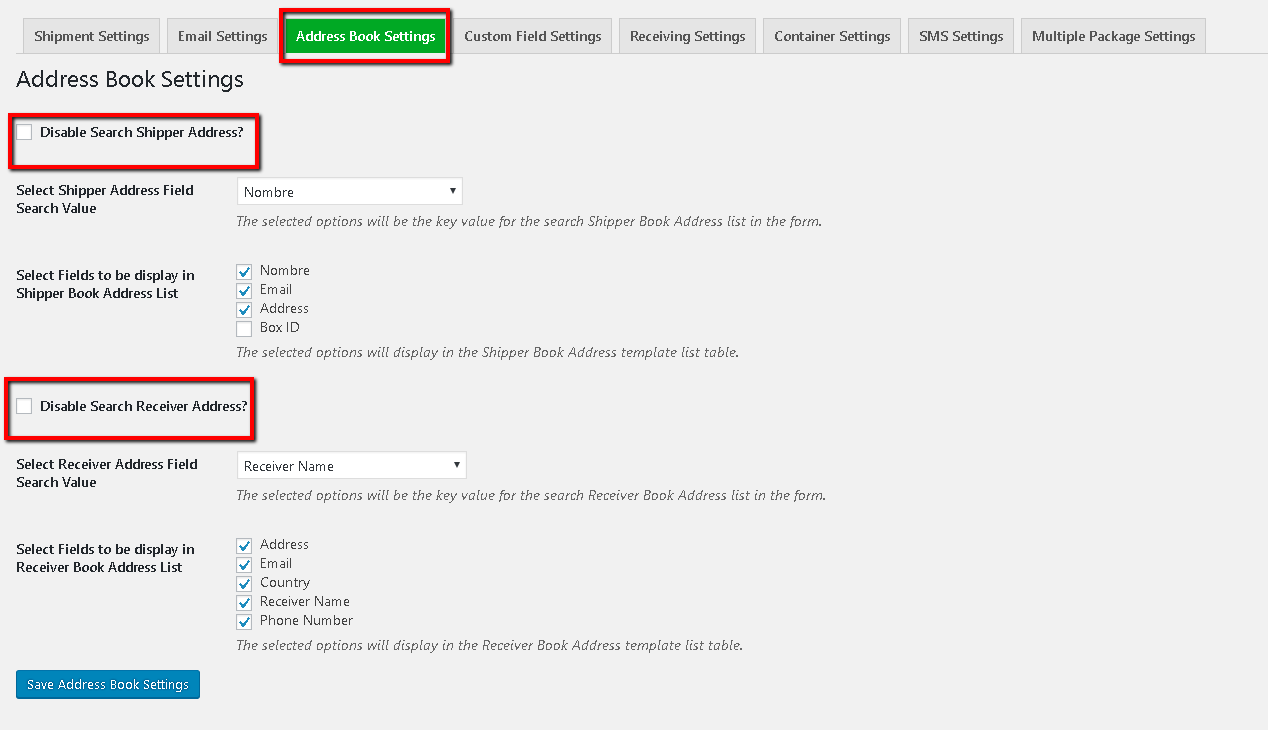
- Go to Address Book > My Address Book and populate first your address book. Click Shipper Book tab if you have multiple shipper address or company and Receiver Book tab if you have multiple receiver address and other information.
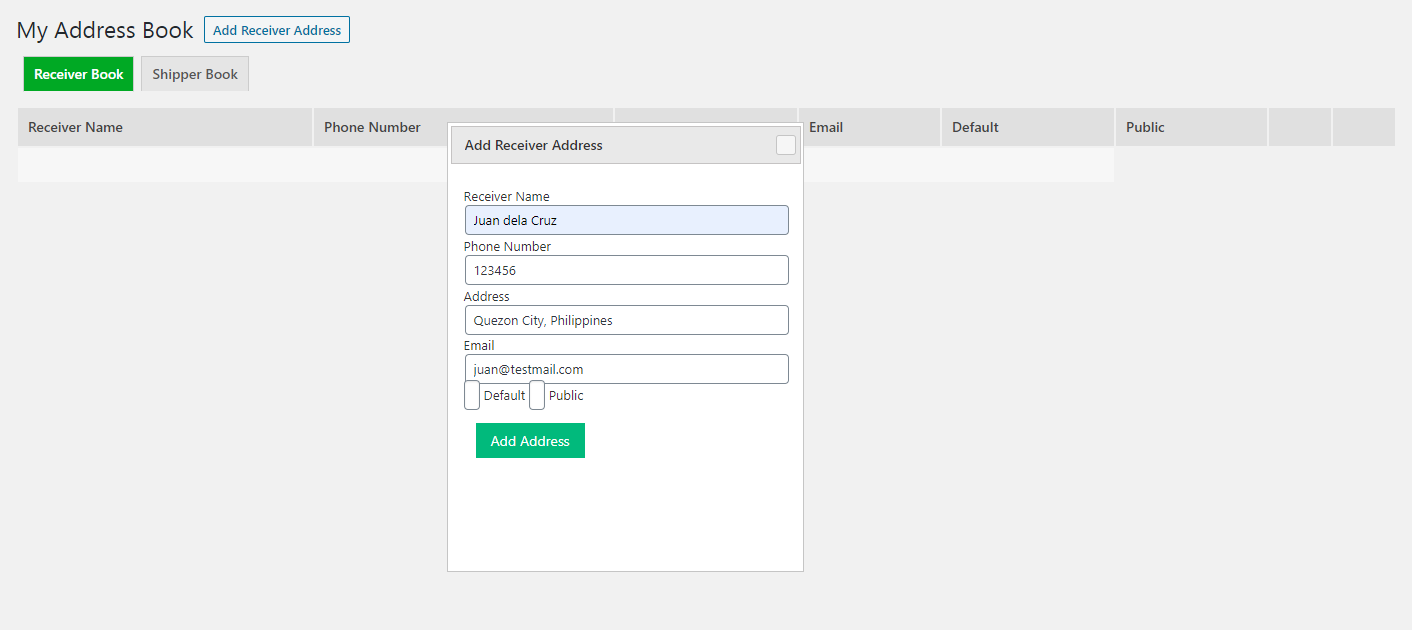
- Go to admin dashboard > WPCargo > Address Book Setting. You can disable if you don’t have multiple shipper or multiple receiver.
Note:
If you are logged in as admin, you have the option to save the address as Default or Public.
Default – This will be the default name and info on your shipper/receiver field.
Public – Shipper/Receiver set as public will be shown in the Address Book of all users. Only the site admin has this option.
To use the address book, go to Shipment and select shipment you want to update or click Add Shipment and look for Address Book in both shipper and receiver input field . Type the name or chose the name from the drop down and it will automatically populate your fields.
Back-end
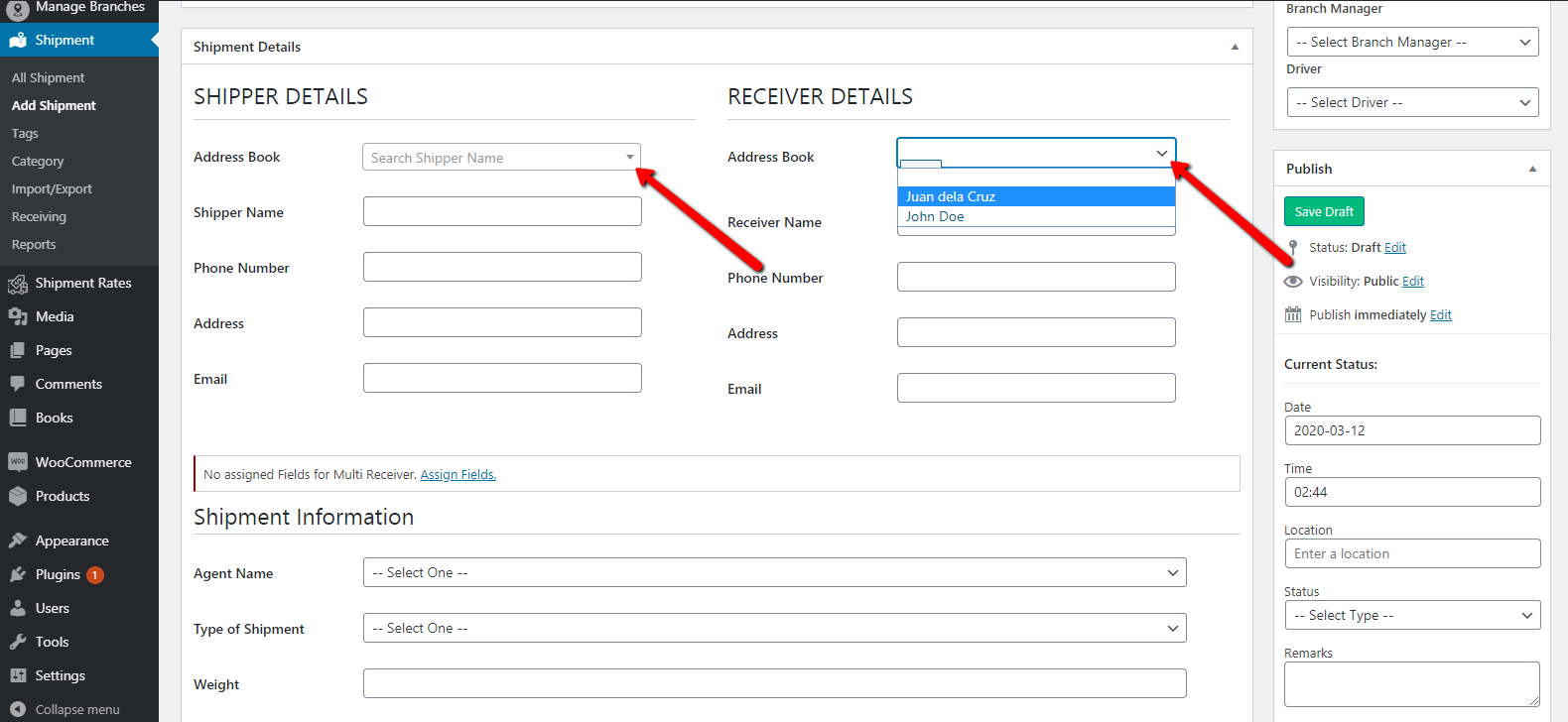
Importing or Exporting Addressbook in WPCargo Logistic System
You can import in wp-admin dashboard . Go to Address Book -> Import. Use a template that you can download below the field so it will be recognized by the import .
You can also export the address book in your logistic system see the image below.
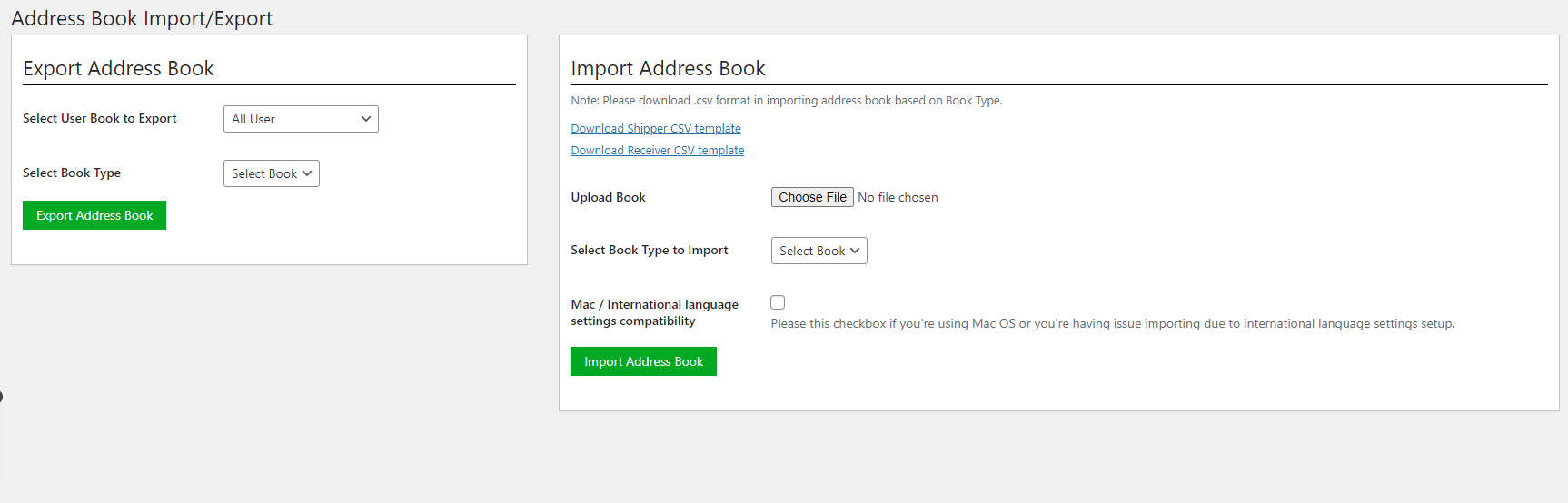
Front-end
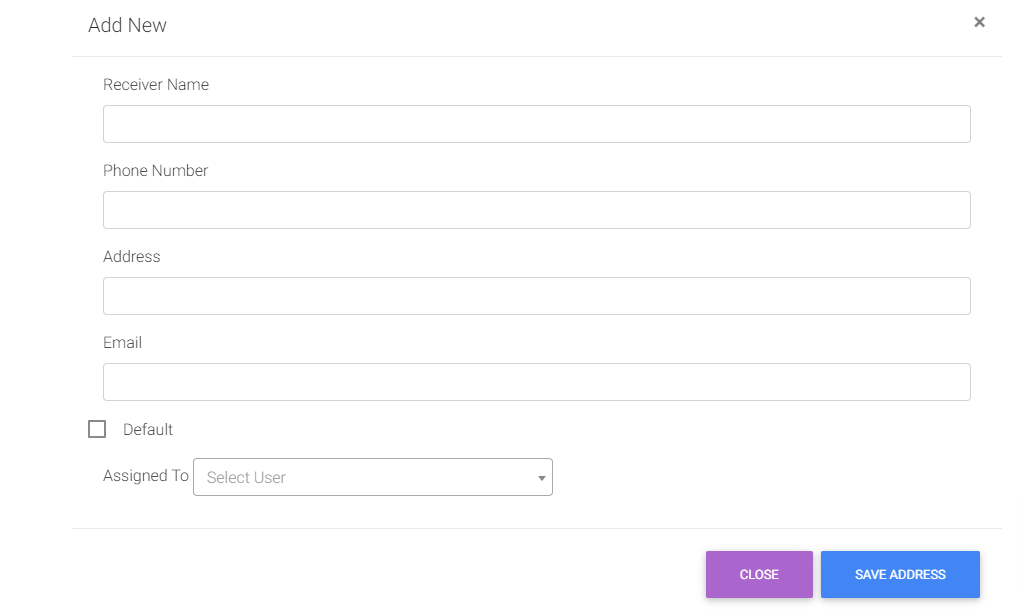
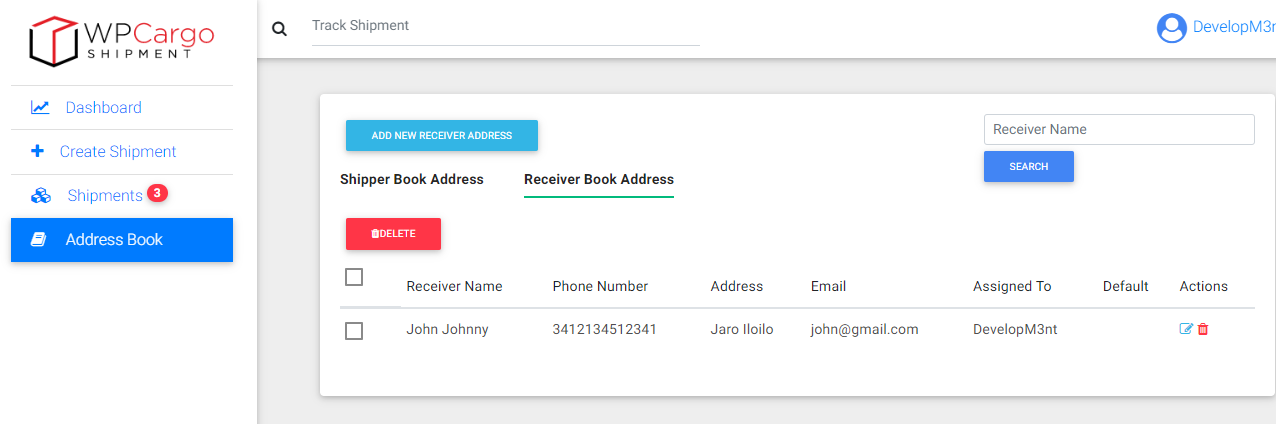
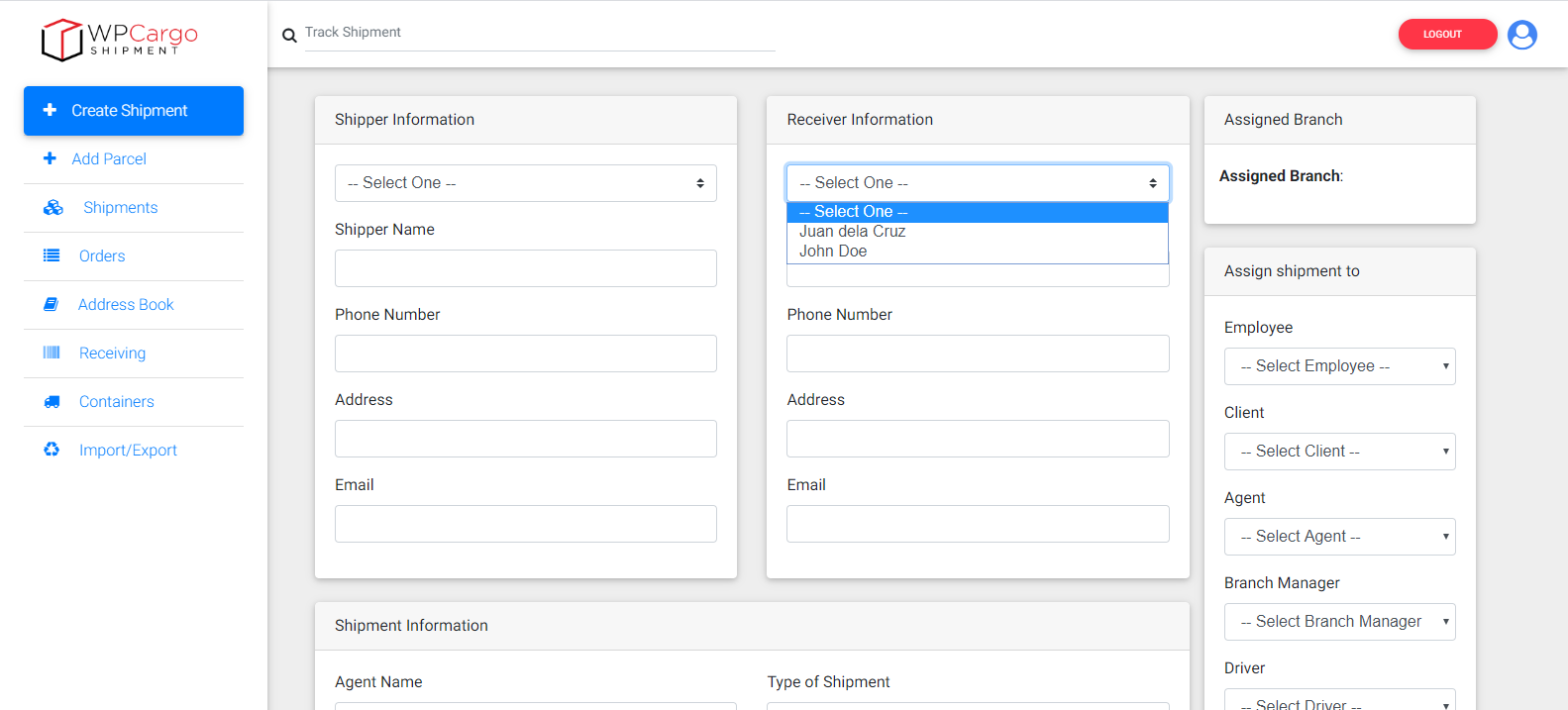
https://wpcargo.com/demo/wpcargo-standard/
Admin Access
Username: standard_admin
Password: standard_admin
Client Access
Username: standard_client
Password: standard_client
Employee Access
Username: standard_employee
Password: standard_employee
Agent Access
Username: standard_agent
Password: standard_agent
Additional information
| Domain Limit |
|---|

