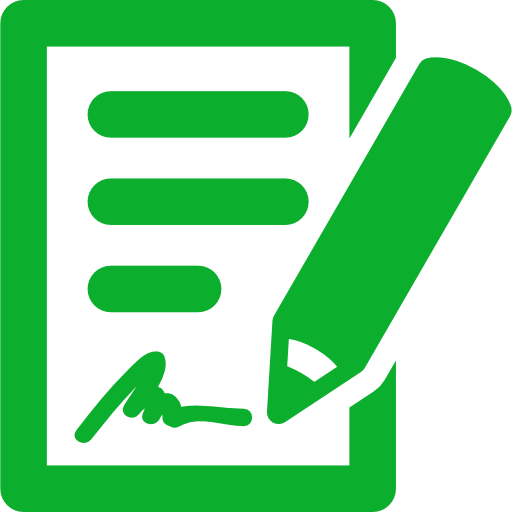$29.00
This plugin will allow the admin add one or more receiver on each shipments.
Requires the following plugins:
- WPCargo (FREE)
- WPTaskForce License Helper (FREE)
Note: This is included when you buy this product. - WPCargo Custom Field Add-ons
Description
(We shall charge $20 for installation.)
This plugin will allow the admin add one or more receiver on each shipments.
WPCargo Multi-Receiver Popup Add-ons
- Login to your wordpress site and go to admin dashboard.
- Go to Dashboard > Shipment > Add Shipment.
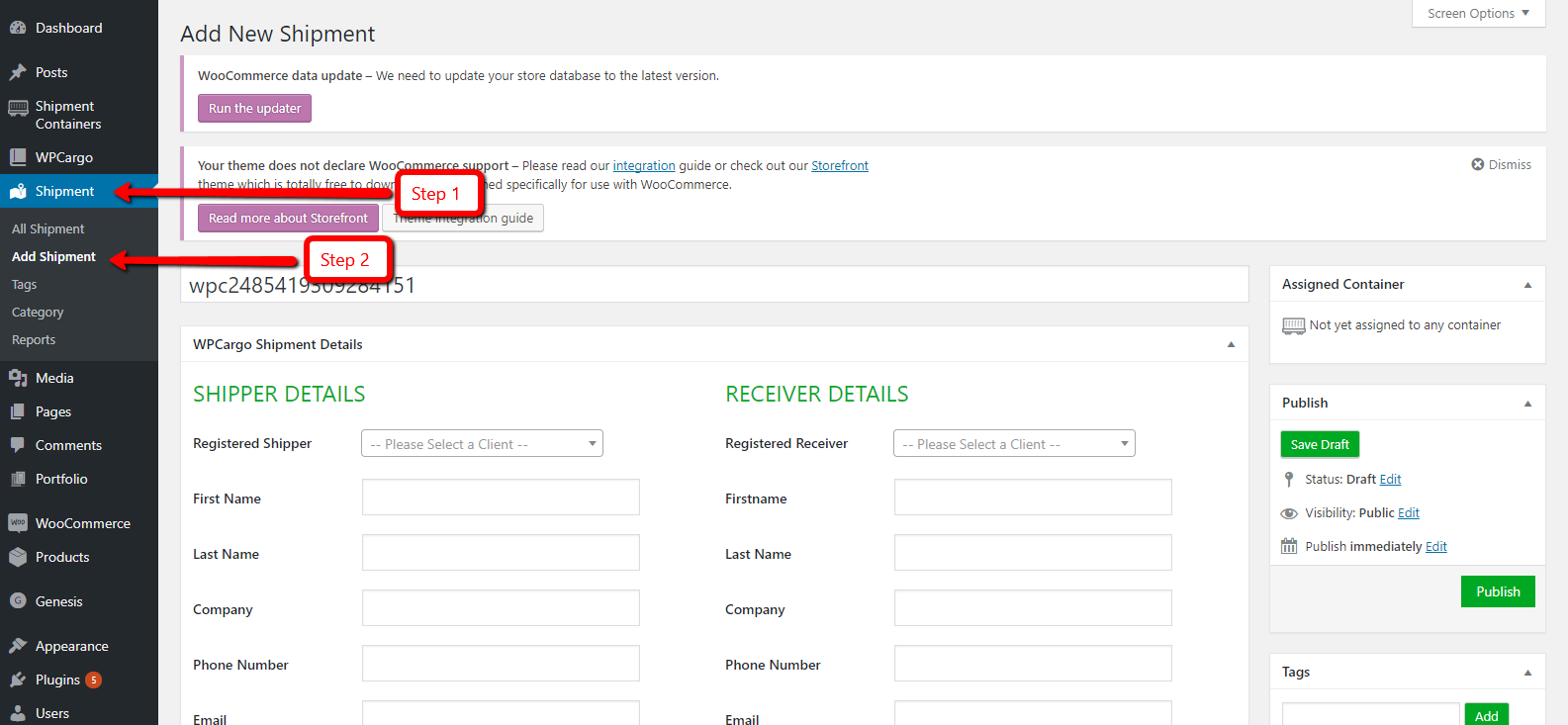
- Click the dropdown arrow, then select your registered shipper sender/receiver.
- Fill up all form fields.
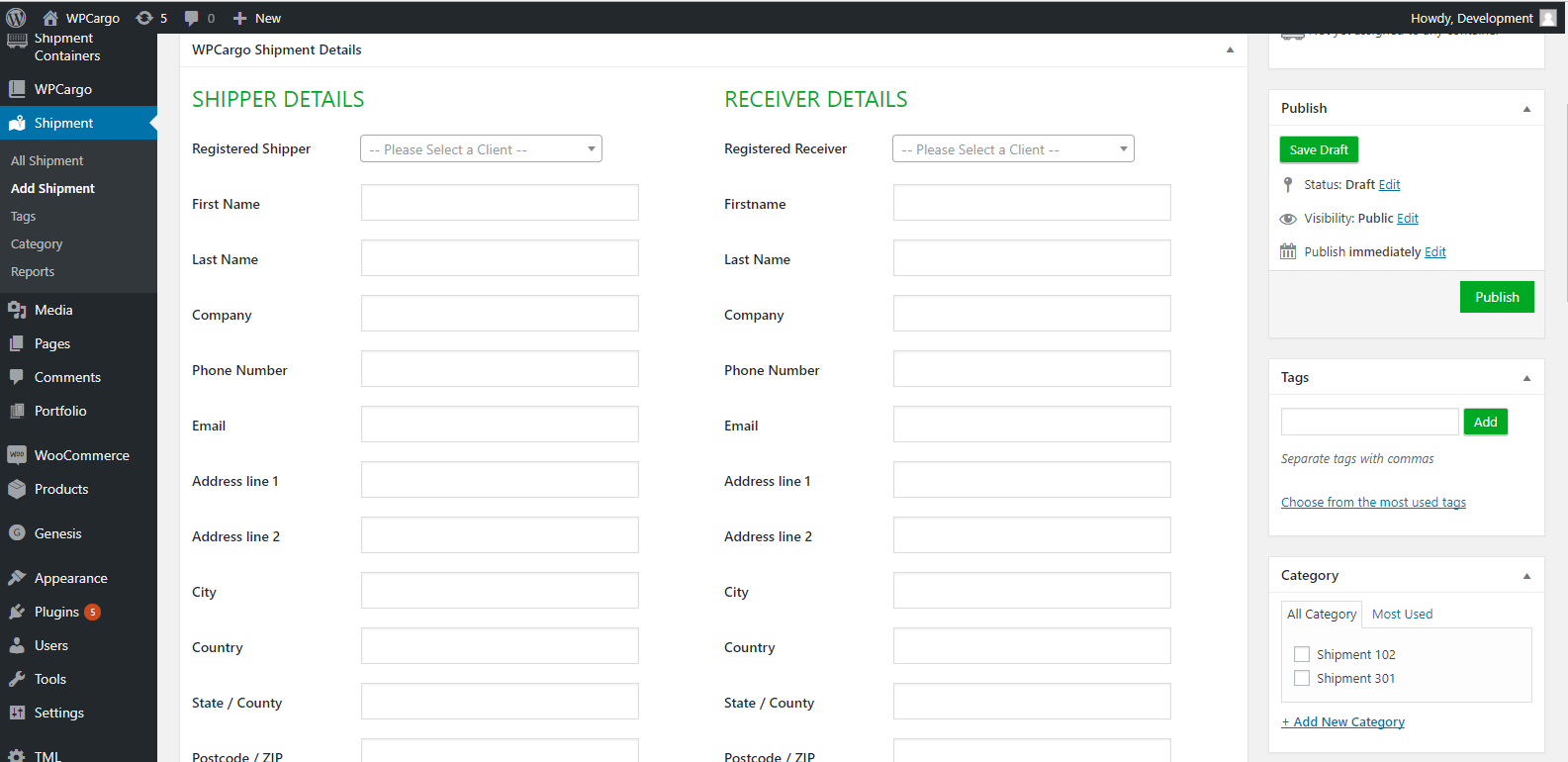
- You can add additional receivers, click the “Add” button.
- After clicking the “Add” button, the additional receivers pops up.
- Fill up all form fields and then click the “Add Receiver” button.
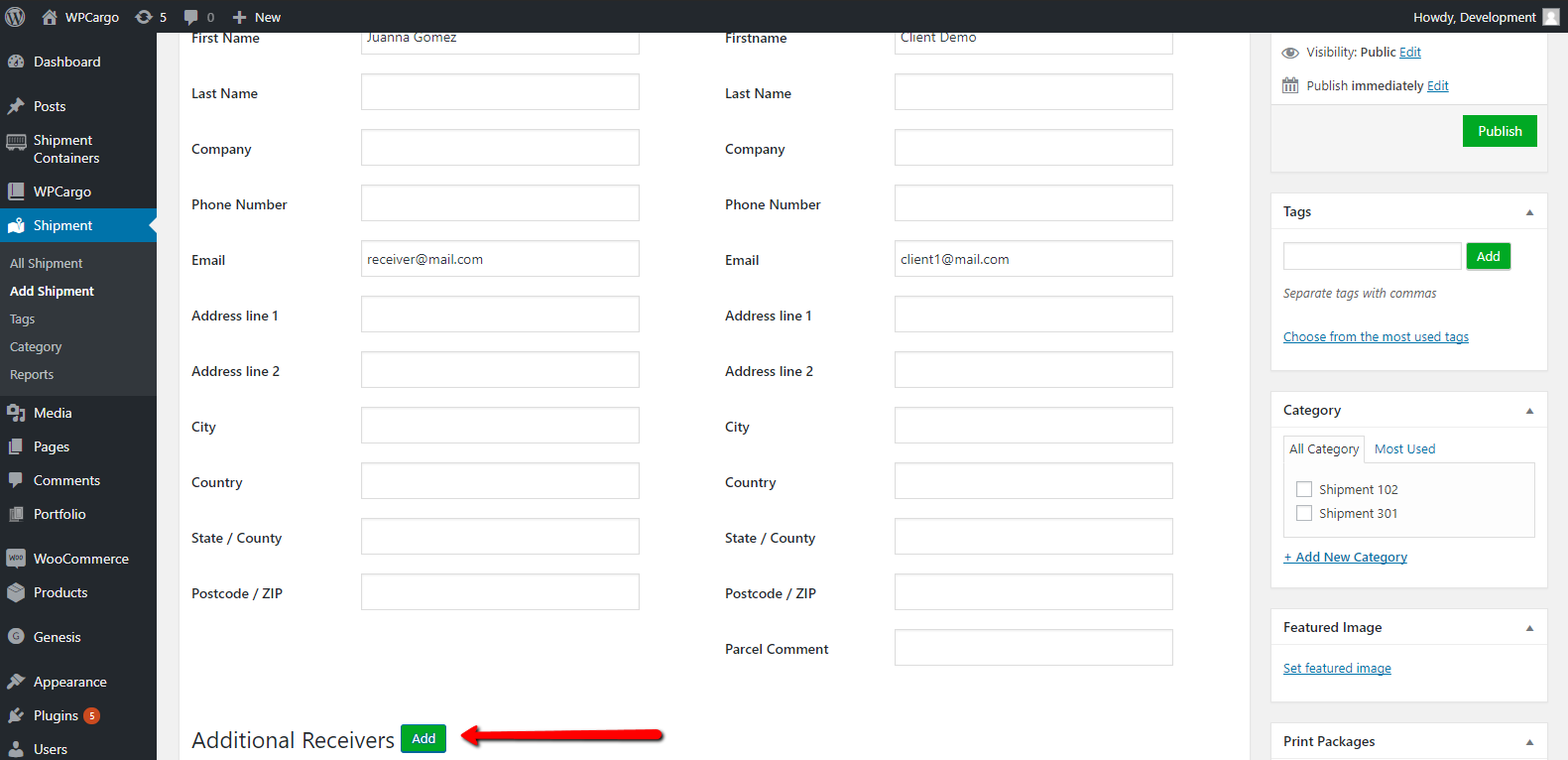
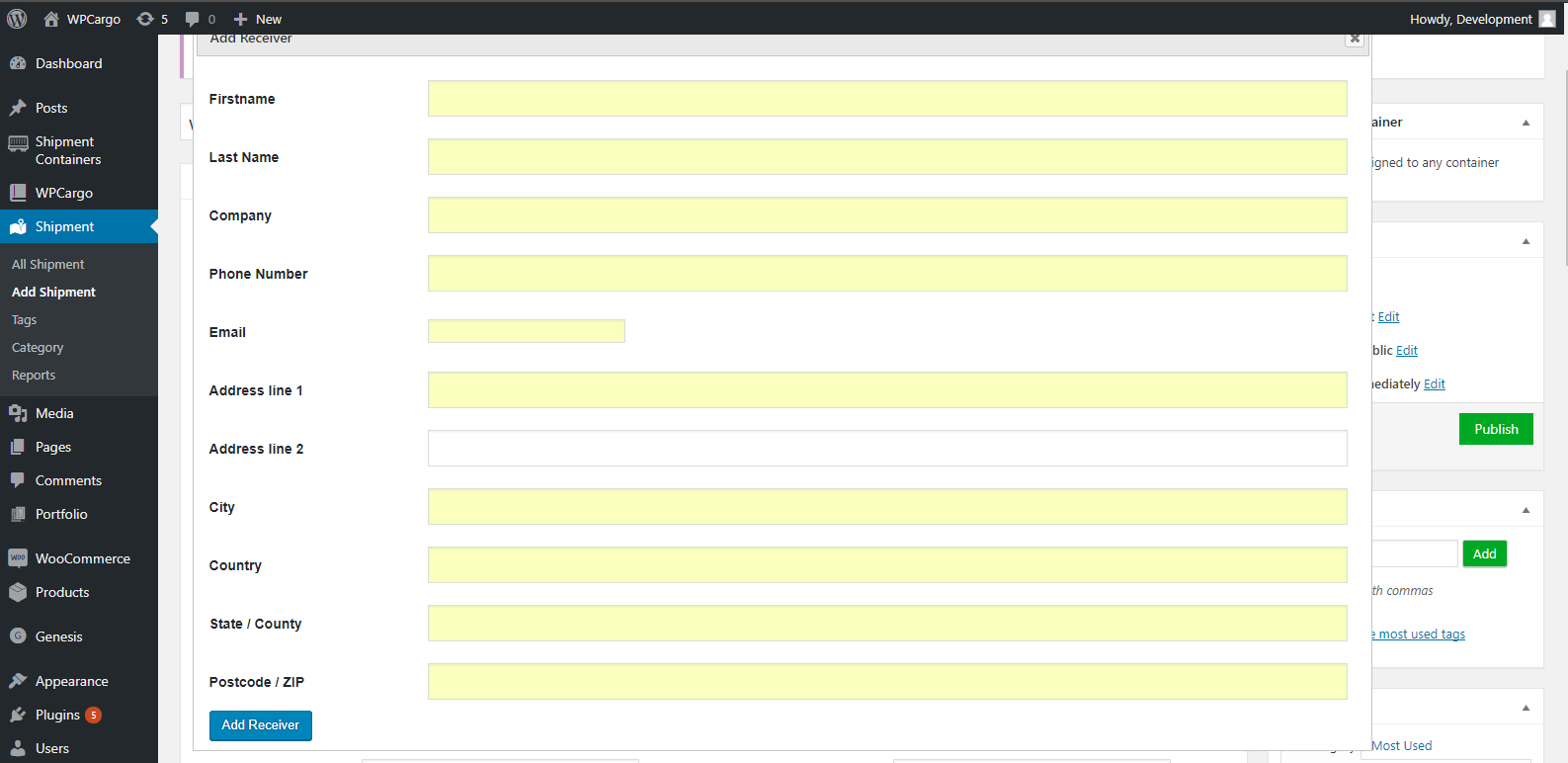
- Click the drop down arrow, then select your type of your shipment.
- Fill up all form fields.
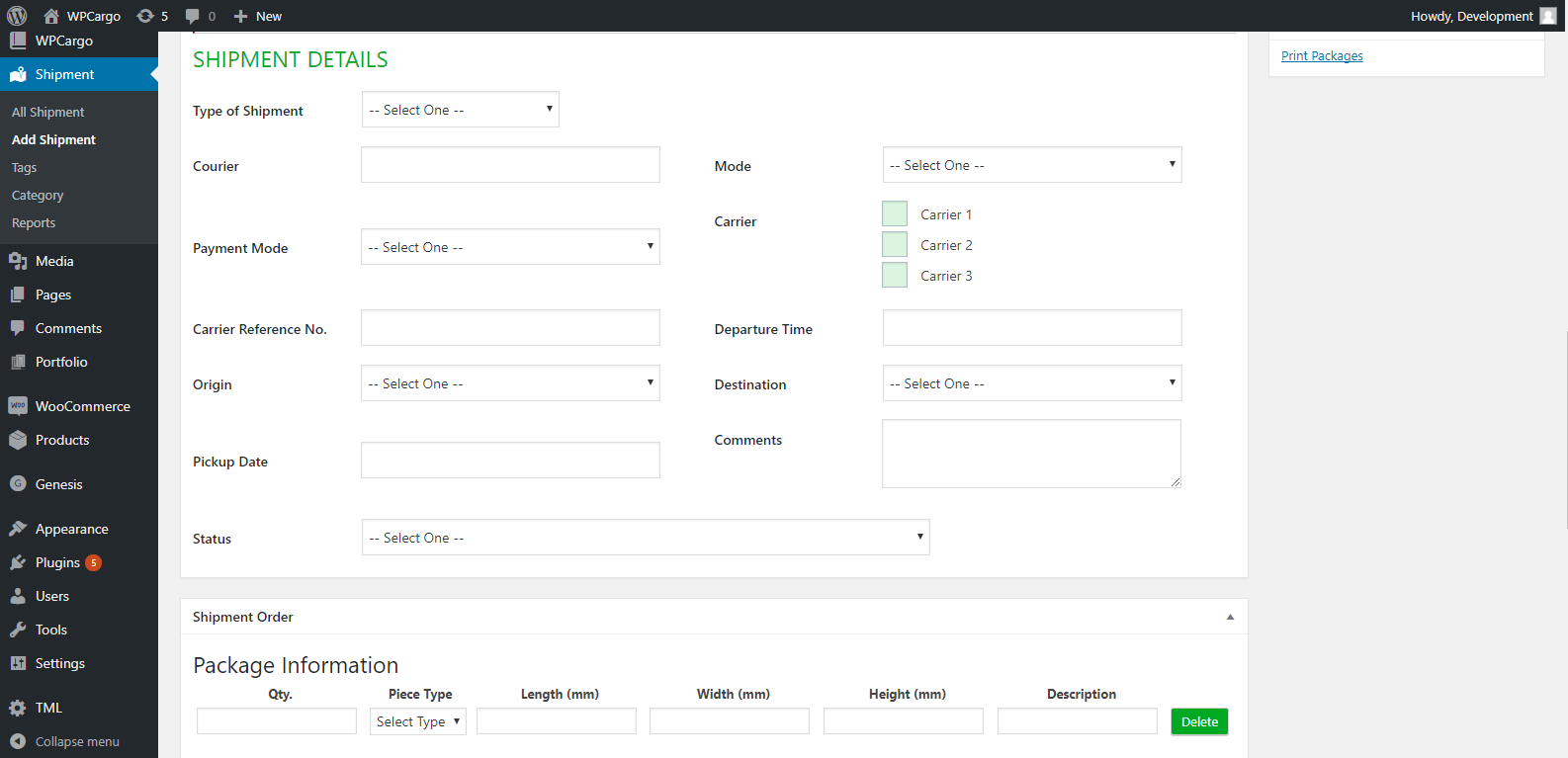
- You can also edit the tracking number of your shipment.
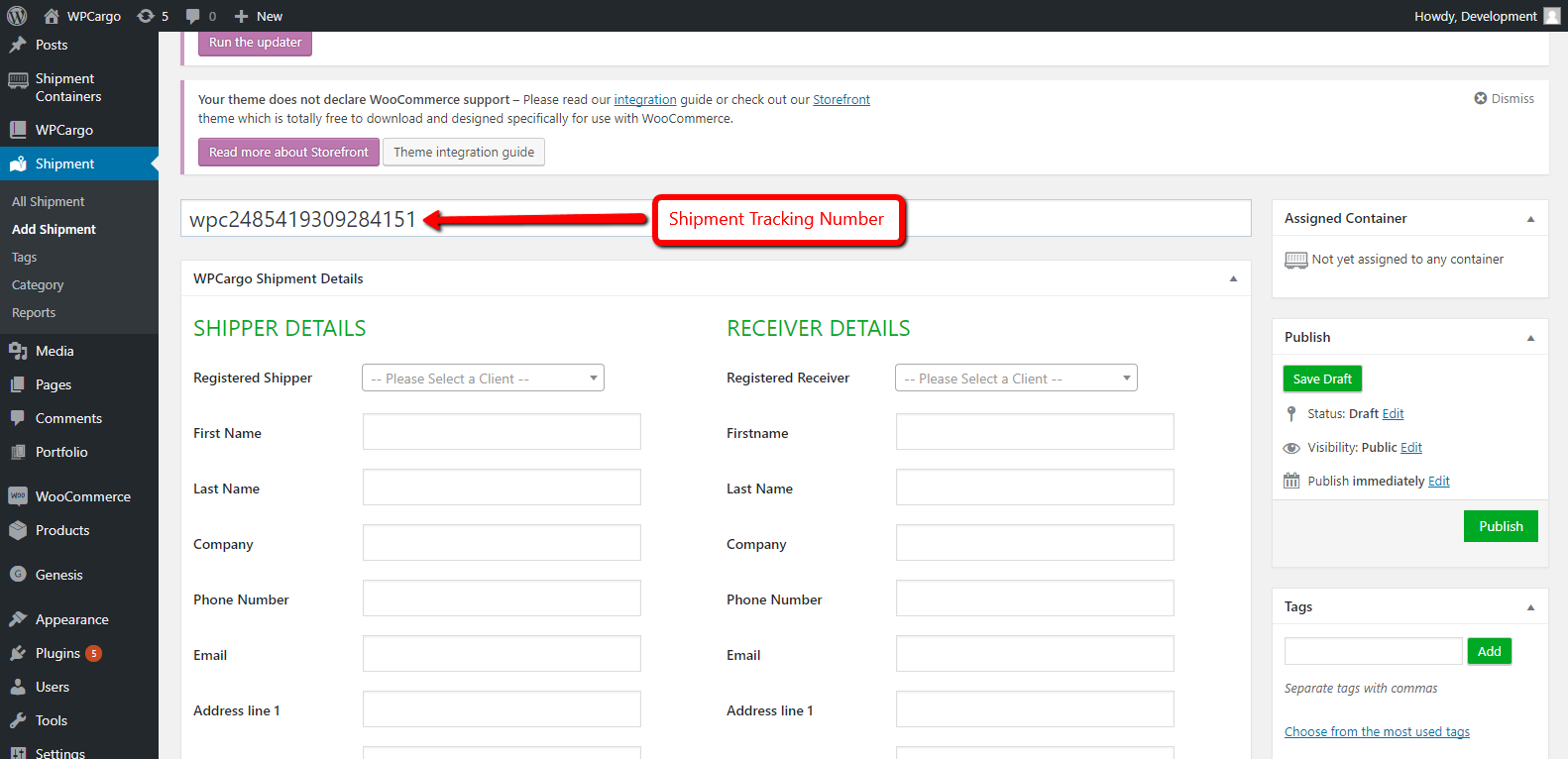
- Click the drop down arrow, then select your type of your piece.
- Fill up all form fields
- You can add the price for your shipment, then click the “calculate total” button.
- To add a new item, click the “Add item button”.
- To delete your item, click the “Delete button”.
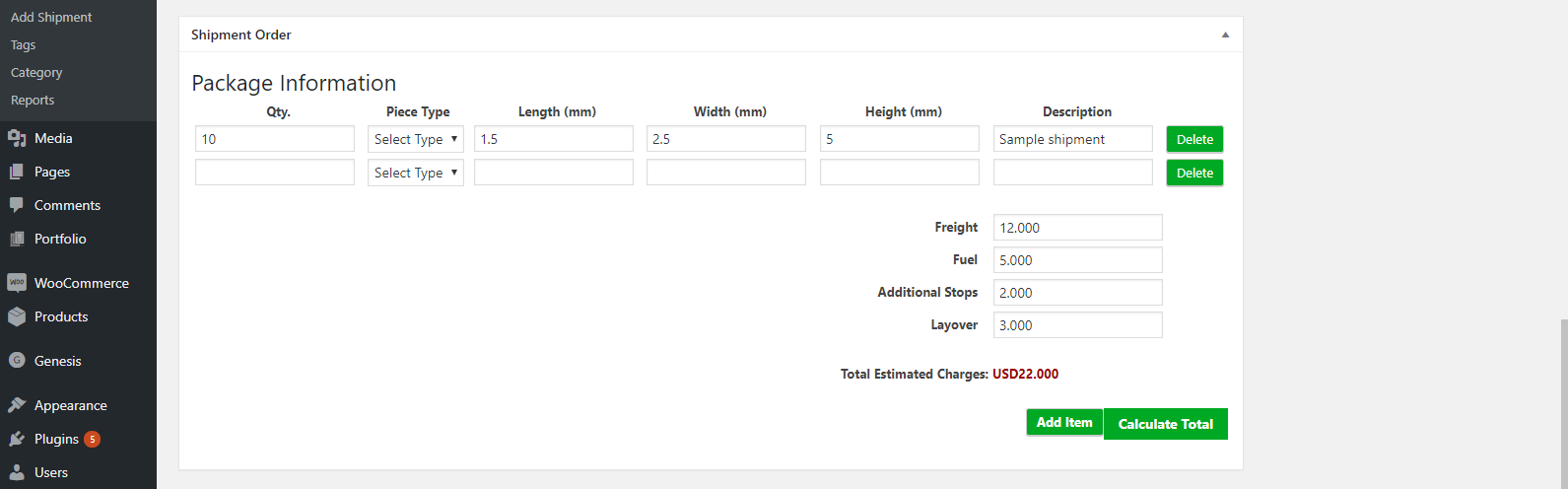
- Click the drop down arrow, then select your type of your piece.
- Fill up all form fields.
- You can add new package, click the “Add Package”.
- To delete your package, click the “Delete button”.
- To add the shipment history, click the “Add shipping History” button.
- To also delete your shipment history, click the “Delete button”.
- Click the “Publish” button at the right side of the page.
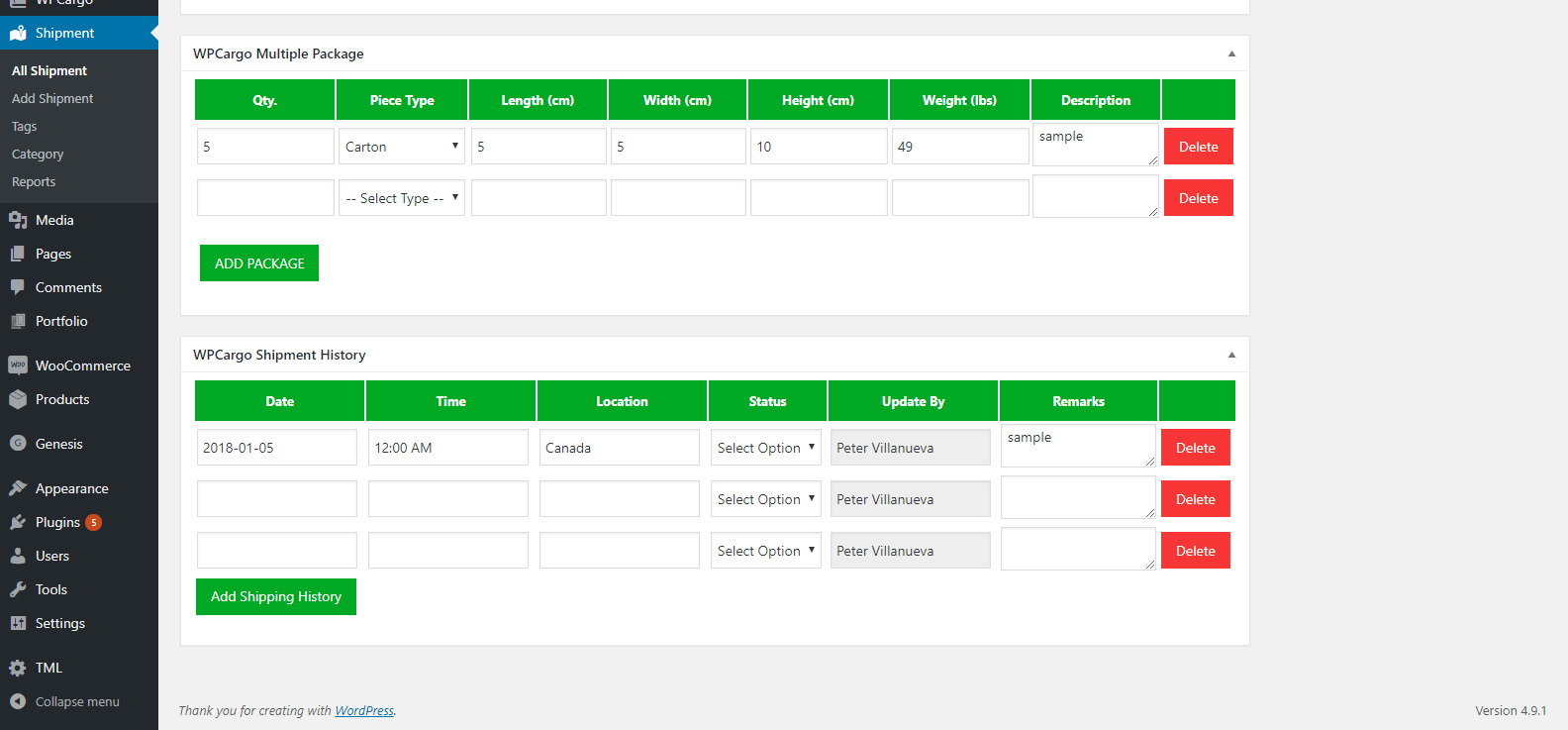
- You can also view your shipment history , Go to Dashboard > Shipment > All Shipment.
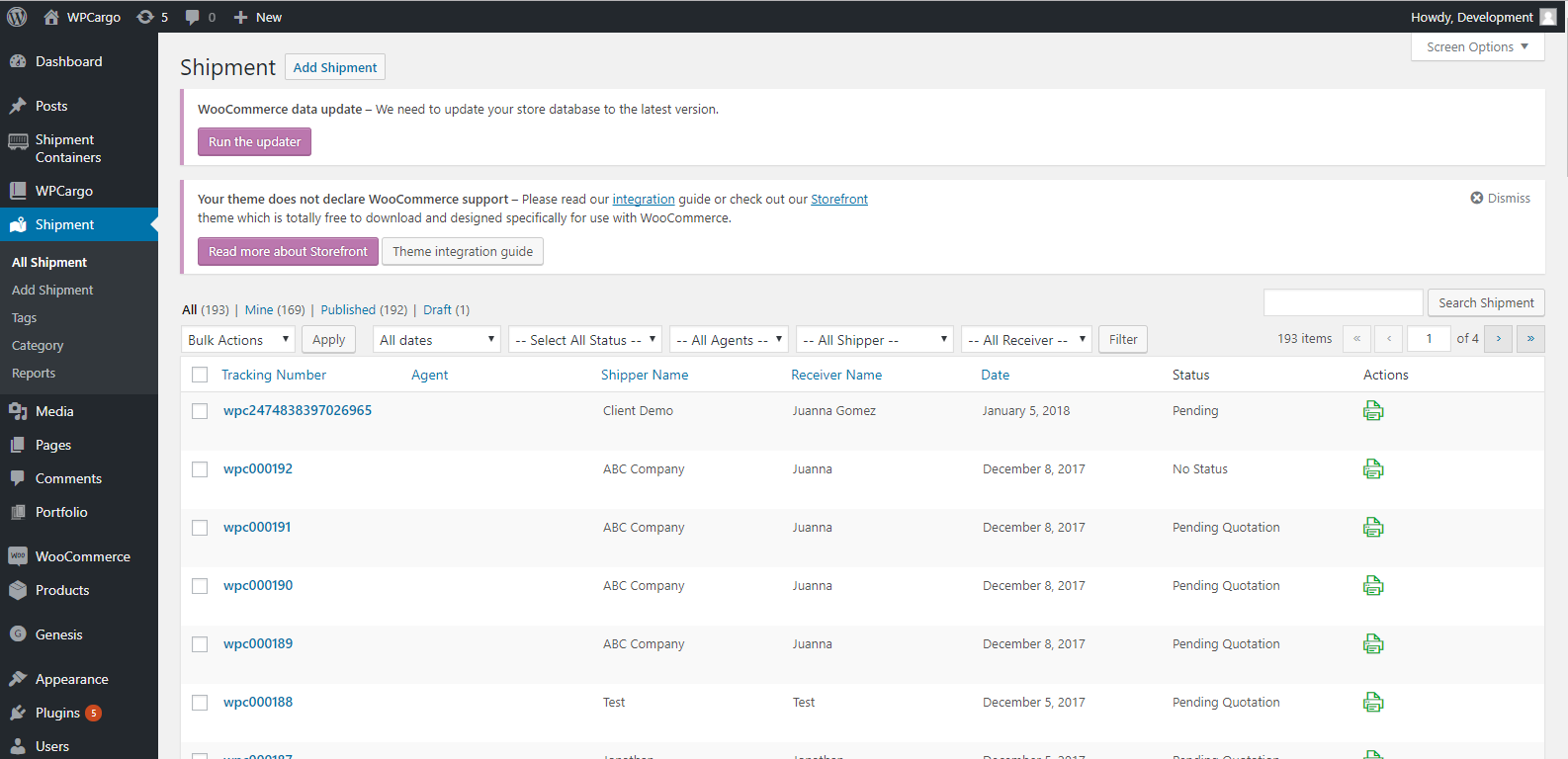
Additional information
| Domain Limit |
|---|