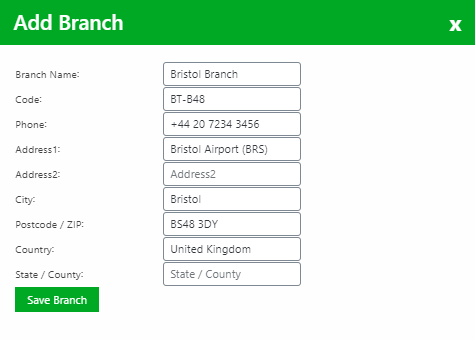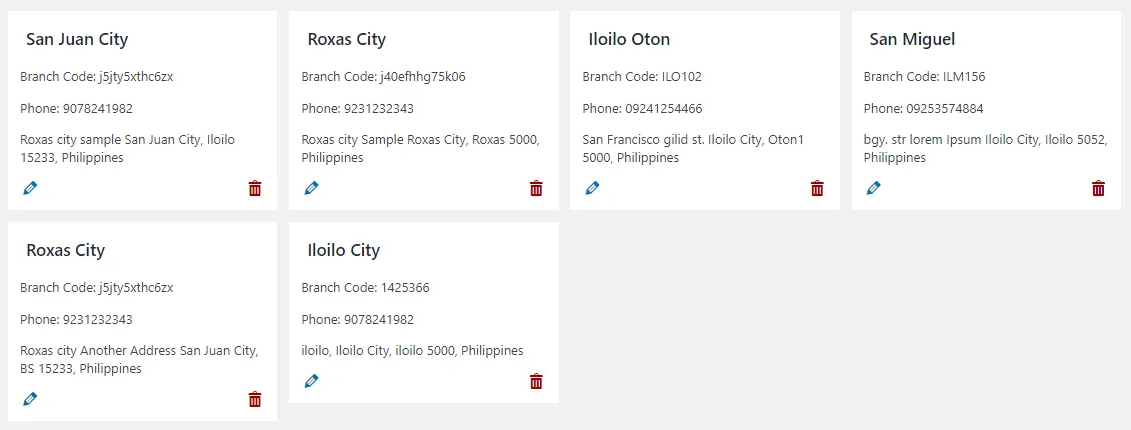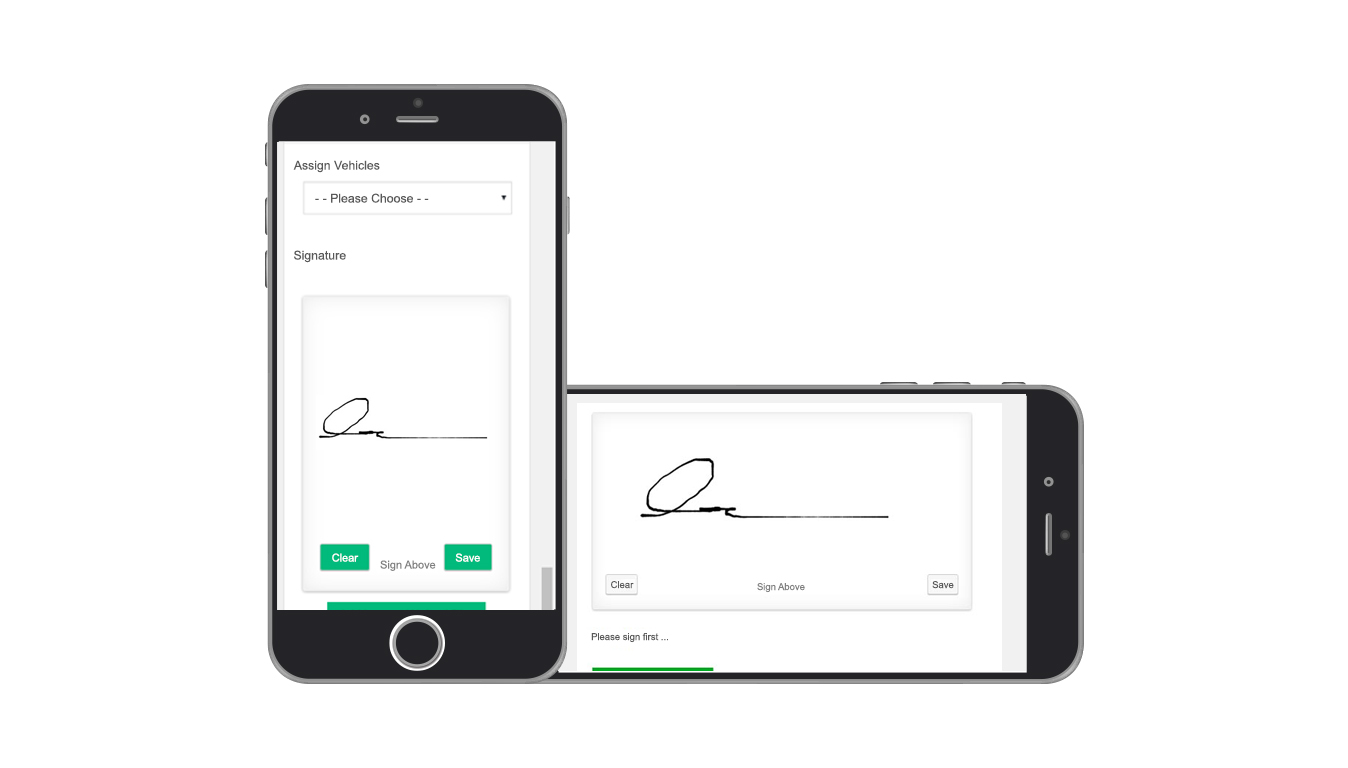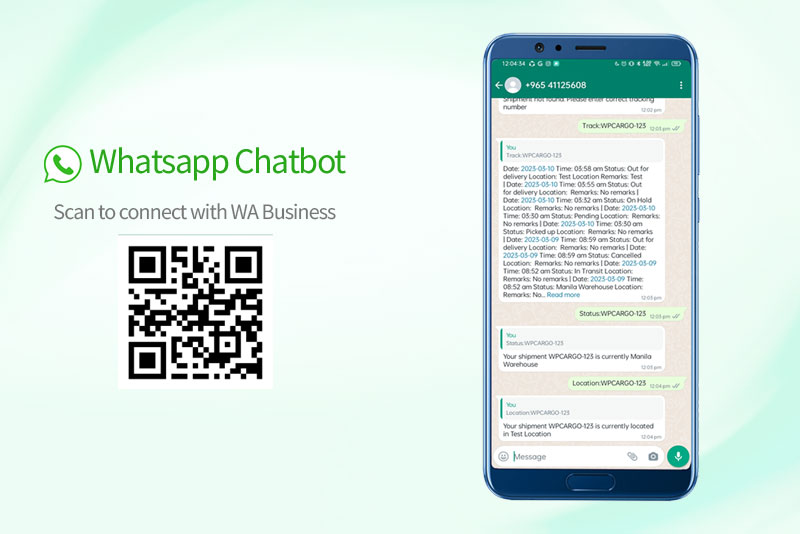This integration allow you to sync your WPCargo shipment to your Detrack application account.
Whatsapp Notification
Allow to track shipment updates through Whatsapp via Bot/ AI or send status in your Whatsapp number every changing of status.
Read this documentation on how to set up the add on.
Viber Notification
Allow to track shipment updates through Viber Application via Bot/ AI or send status in your Viber every changing of status.
Read this documentation on how to set up the add on.
Social Login Integration
Allows you to add any social login WordPress plugin code in your registration and login form through WPCargo Frontend Manager hooks, which will enable your clients to register and login using their social media accounts. For a guide on how to add your social login buttons, please check here.
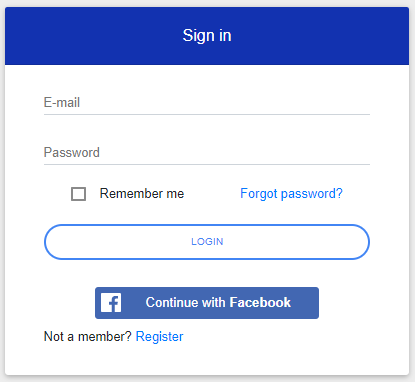
API
WPCargo API Add-on allows third party websites to access and update your WPCargo Shipments by using the WPCargo API route.
Transferring shipments from one site to another makes it difficult without a tool to be used for adding them on your WPCargo site. WPCargo Import/Export add-on will help you add your shipments in bulk using a CSV template. The template generated from your site will be based on the fields that you have set in your Custom Field Add-on.
The export shipment feature allows you to select on what data you will be needing in your exported file. It also has several filters if you want to specify what type of shipments you need such as shipper’s shipments, shipment status or date range.
Parcel Consolidation
WPCargo Parcel Consolidation allows you to consolidate multiple parcels into one shipment for a single receiver. It is similar to Item Consolidation. The difference is that, in Item Consolidation, the items are broken down based on item type and quantity so that it is individually encoded on the system. In Parcel Consolidation on the other hand, the items are broken down into item type. So if Client purchased 5 bags from Amazon, that would be considered as 1 item.
Item Consolidation
WPCargo Item Consolidation allows you to consolidate multiple items purchased from one or more eCommerce sites into one shipment for a single receiver. For example, If you purchased 5 bags from Amazon and 3 bracelets from eBay, the Site Admin will encode the items individually.
Afterwhich, Client will be able to choose which items and the quantity that will be shipped. The remaining quantity will then be shown on the Client’s item tab which he can add on his next shipment. So for example, Client to chooses to ship 2 bags and 2 bracelets on his first shipment, the remaining quantity will be displayed on his item table.
Shipment Consolidation
WPCargo Shipment Consolidation allows you to consolidate multiple shipments into one for a single receiver. For example, if Client orders from Amazon, eBay, Etsy and Bonanza, he can address all this to your warehouse. All shipments can then be consolidated by the client based on his choices. So 5 bags and 5 bracelets purchased from Amazon is considered 1 shipment, 3 bags and 3 bracelets from eBay will be considered as another shipment and 2 bags and 2 bracelets from Bonanza another shipment. Client will then choose which shipments will be consolidated and shipped to him.
Containers and Manifest
Branch Manager