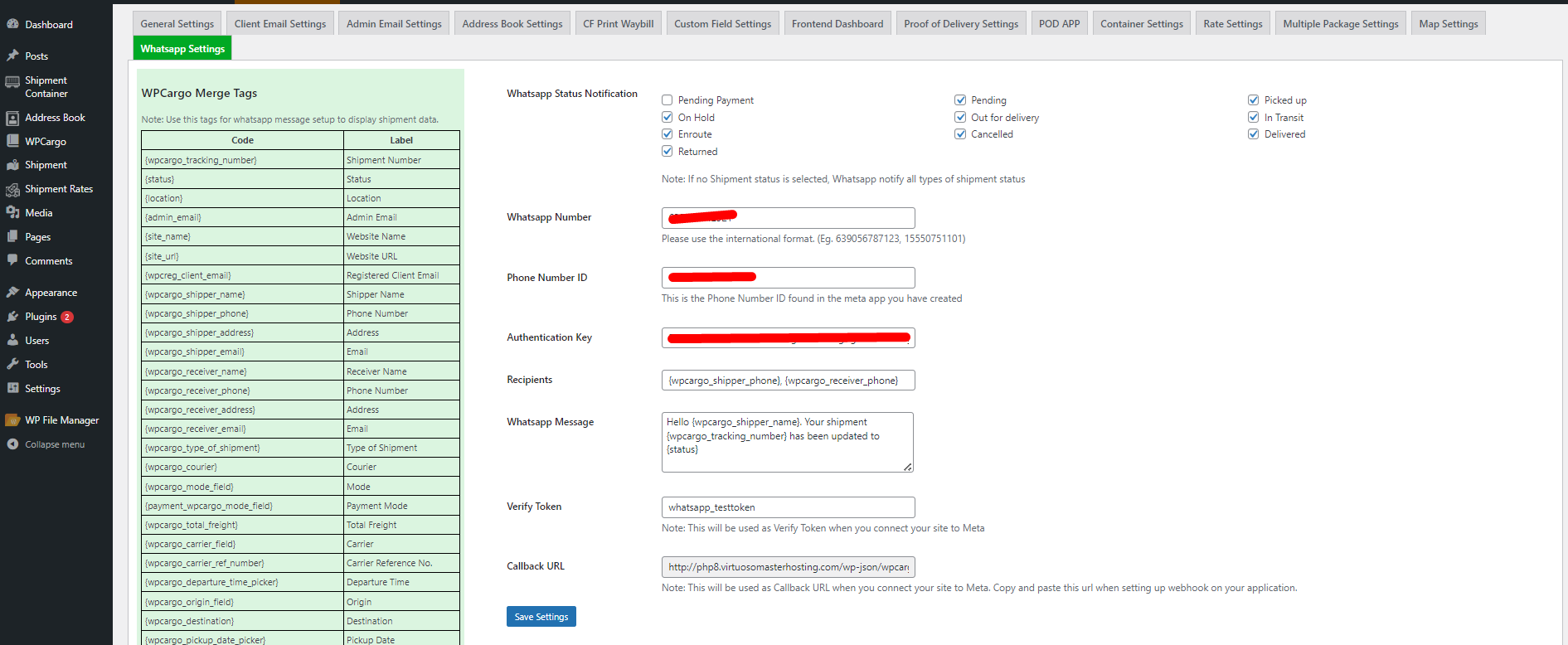Integrate Whatsapp Application with WPCargo
- Login to your website and navigate to WPCargo>Whatsapp Settings.
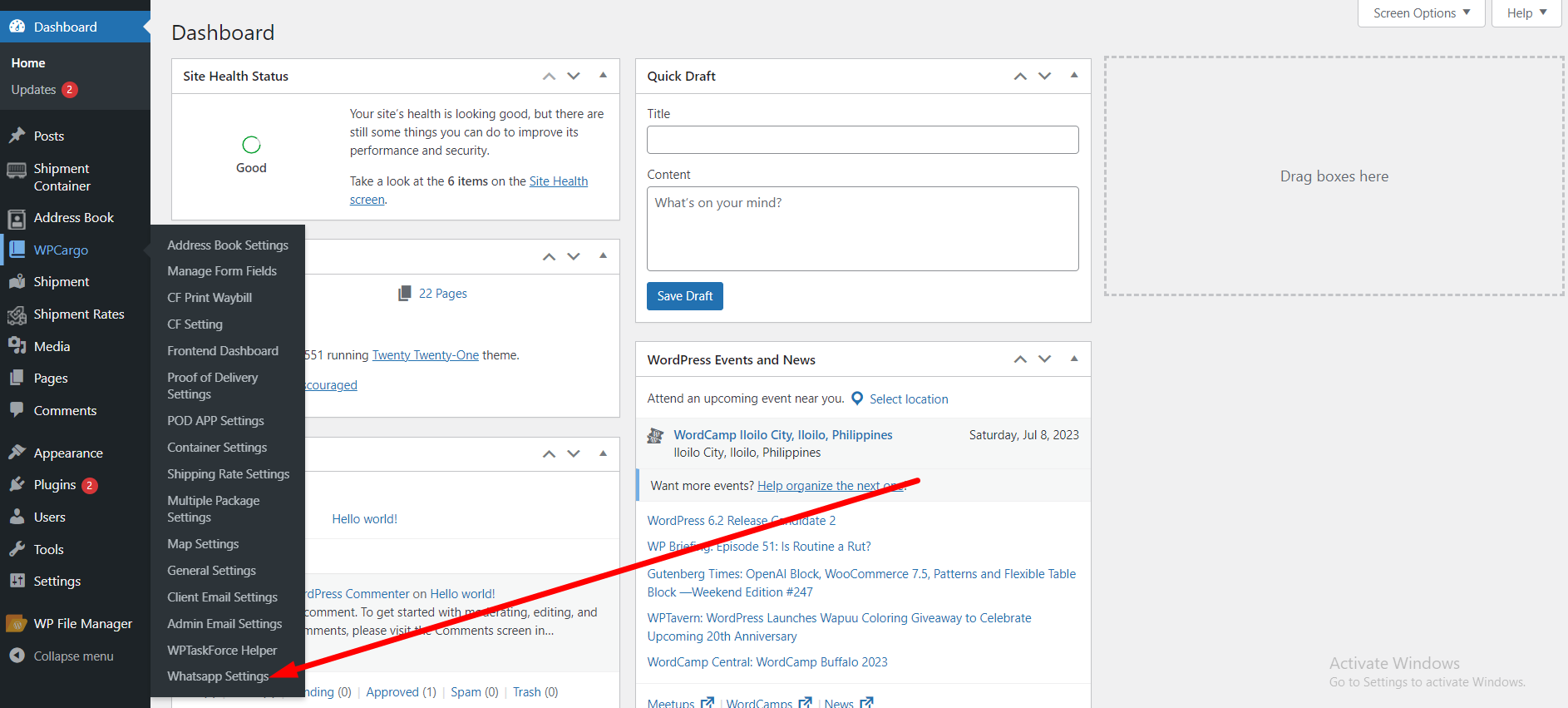
- Login to your developer account on Meta and navigate to My Apps.
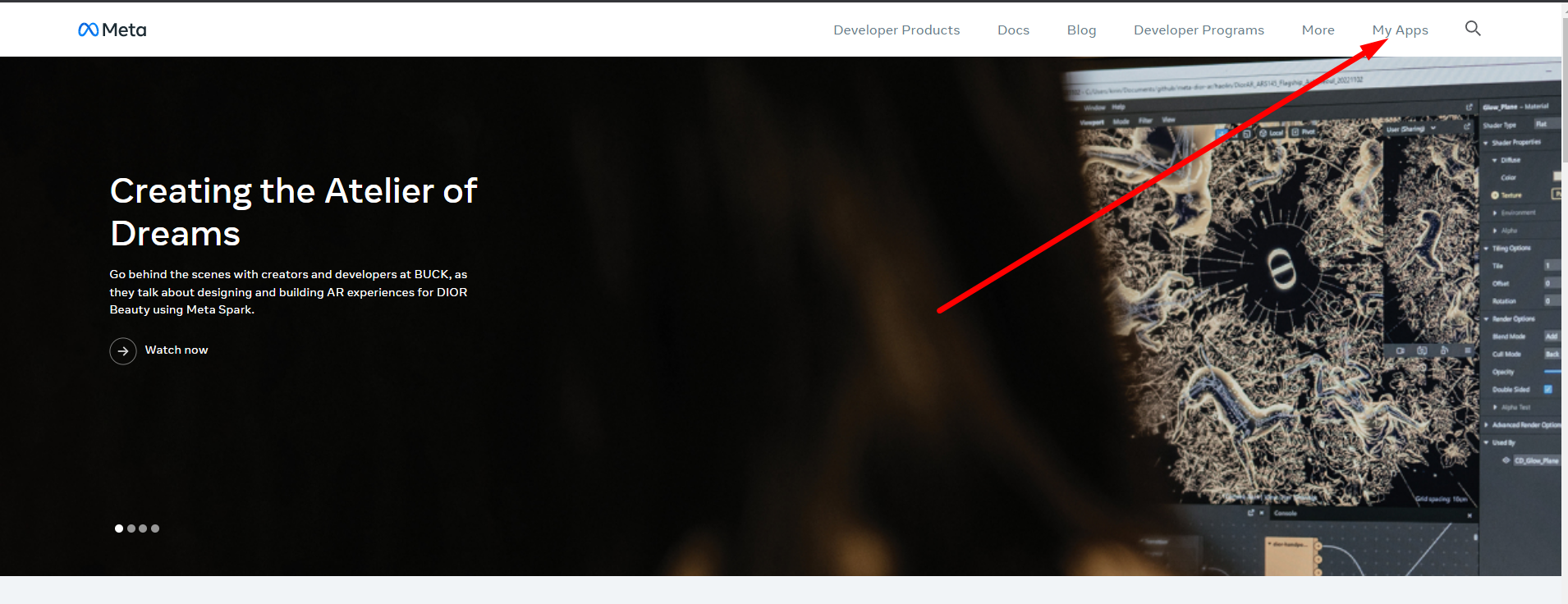
- Click on your application and go to Whatsapp>Gettings started.
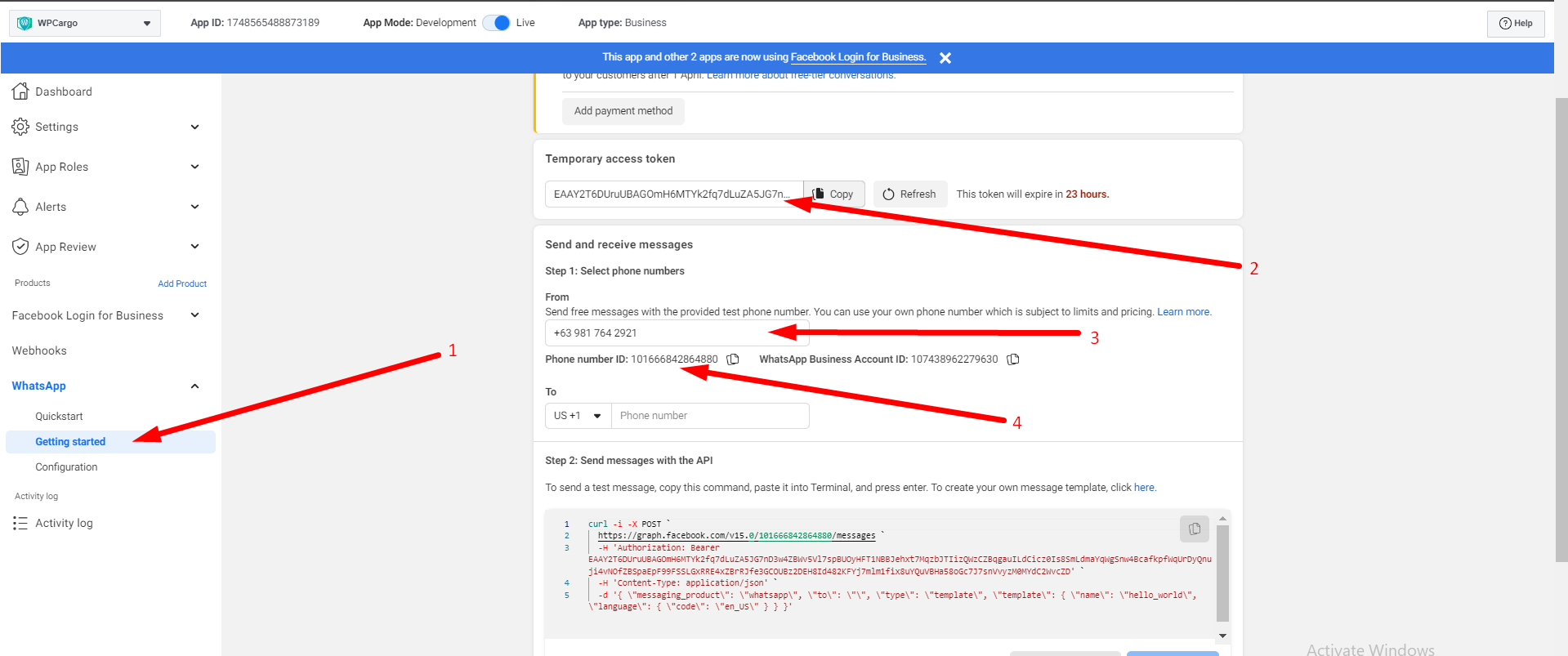
- Configure the WPCargo Whatsapp Settings based on the details found in your Meta Application
a. Whatsapp Number – this is the phone registered to your Whatsapp Application on Meta
b. Phone Number ID – this is the phone number ID given on your whatsapp application
c. Authentication Key this is your application access token. Please see on how to generate permanent token here.
d. Recipients – message receivers. Phone number format should be international format with no space, no special characters and an existing whatsapp number ( Eg.: 639555401799)
e. Whatsapp Message – You can set your own custom message here. You can make use of the messaging merge tags
f. Verify Token – this will be password or verification token when setting up your webhook
g. Callback URL – this will be your your webhook url. See documentation to setup your webhook here.