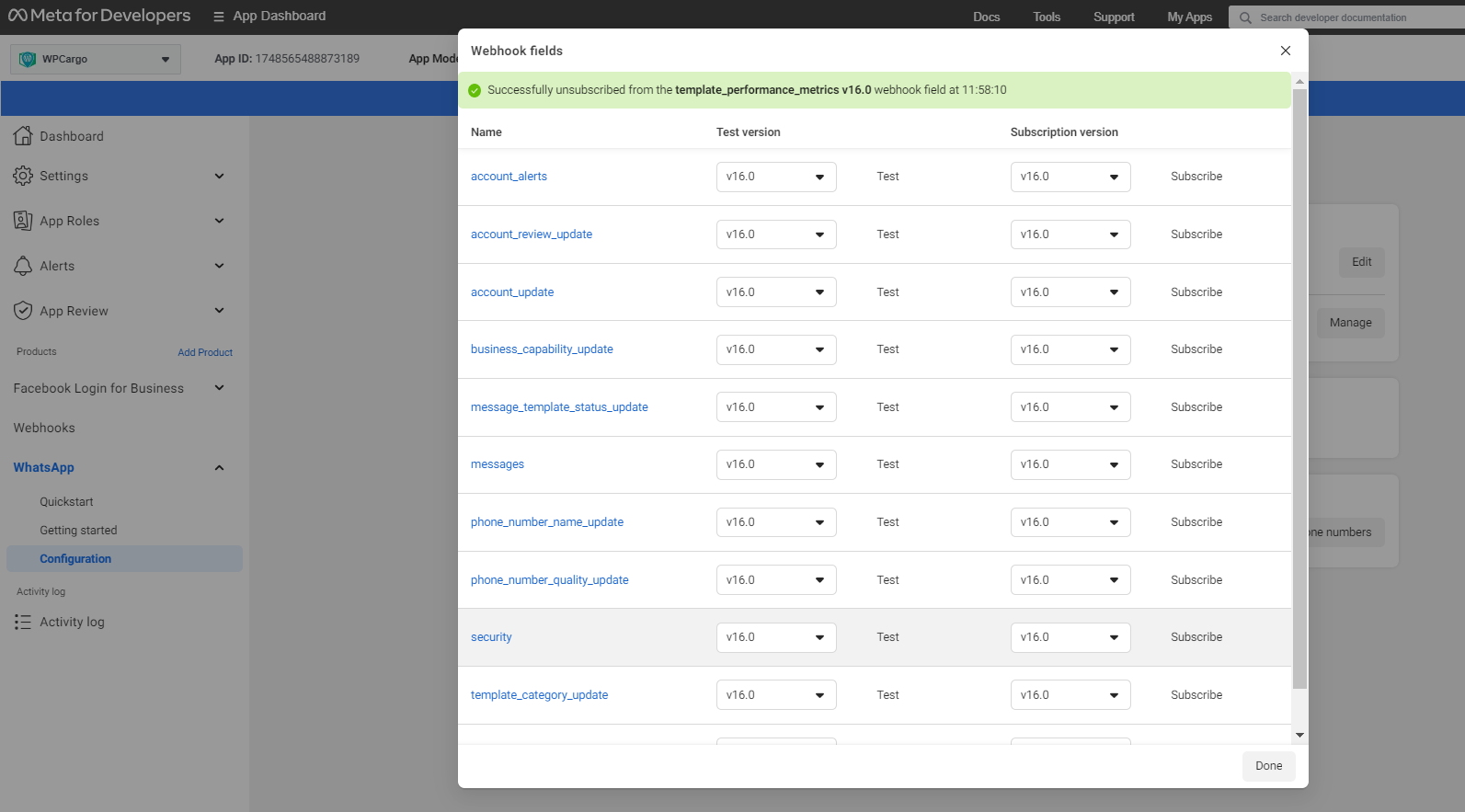Setup Whatsapp Notification Webhook
- Login to your developer account with Meta.
- Navigate to My Apps. Click on your application icon.
- Go to Whatsapp> Configuration and click Edit.
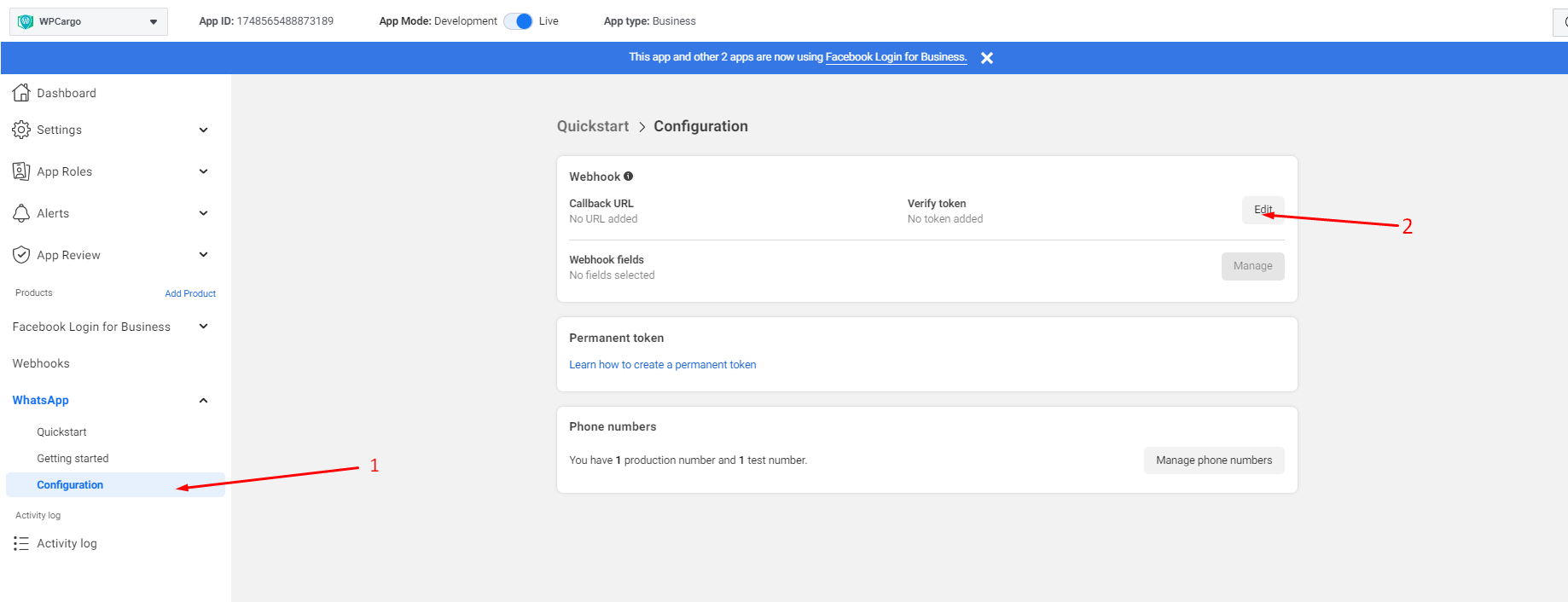
- Go to your wordpress site admin panel (/wp-admin ).
- Navigate to WPCargo > Whatsapp Settings
- Copy the call back url and paste it on the Meta Configuration Settings. Do the same for the verify token. Click verify and save.
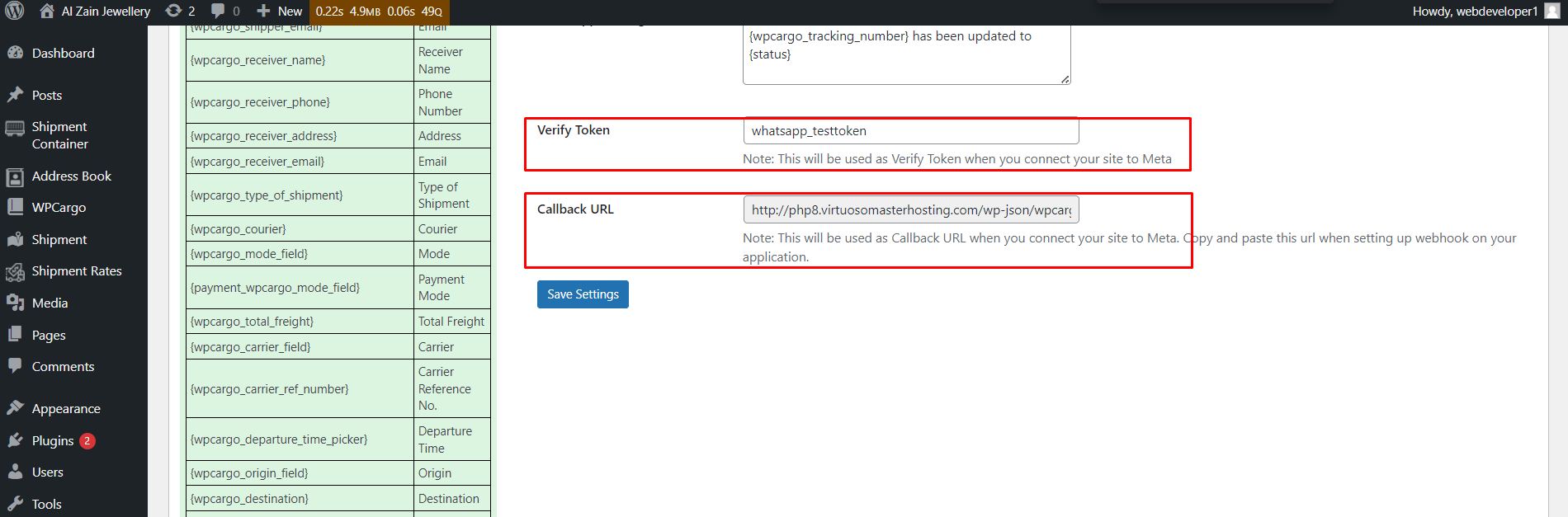
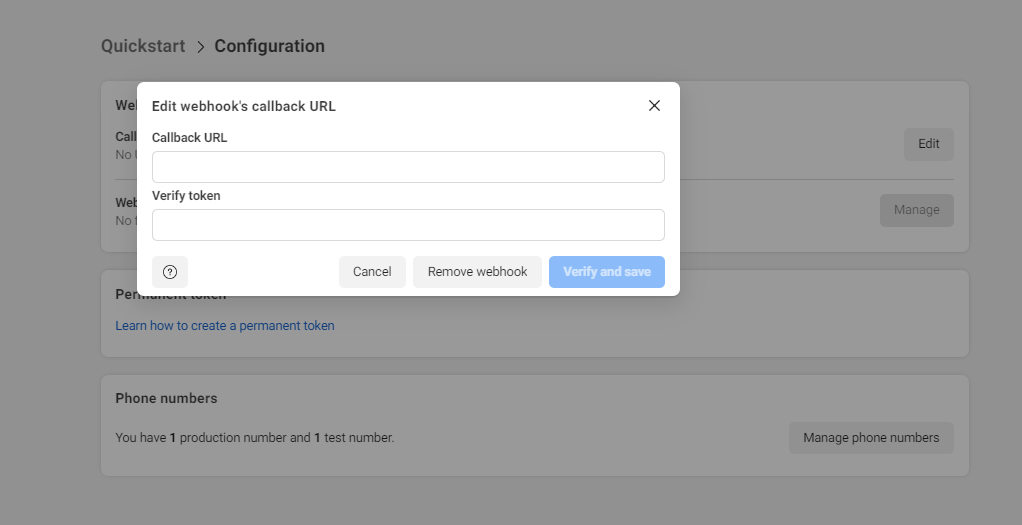
- Click on Manage to enable whatsapp messaging.
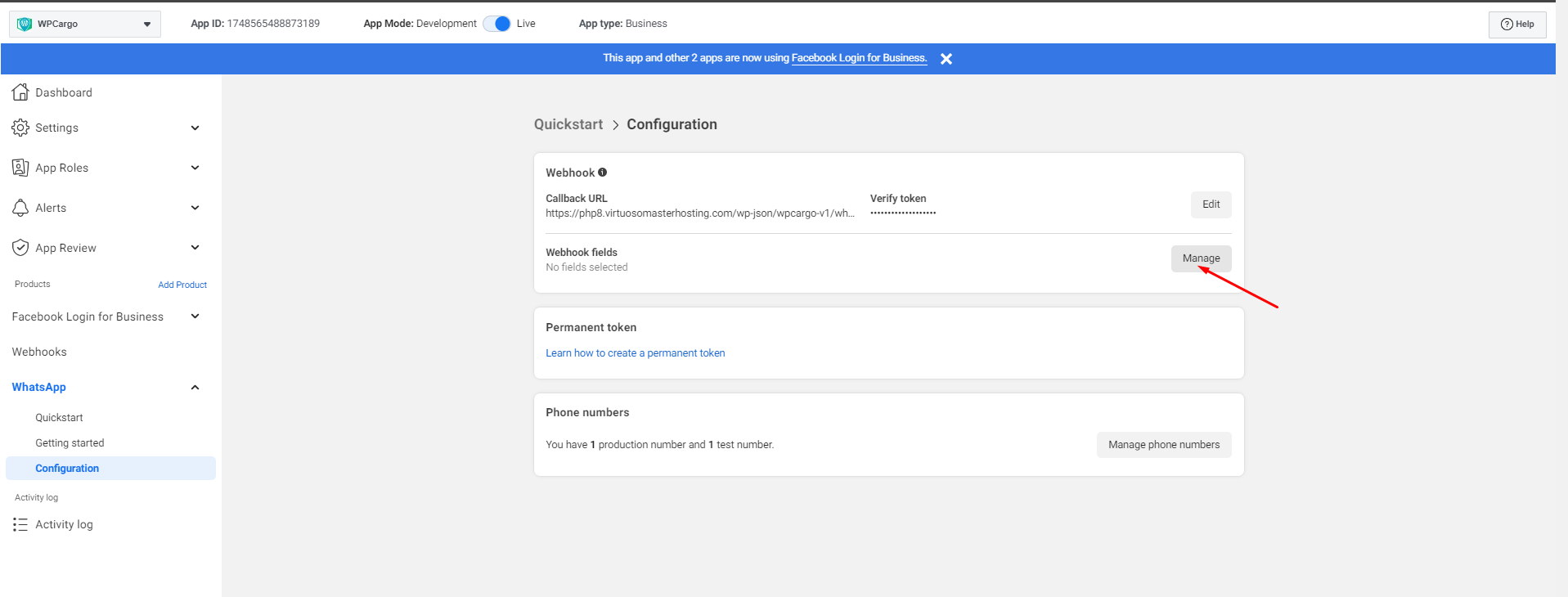
- Subscribe to all feature and click done.