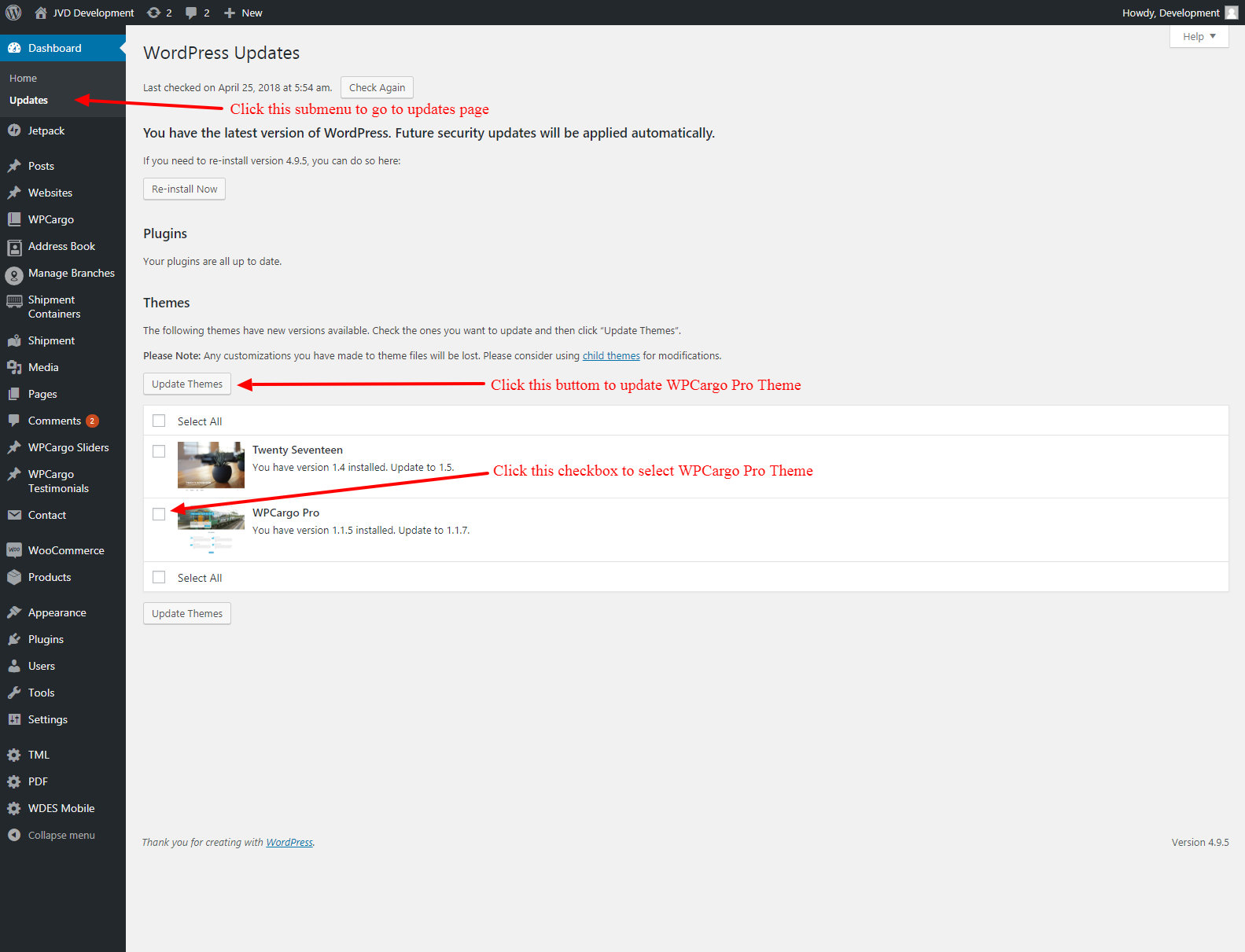How to update WPCargo PRO Theme
These guides cover:
- Features
- Installation
- How to use Customizer
- How to Install WPCargo ThemePro
- How to Change the Base Color in WPCargo
There are two ways on how to update WPCargo Pro theme.
First process to update theme is through the Themes List, the follow steps is the process on how to update Theme.
- Login in to your site admin.
- Go to Dashboard > Appearance > Themes
- Select Theme to update. ( Note: If there’s new version of the theme, there will be message “New Version Available. Update Now”, at the top screenshot of the image ). see figure 1.1
- Click the “Update Now” link to update the theme
- Done
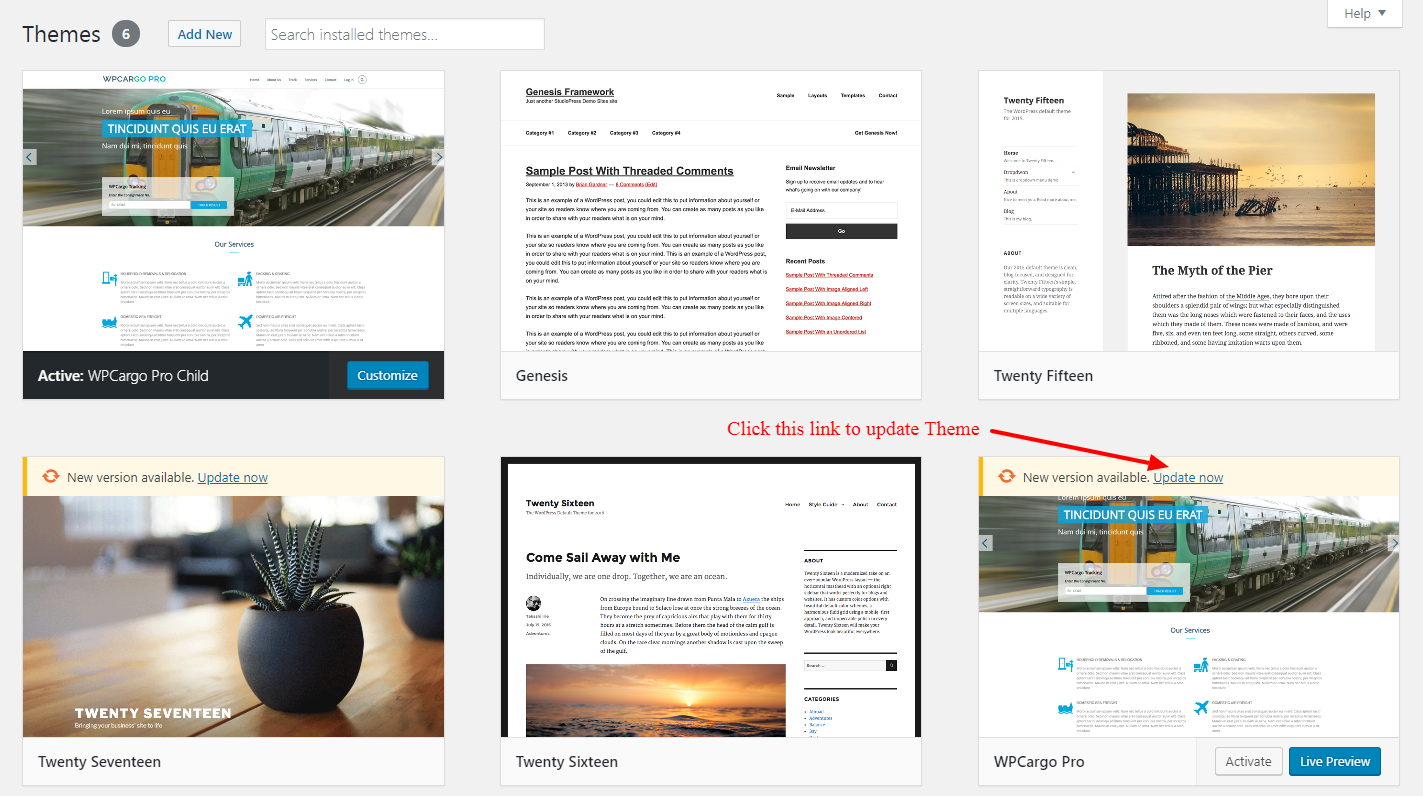
First process to update Theme through the Dashboard Updates, the follow steps is the process on how to update Theme.
- Login in to your site admin.
- Go to Dashboard > Updates
- Go to Themes Section of the page
- Click the WPCargo Pro Theme Checkbox ( Note: The theme will appear only if the New Version is available ). See figure 1.2
- Click the Update Themes Button
- Done