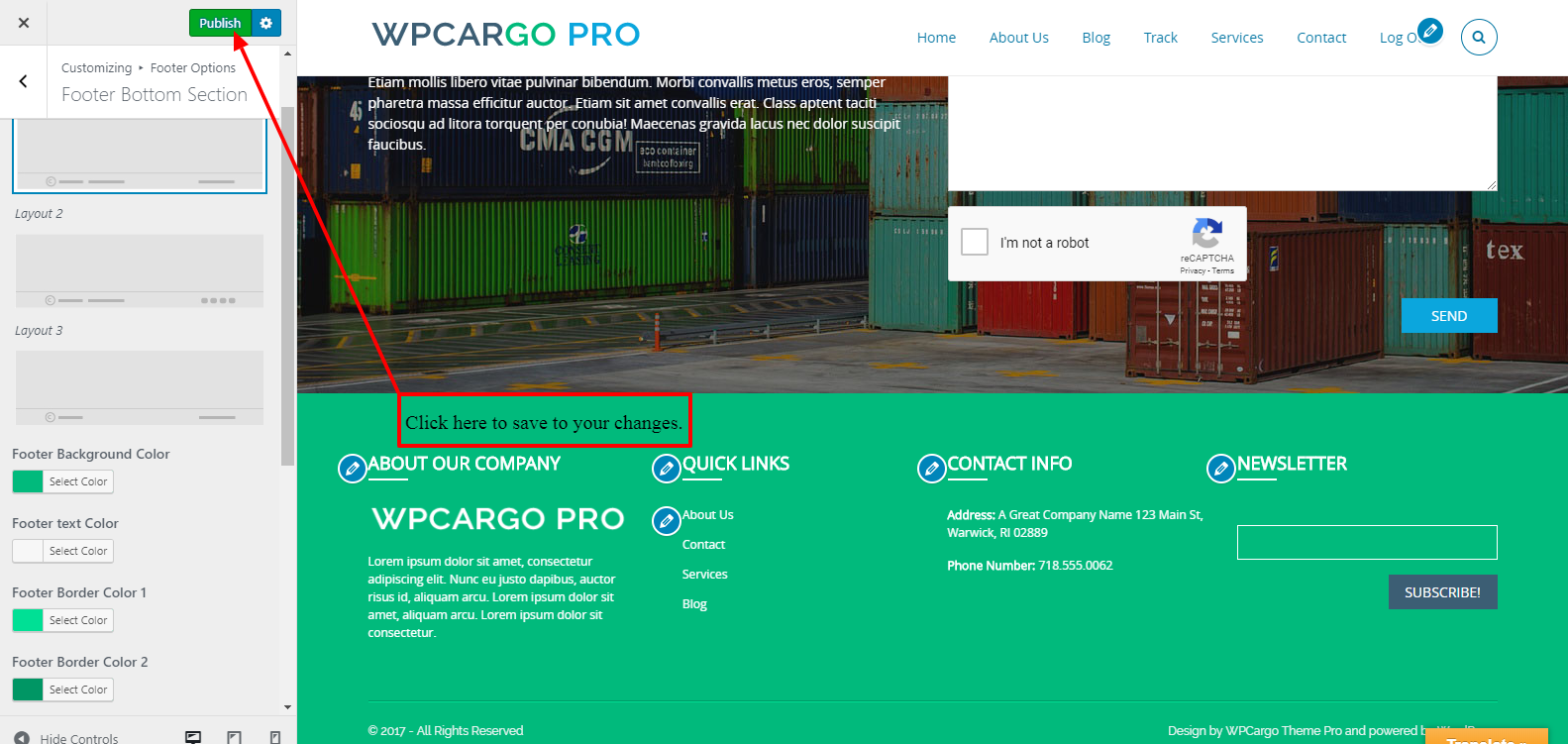How to Change the Base Color in WPCargo
These are the steps on how to change the base color or the color in your footer in WPCargo Pro Theme.
1. Login to your admin Dashboard > Appearance > Click on Customize.
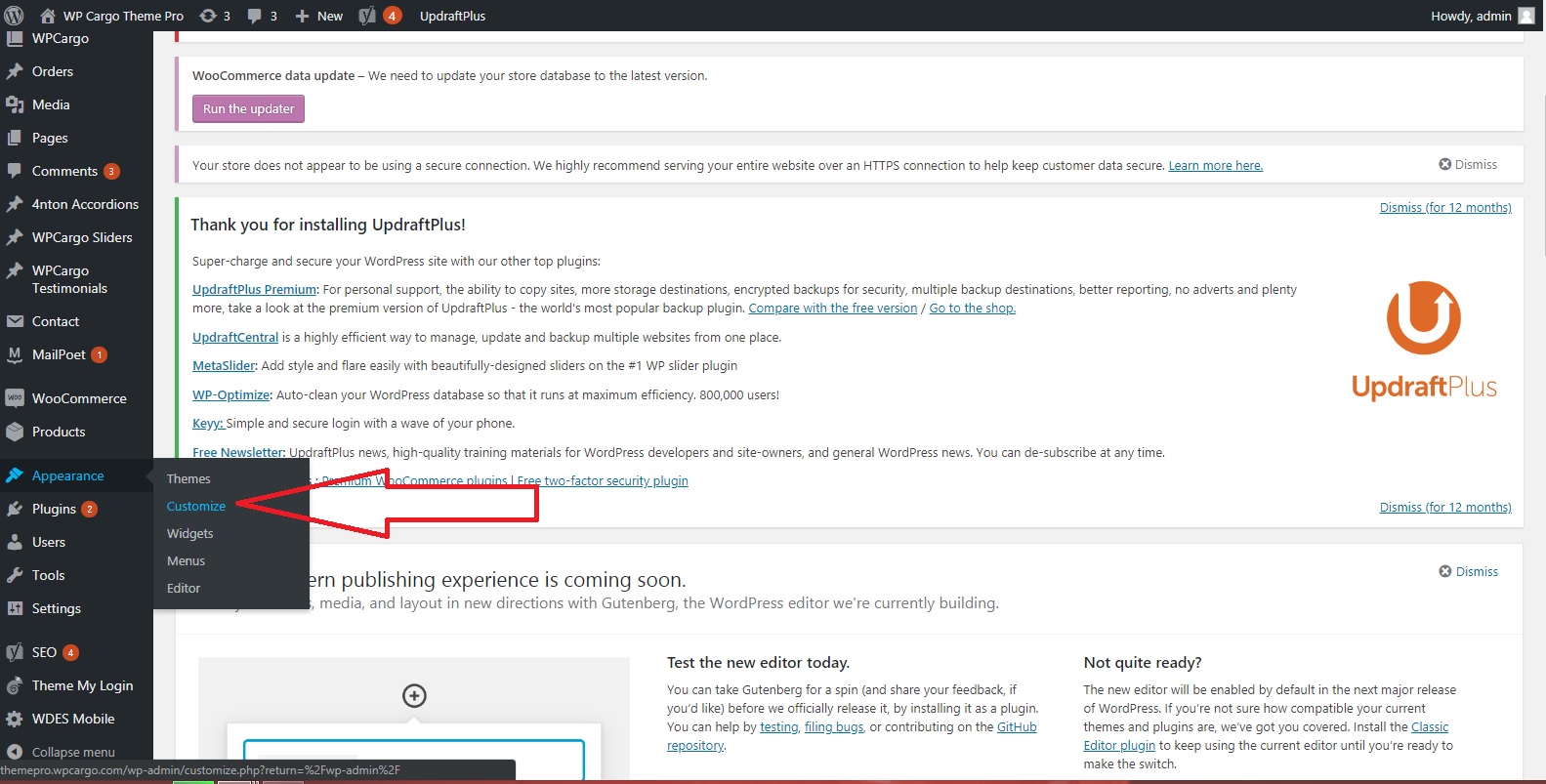
2. Click on Footer Options.

3. Click on Footer Widget Section to edit the wider part of the footer .
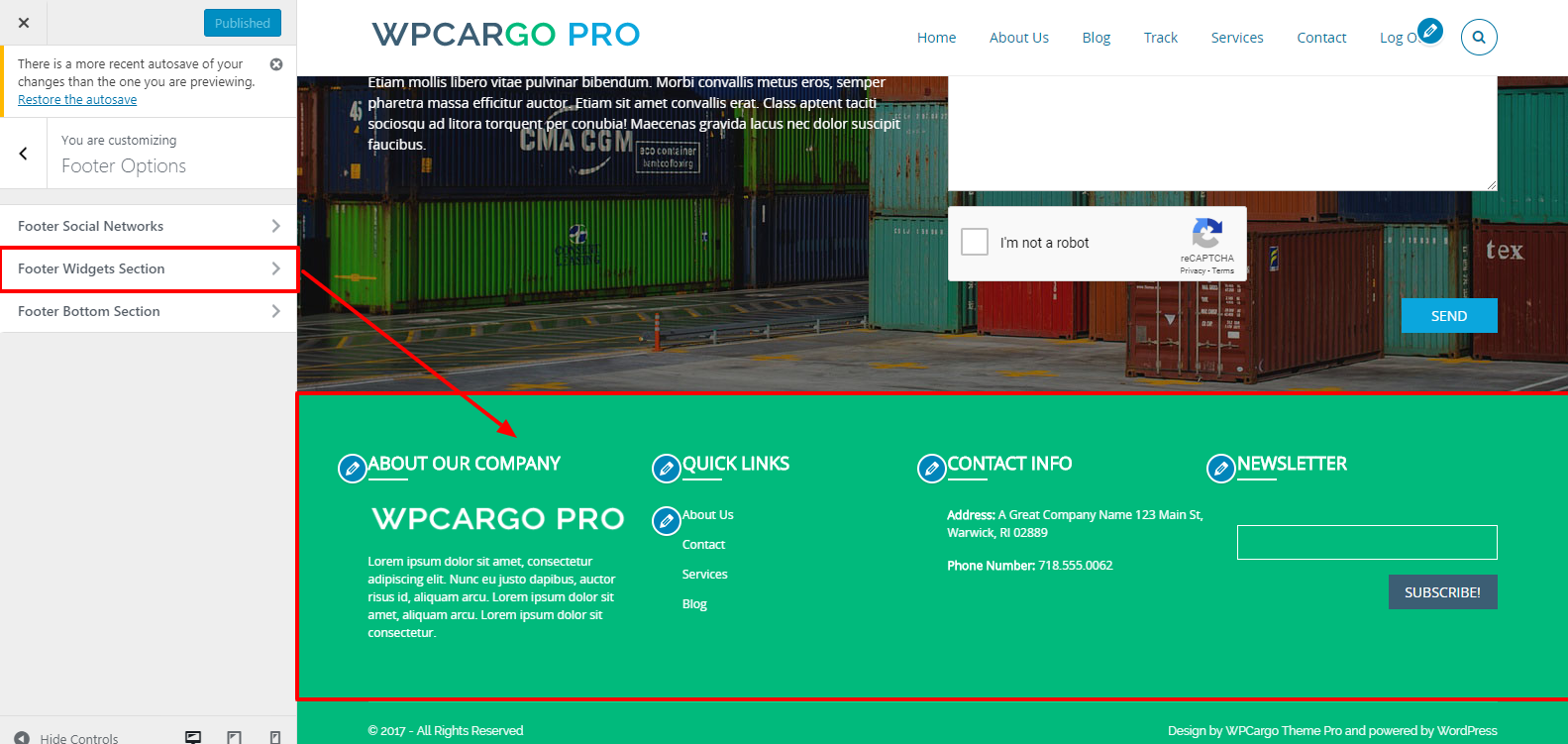
4. Click on the Footer Widget Background Color to change the background color and pick your desired color. You can also edit some other options in this section like the footer text color, footer widget title color, etc.
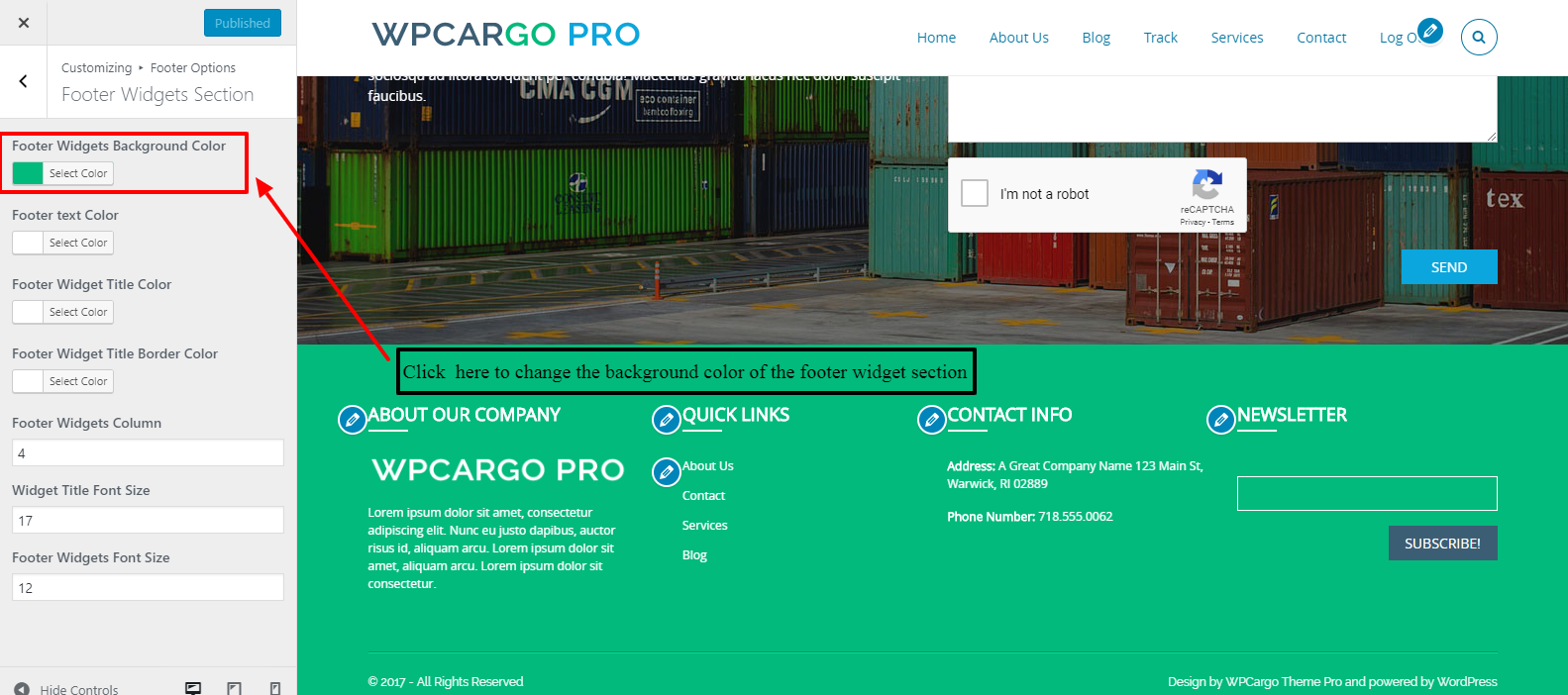
5. Go back to the previous tab and click on Footer Bottom Section to edit the bottom section of the footer.
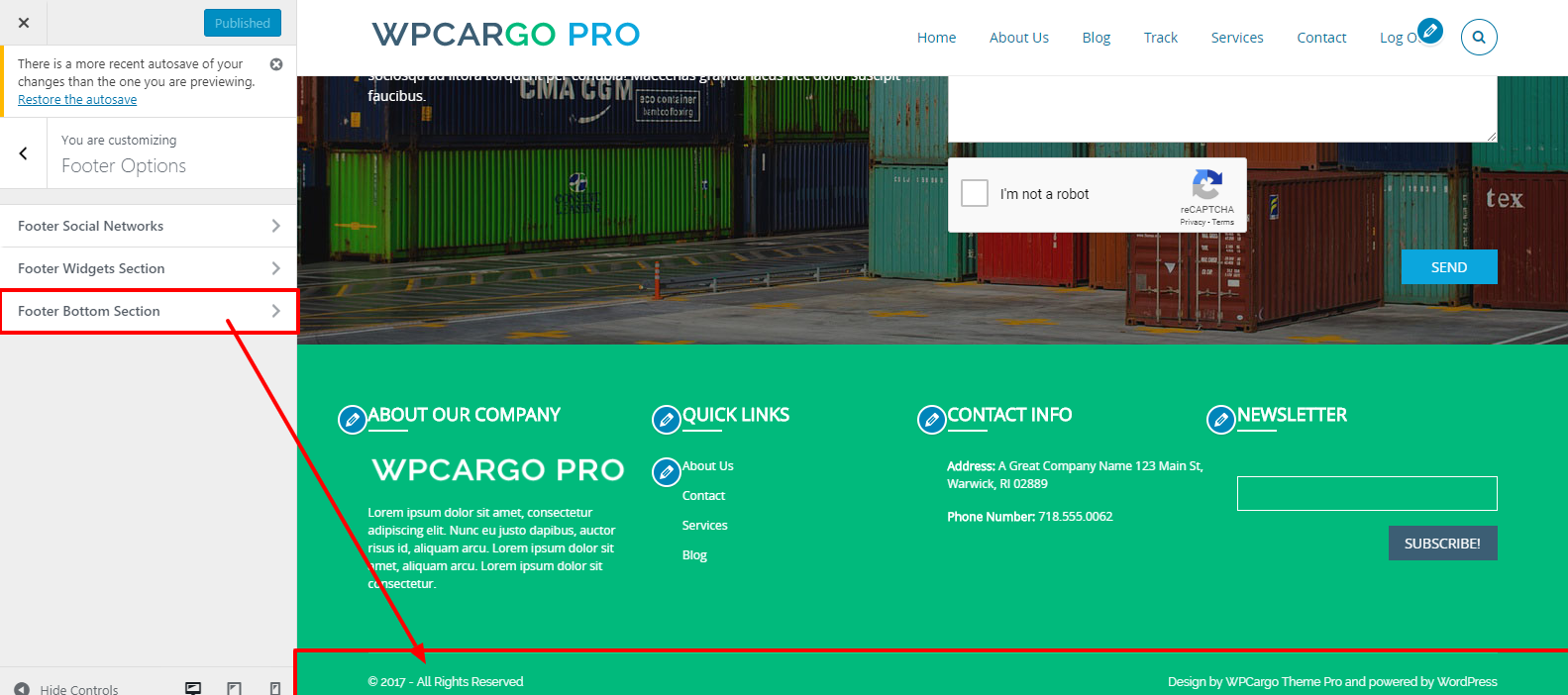
6. In this section you can edit the bottom section background color to your desired color. There are also other options to edit in this section like the footer border color and footer text color and others.
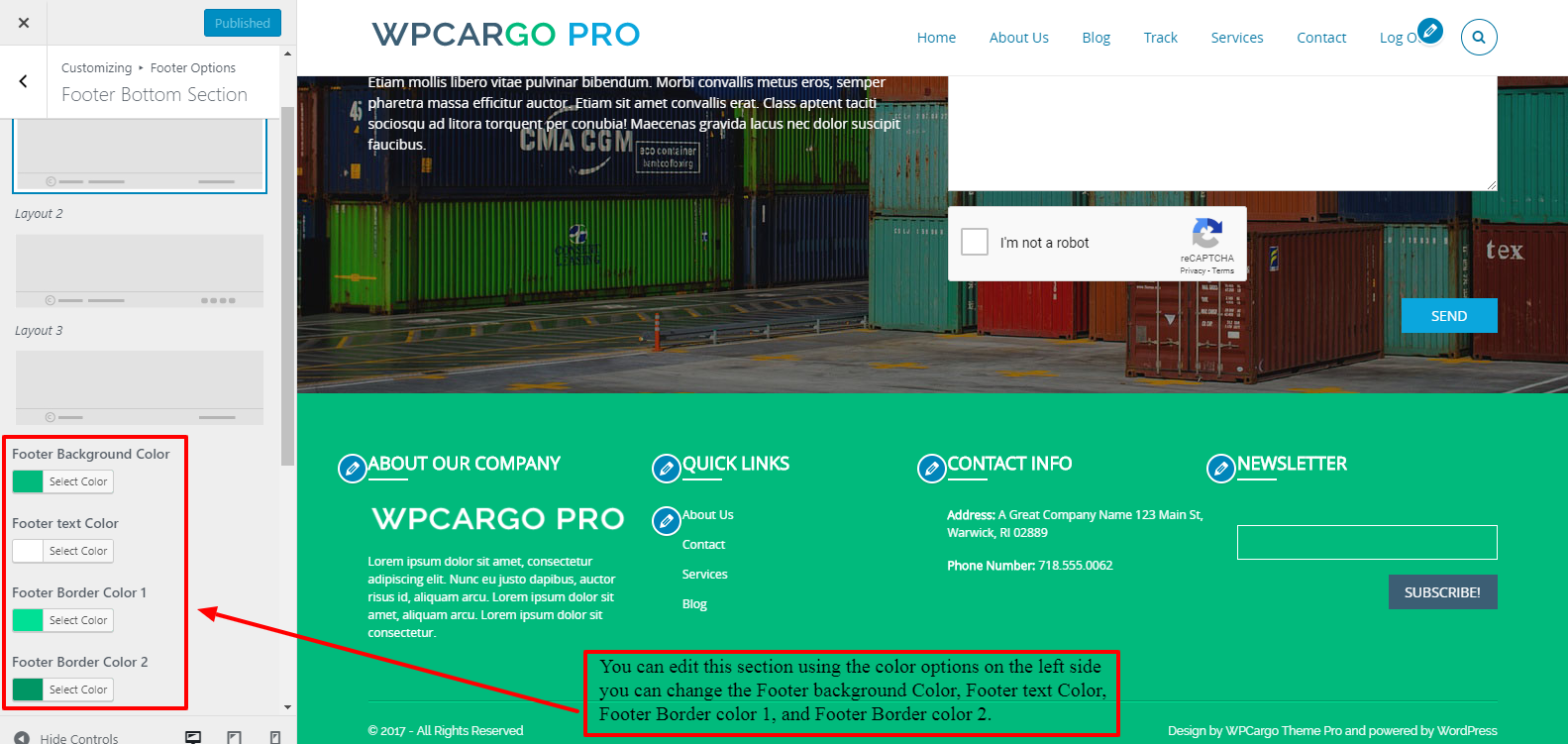
7. After editing all of this just click on Publish to save all the changes that you have made .