WPCargo Receiving Add-on User Manual
1. Login using your account. Note that by default, only the Admin and WPCargo Employee can access the Receiving menu. But you can
add a hook to allow users to do so. Check knowledgebase here.
2. Click on the Receiving menu.
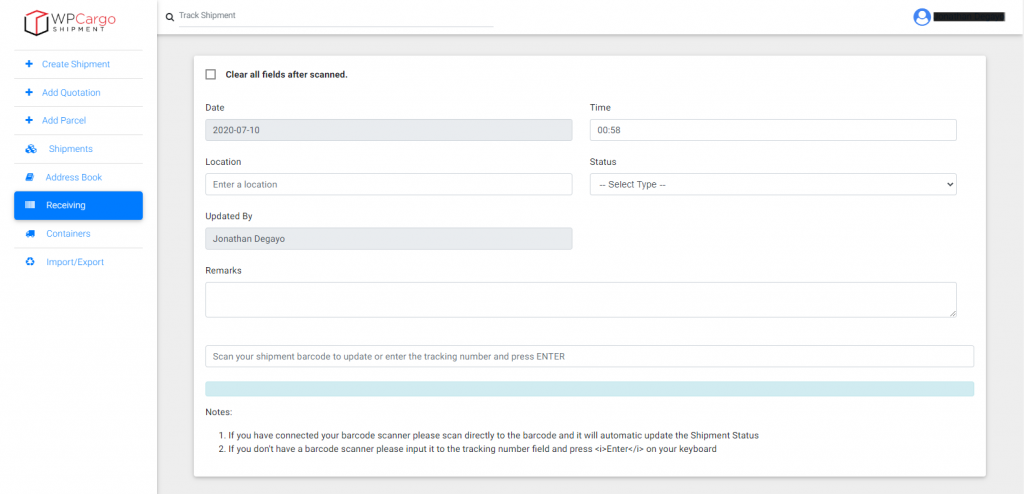
3. Connect you bar code scanner to your PC.
4. Update shipment information as desired.
5. Scan bar code.
6. After scanning the bar code, your shipment will be automatically updated based on the entered data.
