WPCargo Parcel Quotation Package Driver User Manual
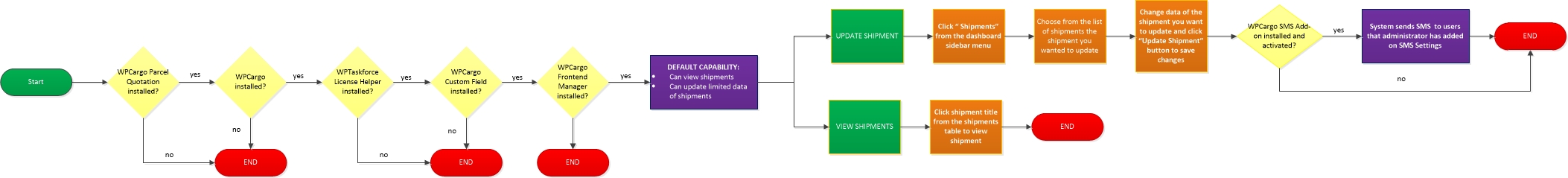
WPCargo Shipping Rate Package driver user role has the following default capabilities
- Can view shipments
- Can update limited data of shipments
- Can track shipments
Note: Only shipments assigned to driver are available for these capabilities
How to view shipments
- Login to your account.
- Go to the Shipments page.
- Click the Shipment Number or view button to view shipment details
How to track shipments
- There are two ways to access the WPCargo tracking form
- If WPCargo Theme Pro is installed, track form will be available on the homepage banner.
- You can also access the tracking form through a page where the administrator has added the tracking form section.
- Copy your shipment number and paste on the shipment number field and submit.
- System will show the shipment data.
How to update shipments
- Go to the Shipments page.
- Click the “Sign” button to open the popup with the fields available only for drivers.
- Change data of the field you want to update.
- Click “Update” button to save changes made.
