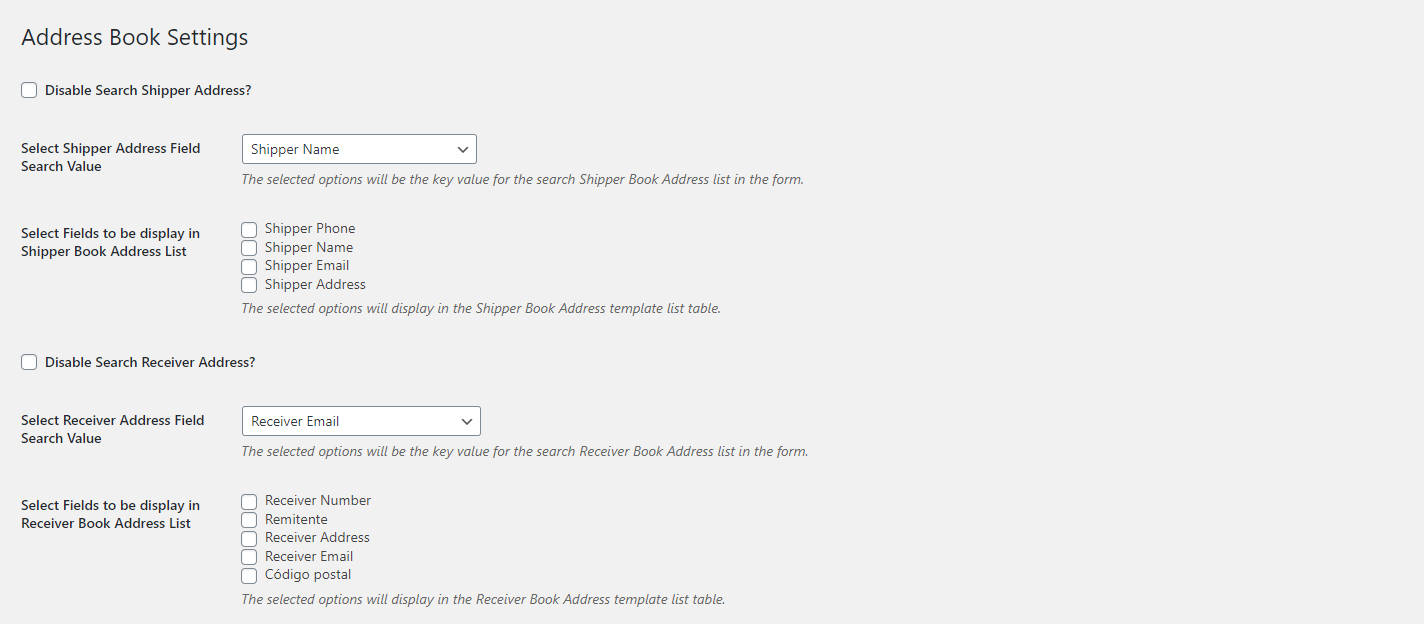Manage Address Book Setting
Go to Dashboard > WPCargo > Address Book Settings
- Disable Search Shipper Address? – Check this to disable Shipper Address in Shipper Details.
- Select Shipper Address Field Search Value – Choose which field value will use in Shipper Address column. This field will display in Shipper column in the Shipment list.
- Select Fields to be display in Shipper Book Address List – Select fields to include in Shipper option list.
- Disable Search Receiver Address? – Check this to disable Receiver Address in Shipper Details.
- Select Receiver Address Field Search Value – Choose which field value will use in Receiver Address column. This field will display in Shipper column in the Shipment list.
- Select Fields to be display in Receiver Book Address List – Select fields to include in Receiver option list.