How to test if your email notification work
- You can run a test on your WordPress site with the free Check Email plugin.
- Once installed, go to Tools > Check Email in your WordPress dashboard. Enter in an email address to send a test to, and click on Send test email.
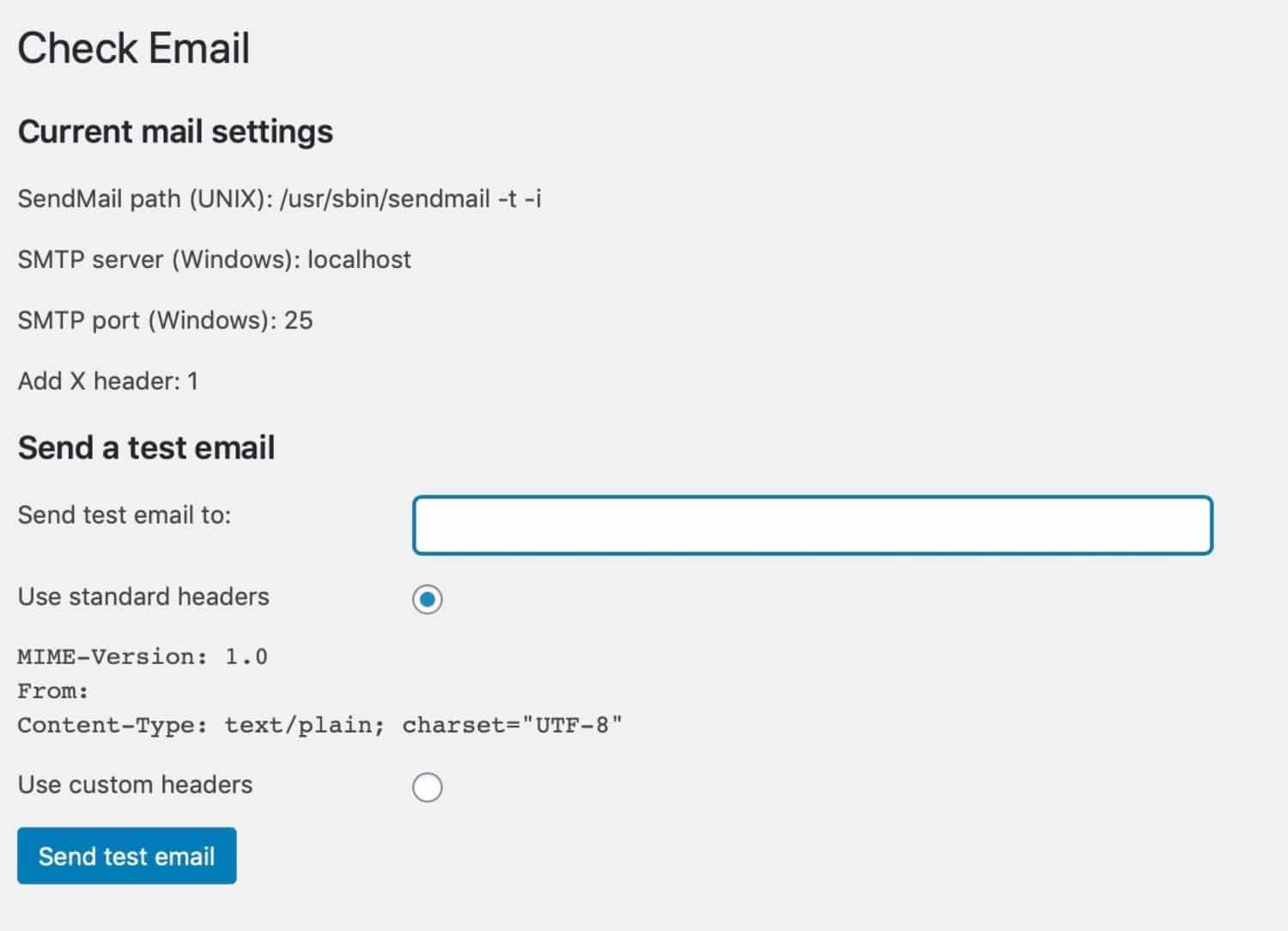
- You will then see a confirmation.

- Check your email client to see if you received the test email. The subject line will appear as “Test email from https://yourdomain.com.”

Some possible causes of not sending email notifications:
- Using MX server – If using MX server you need to install SMTP in your wordpress site like WP Mail SMTP by WPForms
