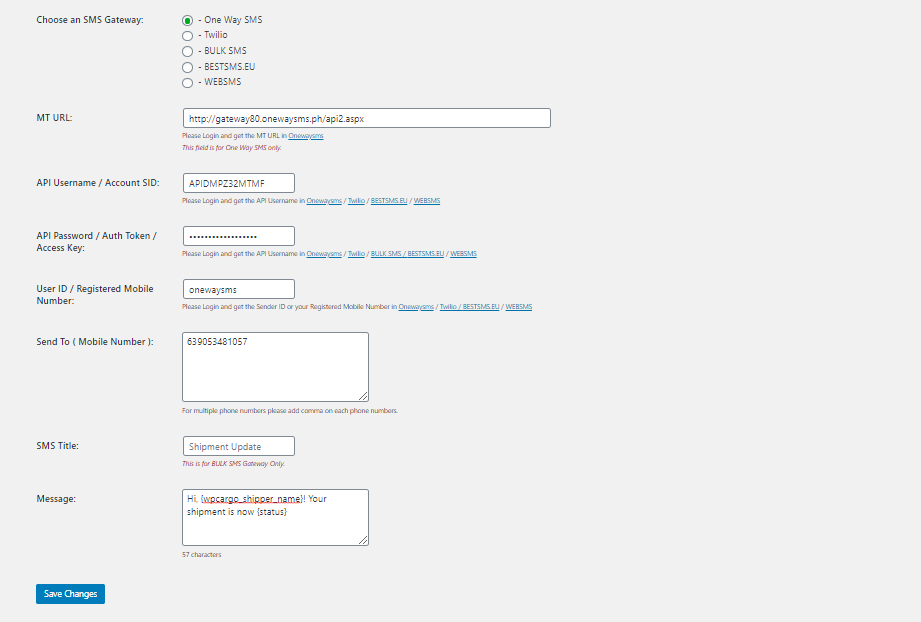How to Setup and Use WPCargo SMS Integration Add-on with One Way SMS
WPCargo can now send an automated message on your client’s to see the updates of there shipments!
ONE WAY SMS
The Plugin is connected to One Way SMS so you need to create an account or contact there sales – sales@onewaysms.ph
( You can try there Free Trial Account to test )
Please follow these steps below..
- After you created an account Here, get the API Username and API Password under the Account > API
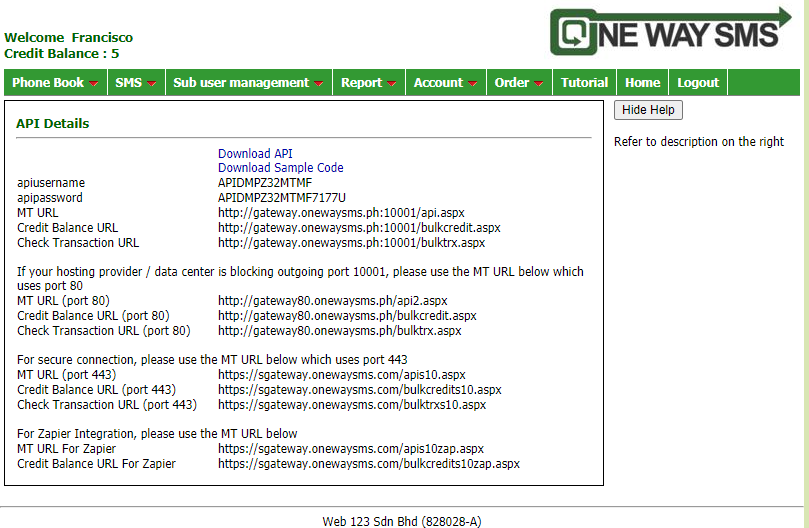
- Now Install the WPCargo SMS Add-ons on your Web Server
- After you install the WPCargo SMS Add-ons, Please go to WPCargo >SMS Settings and fill up the details below.
- MT URL – Go to Account > API See screenshotIf your hosting provider / data center is blocking outgoing port 10002, please use the MT URL below which uses port 80
MT URL (port 80) http://gateway80.onewaysms.in/api.aspx
Credit Balance URL (port 80) http://gateway80.onewaysms.in/bulkcredit.aspx
Check Transaction URL (port 80) http://gateway80.onewaysms.in/bulktrx.aspx - API Username / Account SID – Go to Account > API See screenshot
- API Password / Auth Token – Go to Account > API See screenshot
- Sender ID / Registered Mobile Number – Go to SMS > Sender ID See screenshot
- Send To ( Mobile Number ) – Phone Numbers that you want to send to, you can use WPCargo Merge Tags.( Ex. {wpcargo_shipper_phone},{wpcargo_receiver_phone} ).
- Message – Text Message, you can use WPCargo Merge Tags
- MT URL – Go to Account > API See screenshotIf your hosting provider / data center is blocking outgoing port 10002, please use the MT URL below which uses port 80
Notes
- For the Phone Numbers, Country Code First then the number. Ex. Philippines(63) 6391111222222
- Messages has a 160 characters, for more info please refer to twilio documentation – https://www.twilio.com/help/faq/sms/does-twilio-support-concatenated-sms-messages-or-messages-over-160-characters
- Make sure to fill out all fields so that your SMS Notification will work
WPCargo Merge Tags
- {wpcargo_tracking_number} = Tracking Number
- {wpcargo_shipper_email} = Shipper Email
- {wpcargo_receiver_email} = Receiver Email
- {wpcargo_shipper_phone} = Shipper Phone
- {wpcargo_receiver_phone} = Shipper Phone
- {admin_email} = Admin Email
- {wpcargo_shipper_name} = Name of the Shipper
- {wpcargo_receiver_name} = Name of the Receiver
- {status} = Shipment Status