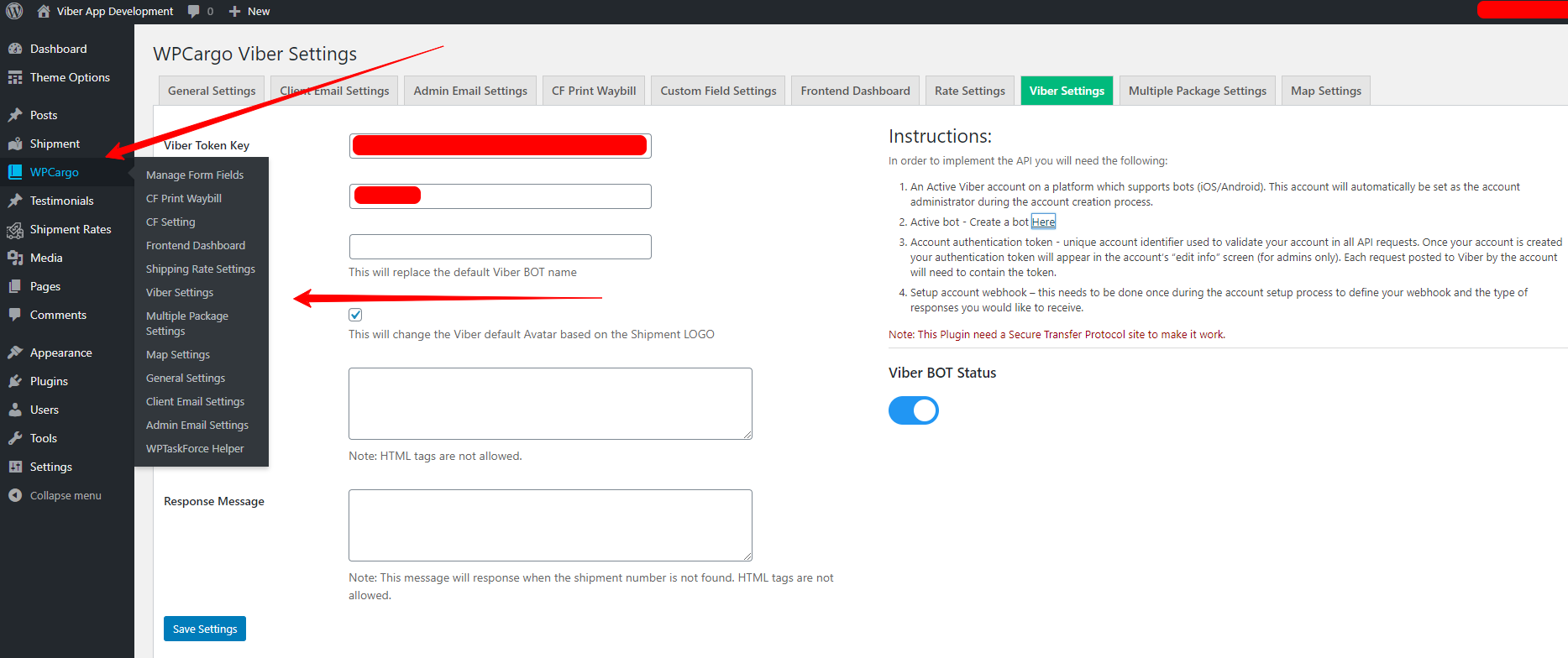How to set up WPCargo Viber Notification Addons
Setting up the Viber Notification Addons you need to have a Viber BOT Account. The following steps to set up Viber BOT Account.
Instructions:
In order to implement the API you will need the following:
- An Active Viber account on a platform which supports bots (iOS/Android). This account will automatically be set as the account administrator during the account creation process.
- Active bot – Create a bot Here
- Account authentication token – unique account identifier used to validate your account in all API requests. Once your account is created your authentication token will appear in the account’s “edit info” screen (for admins only). Each request posted to Viber by the account will need to contain the token.
- Setup account webhook – this needs to be done once during the account setup process to define your webhook and the type of responses you would like to receive.
Note: This Plugin need a Secure Transfer Protocol site to make it work.
After setting up your Viber BOT account, Login to your wordpress site then follow this Steps.
- Go to side admin menu WPCargo -> Viber Settings sidebar menu.
- Fill all the fields in the settings
- Then click the “Save Settings” Button