How to set up POD Driver Route page
Driver Route page is a POD functionality that helps the driver to identify the order of delivery to save time.
To setup the Driver Route page is very simple, after installing the POD add on plugin it will automatically create a sidebar menu “Driver Route” in the Frontend Manager Dashboard page.
Note: This menu will display only for the logged in WPCargo Driver role
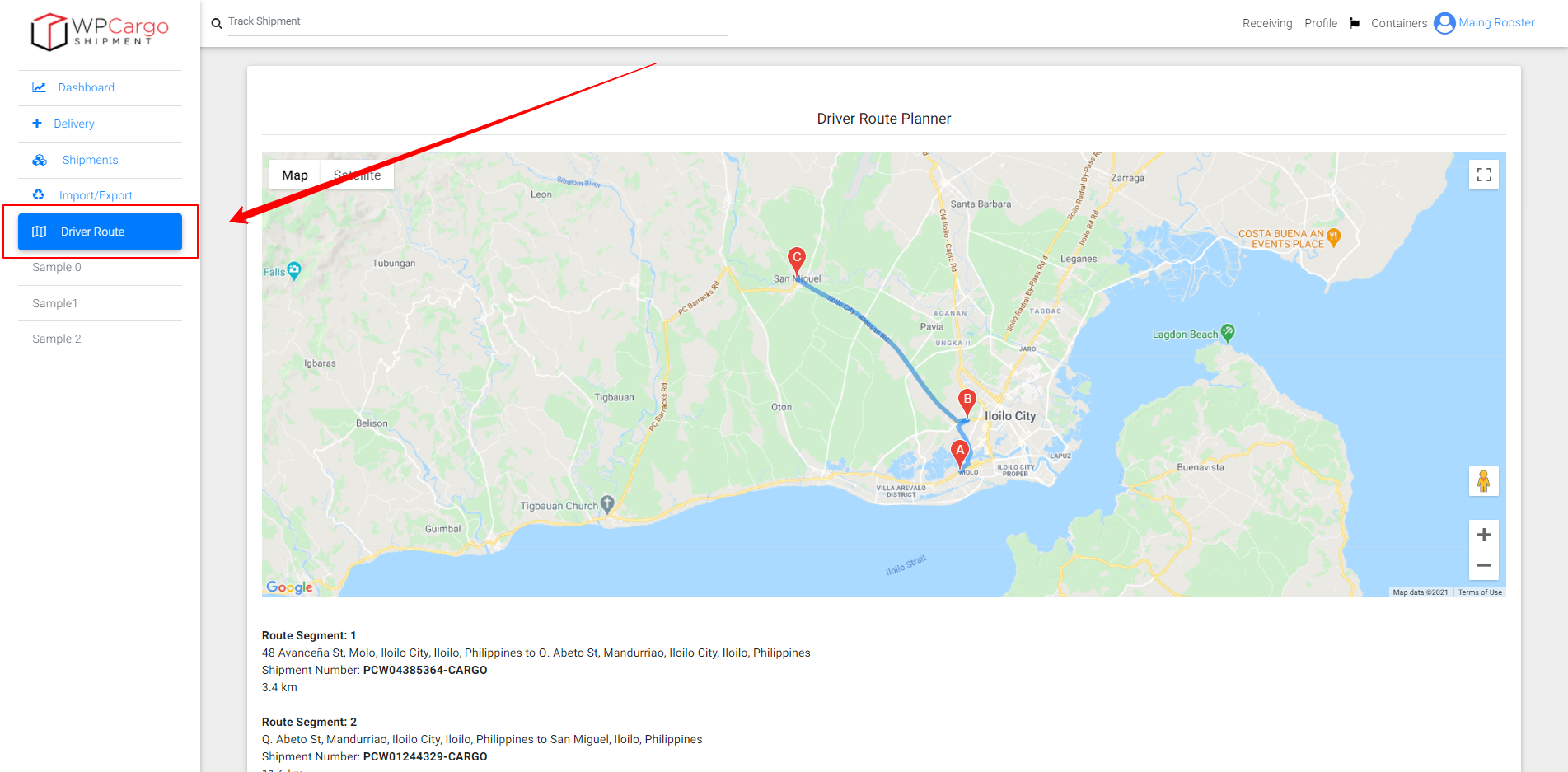
Steps on how to setup are the following:
- Login to the wp-admin Dashboard
- Go to sidebar WPCargo -> Proof of Delivery Settings
- Fill the “Driver Route Planner” section fields
- Click “Save” button
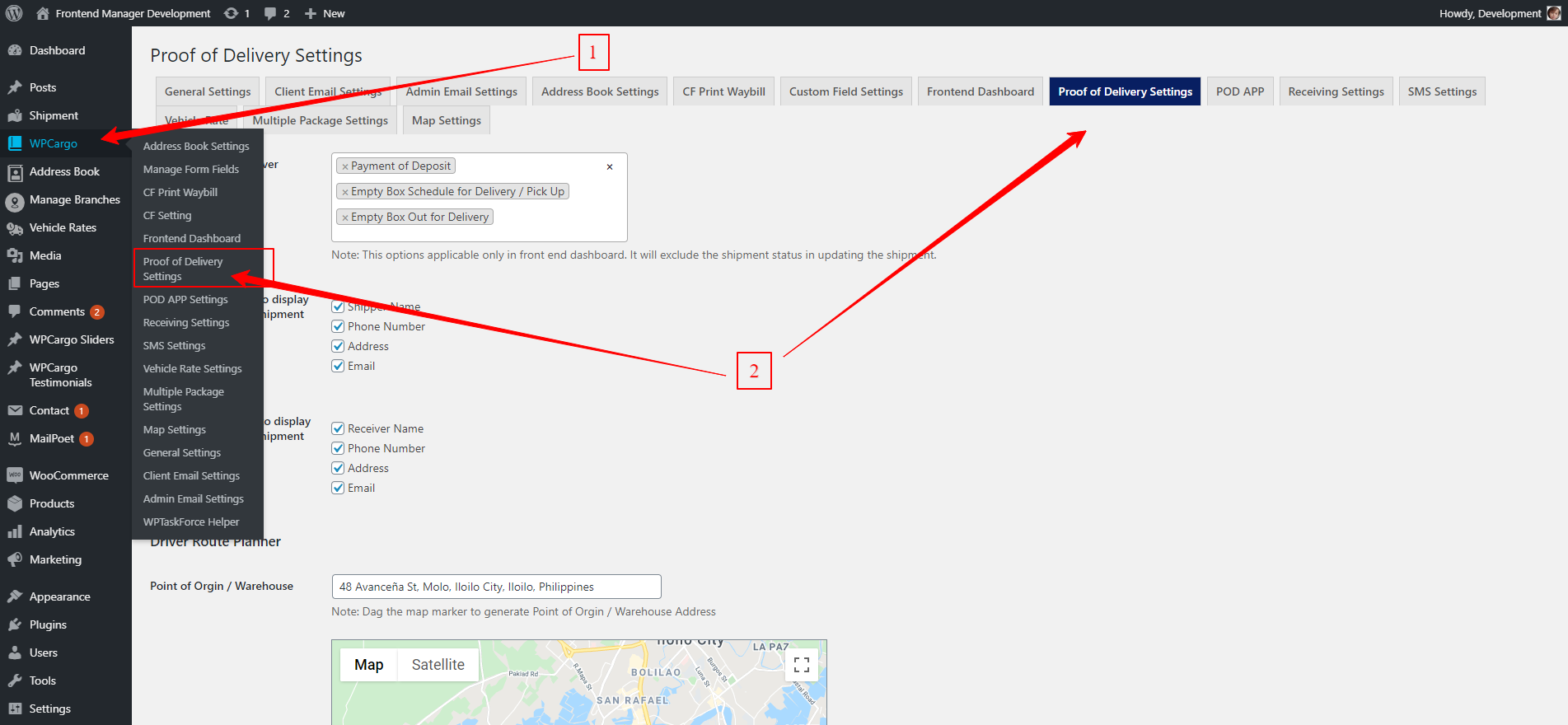
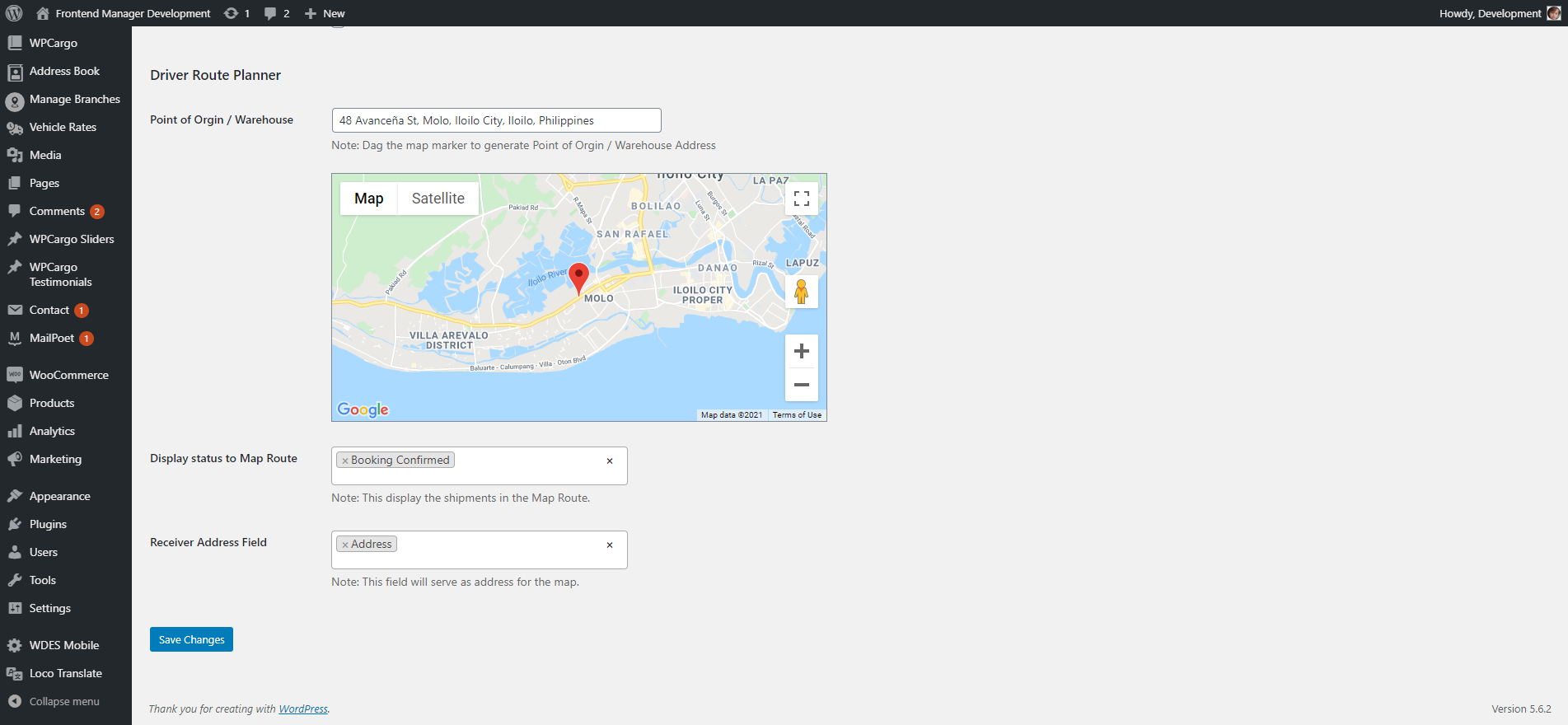
Point of Origin / Warehouse : This is will the point on origin address of the MAP marker. (Example: Warehouse address)
Display status to Map Route: List on the shipment status that will display on route planner.
Receiver Address Field: Receiver fields were the address of the delivery. ( Note: This field must be an address data where the MAP displays the marker )
