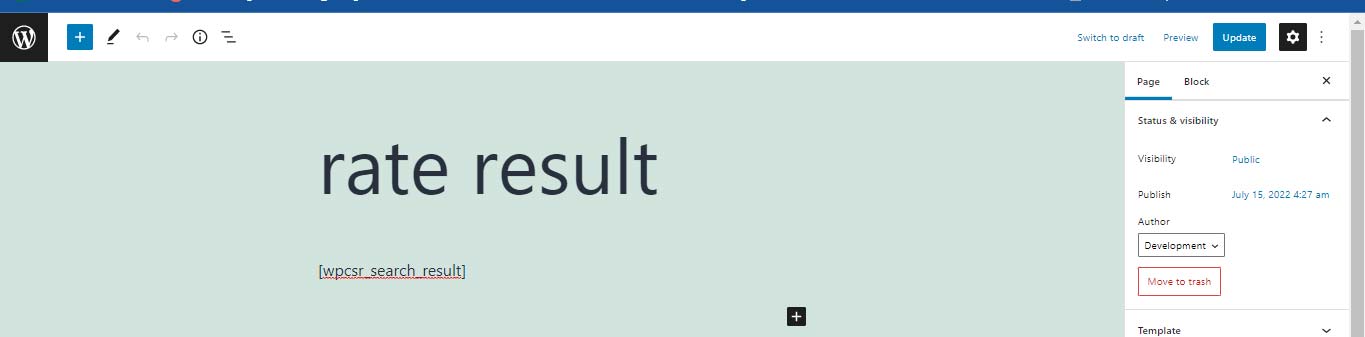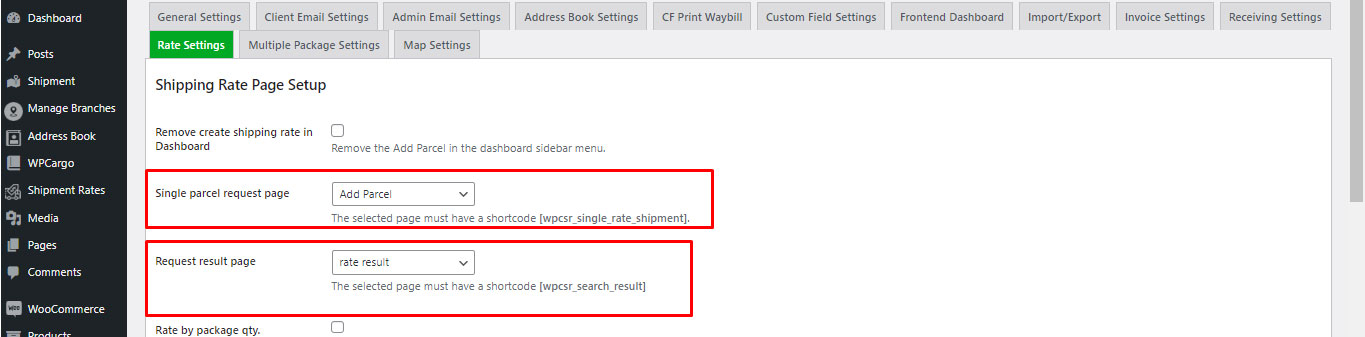How to redirect Shipping Rate Get Quote Template
- Create page and paste the shortcode [wpcsr_search_result]
- Update the Add Parcel Page (this page contains this shortcode: [wpcsr_single_rate_shipment])
- Edit the shortcode and add the page ID of the Shipment Rate Results Page example:([wpcsr_single_rate_shipment redirect = 761])
- Go to WPCargo -> Shipment Rate Settings.
- To use the simple template, use this shortcode: ([wpcsr_single_rate_shipment template=simple redirect = 761])
- Set the request parcel page and the rate results page.
Skype Live Support ▾ ▴ Chat Call