How to print shipment documents through front end dashboard?
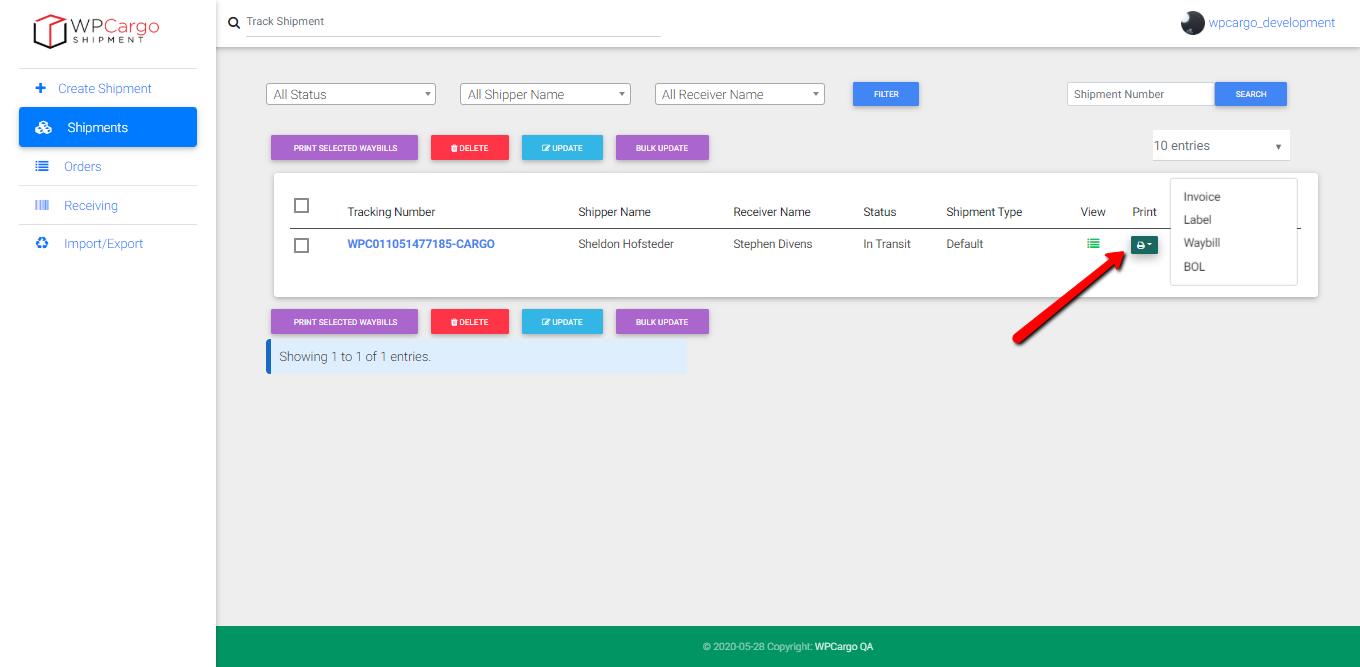
- Click “Shipments” from the sidebar menu.
- Click print icon aligned to the shipment number you want to print a document from.
- Choose from the list which document would you like to print. This will download the document your have chosen.
