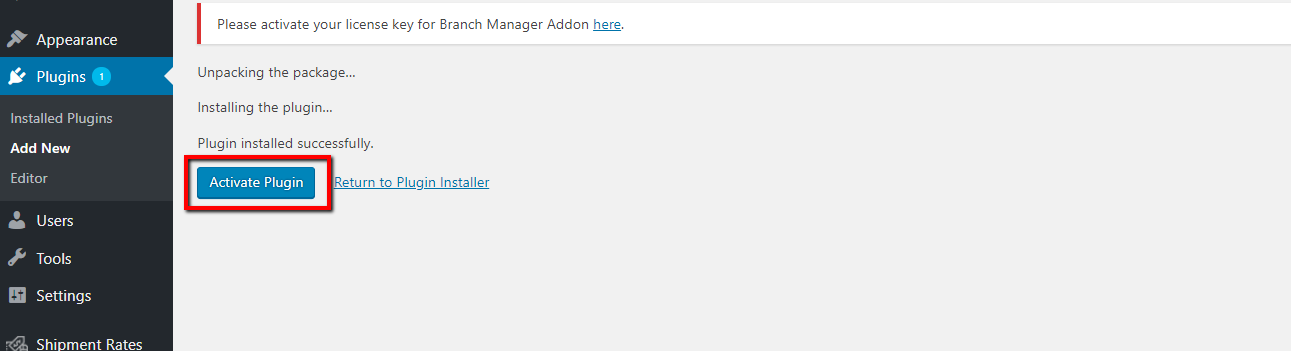How to install WPCargo Woocommerce POS Add-on
These guides cover:
________________________________________________________________________________________________________
You need to purchase WPCargo Courier Add-ons at WPCargo.com/Purchase page before you can install and use to your WPCargo website.
Download the WPCargo License Manager in order to install the WPCargo Woocommerce POS Add-on.
You can download it here |v5.6| |v7.1| |v7.2| and follow the instructions below.
How to download and install WPCargo License Manager plugin
1. Download the plugin.
2. Go to your website.
3. Go to Dashboard>Plugins>Add New.
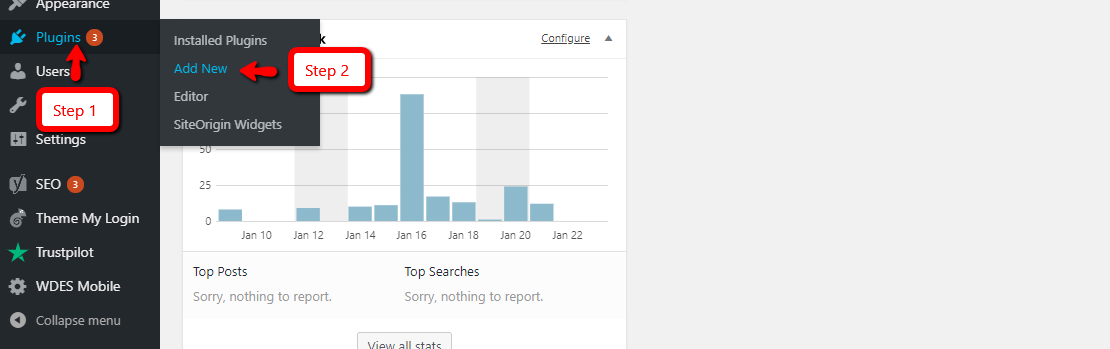
4. Upload your plugin.zip and click Instal Now
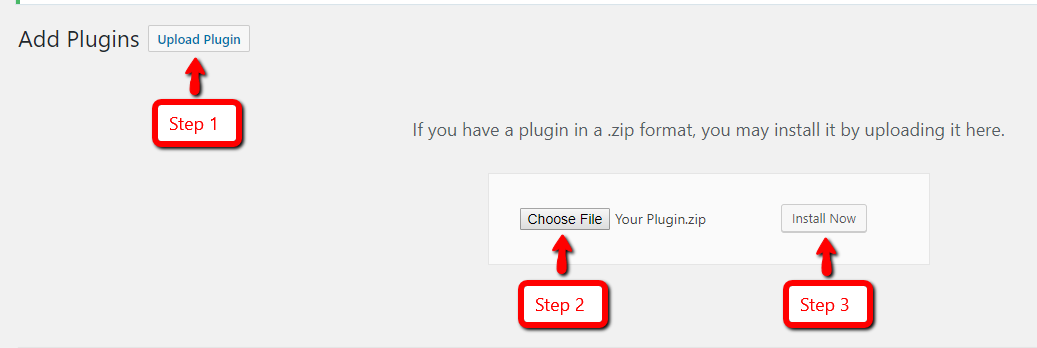
5. Click Activate Plugin button
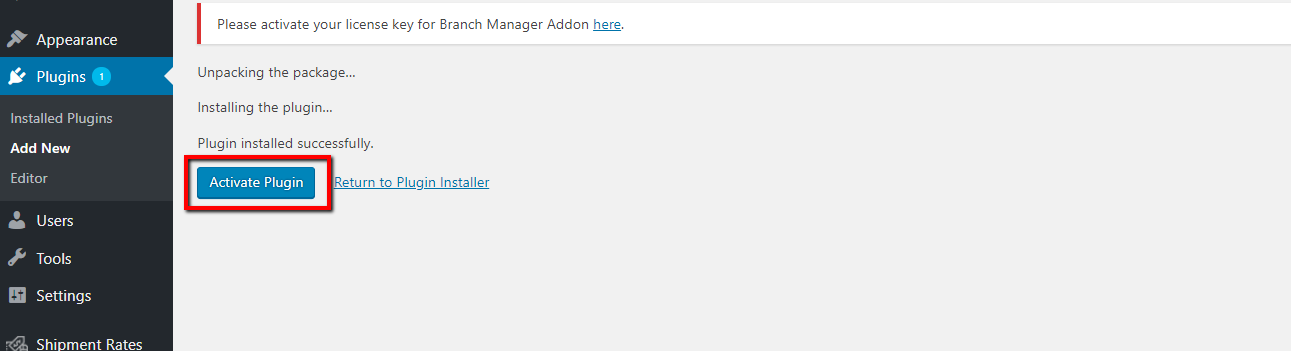
How to install WPCargo Woocommerce POS Add-on.
1. Download the plugin.
2. Go to your website.
3. Go to Dashboard>Plugins>Add New.
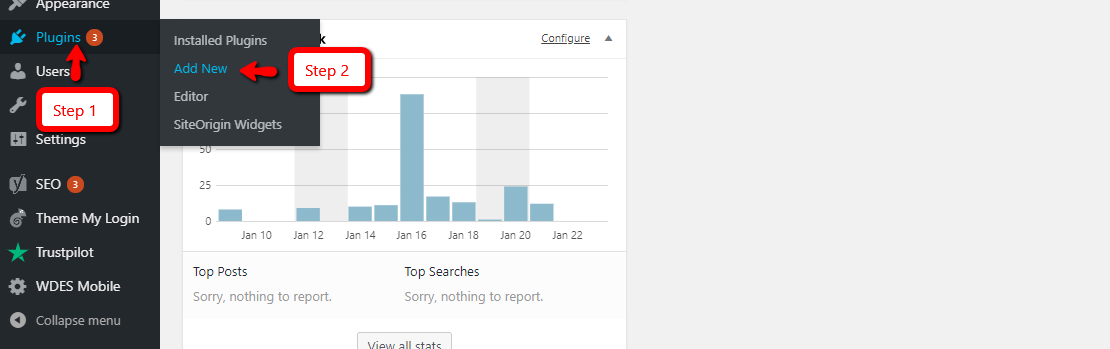
4. Upload your plugin.zip and click Instal Now
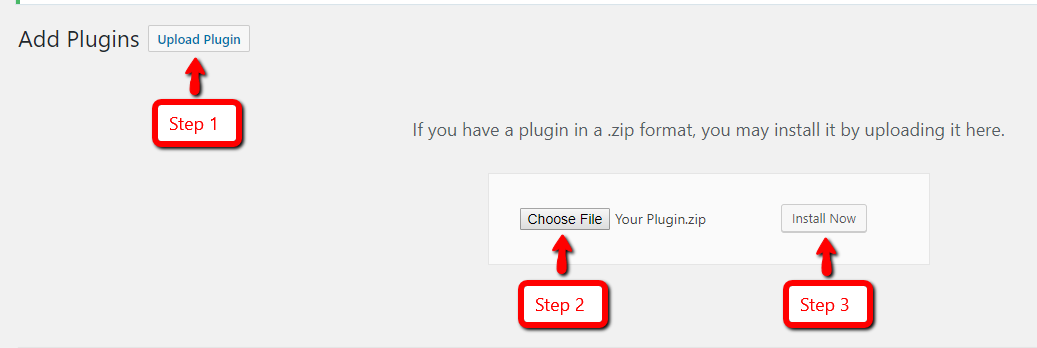
5. Click Activate Plugin button