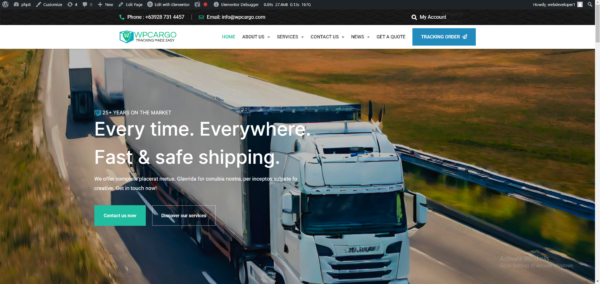How to install WPCargo Theme Pro 2024
- Go to Appearance -> Theme, and upload WPCargo Theme Pro 2024
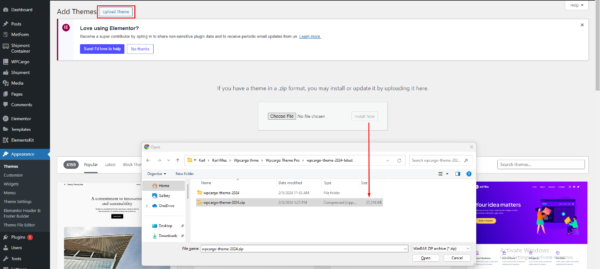
- Install WPCargo Theme Pro 2024
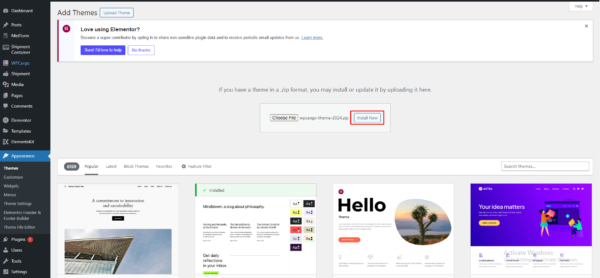
- After installation check if WPCargo is on list of Themes
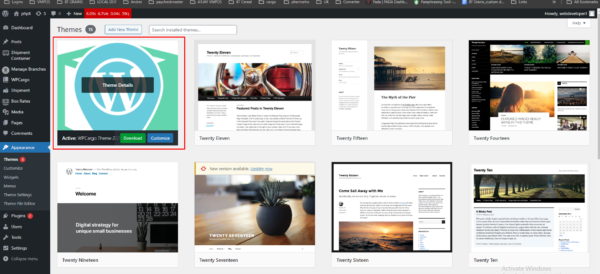
- Repeat the process for Child Theme Installation
– Go to file and extract/unzip the file WPCargo Theme Pro 2024 and find the child-theme folder
– Open the folder child-theme to upload and install WPCargo Child Theme 2024 into your wordpress Themes.
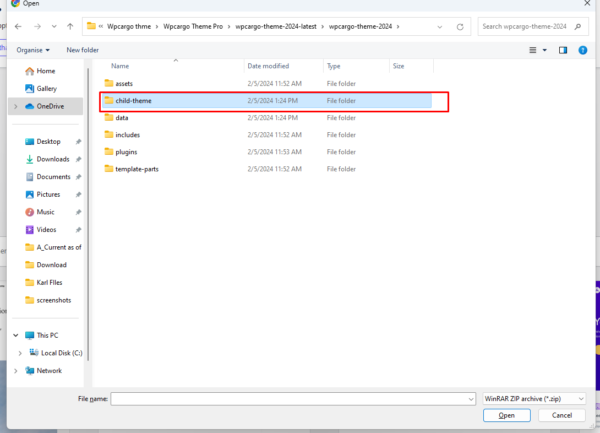
- Above will be the list of required plugins need to install
– You can install individually through clicking the link on notice
– Or you can bulk install on “Install Plugins” navigation below theme settings
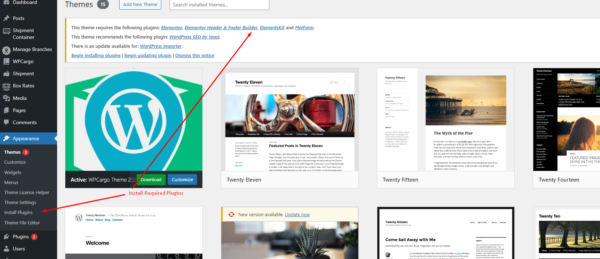
- You can check all available plugins and install, update, or activate
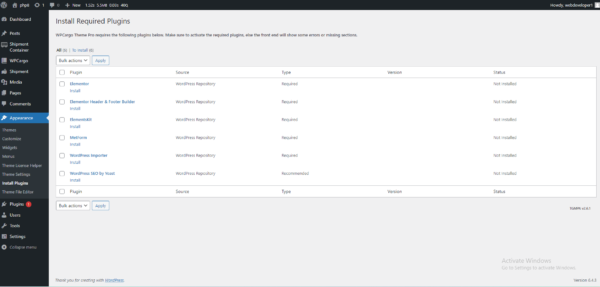
- Your halfway there! Next will be data upload for the homepage content
– Go to Tools -> Import
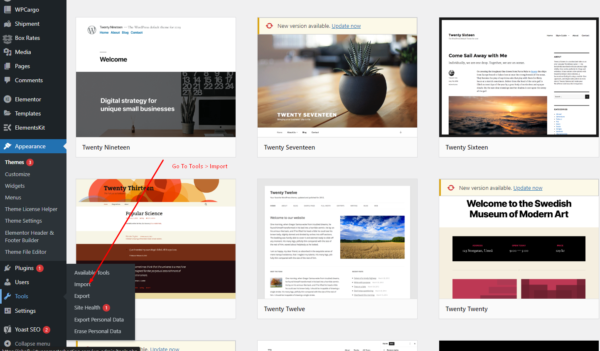
- Scroll and find WordPress Importer
– Click run importer
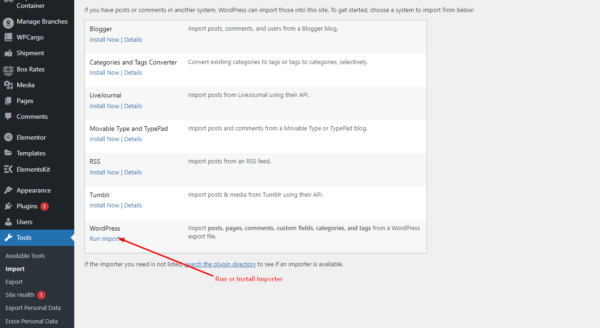
- Next will be uploading of xml file
– Go to WPCargo Theme Pro 2024 file and find the data folder
– Upload the xml file from your WPCargo Theme Pro 2024 file
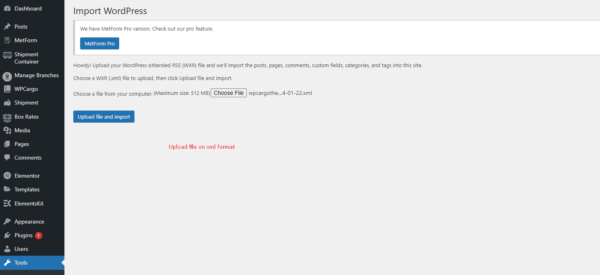
- After Installation
– Check Download and import file attachment before submit
– Wait for the process and your good to go.
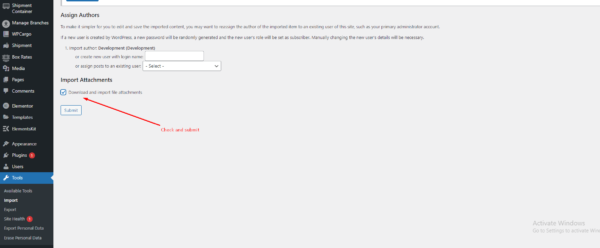
- Reload! your site and there you go.