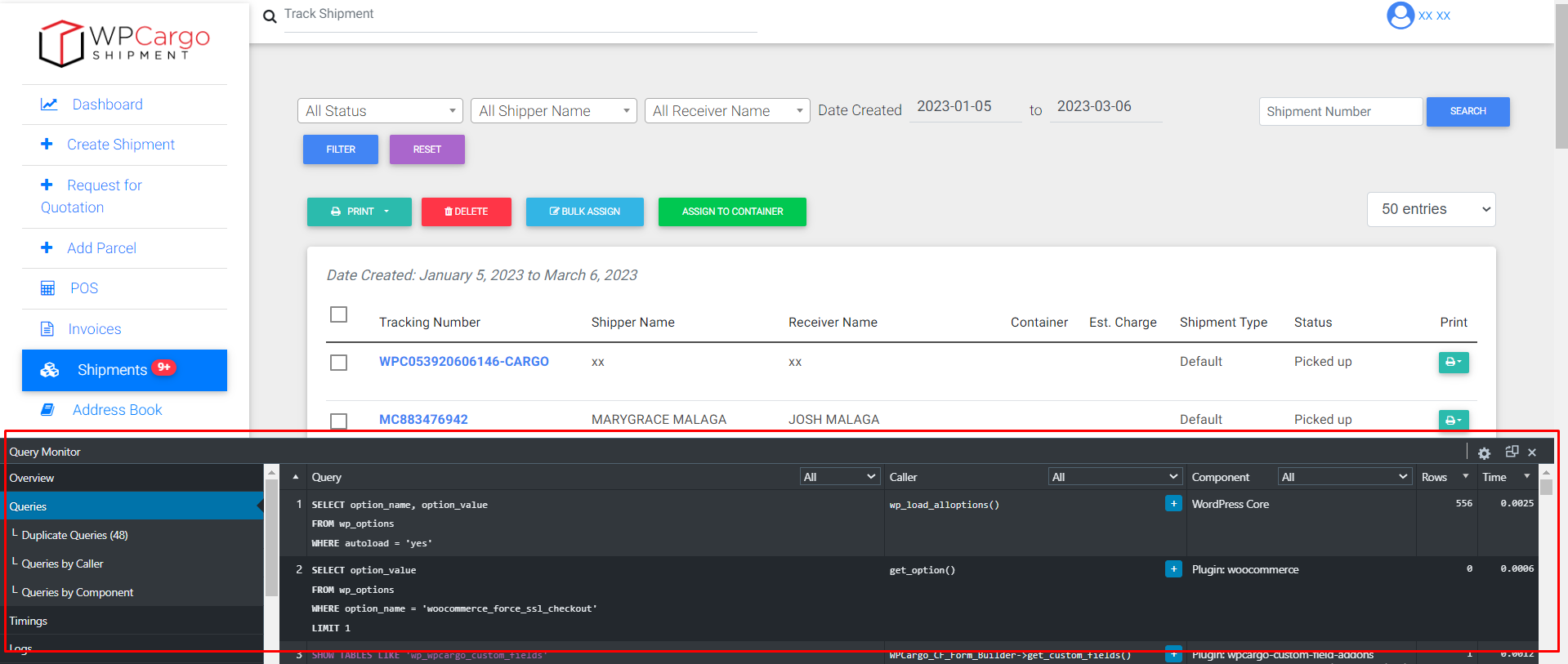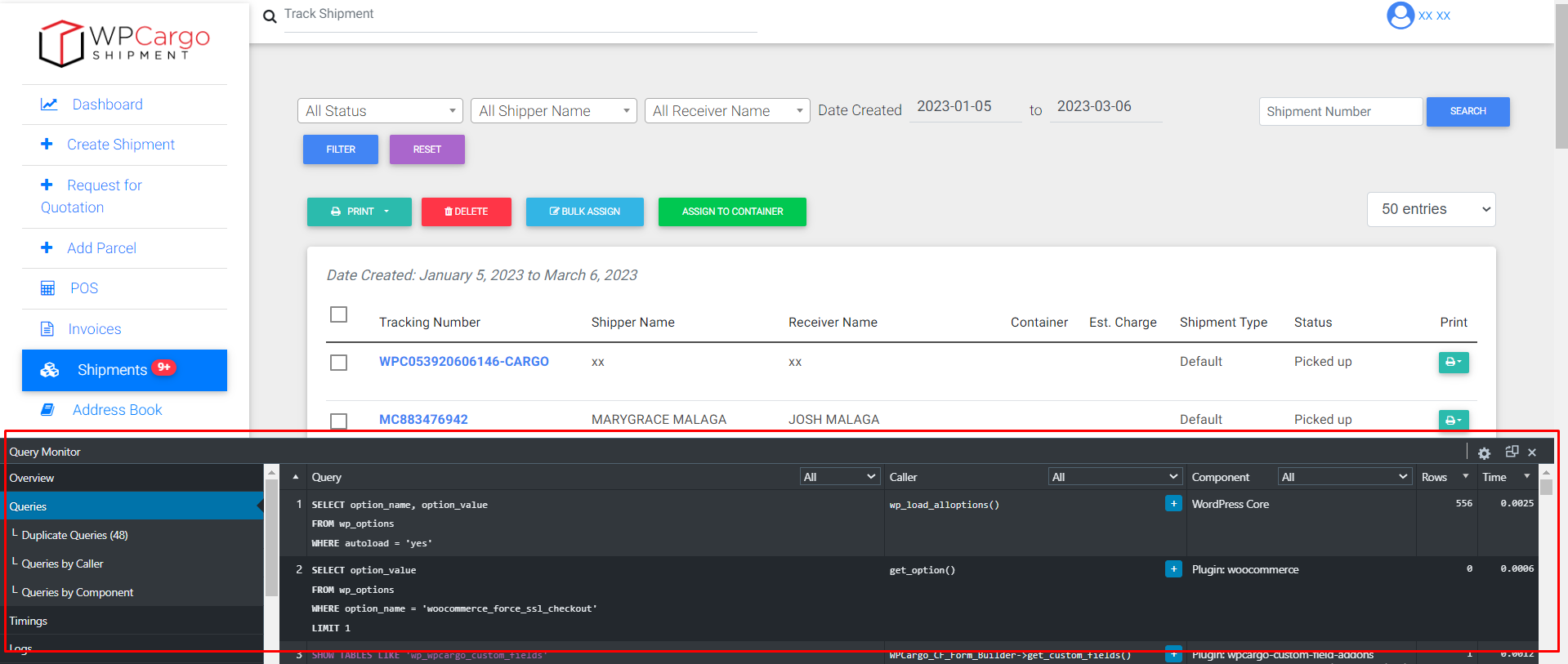- Install and Activate Query Monitor Plugin
- Copy and paste the following code in the functions.php of your current theme to include Query Monitor in your frontend dashboard.
//Query Monitor Enqueue
// Include your css style
function custom_wpcfe_registered_styles( $styles ){
// custom-styles - is your enqueued style handle
$styles[] = 'query-monitor';
return $styles;
}
add_filter( 'wpcfe_registered_styles', 'custom_wpcfe_registered_styles', 99 );
// Include your script
function custom_wpcfe_registered_scripts( $scripts ){
// custom-scripts - is your enqueued script handle
$scripts[] = 'query-monitor';
return $scripts;
}
add_filter( 'wpcfe_registered_scripts', 'custom_wpcfe_registered_scripts', 99 );