How to include Google Maps on shipment details?
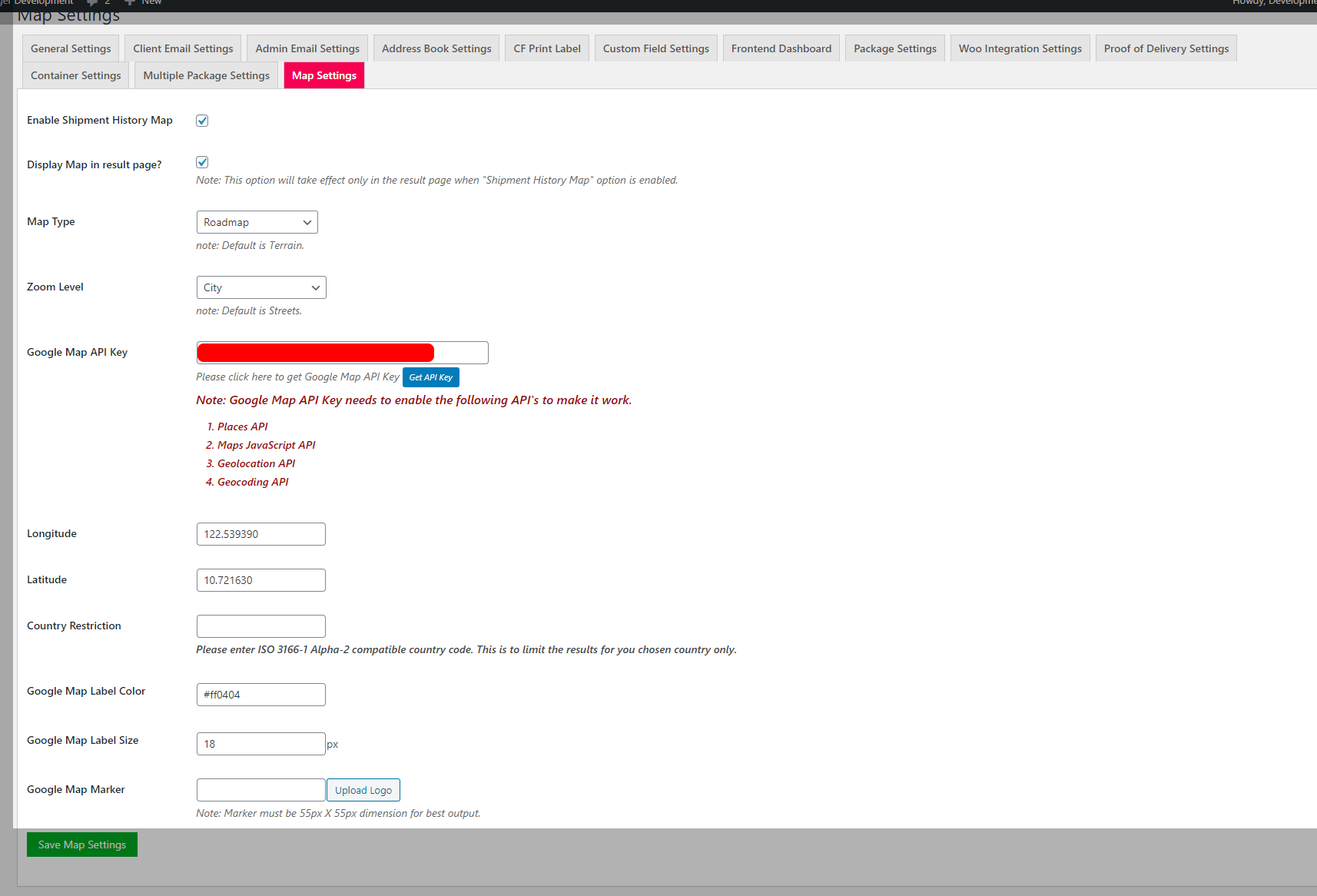
WPCargo has Google Map integration which requires Google API key. Click here to learn how to get an API key. Go to Dashboard > WPCargo > Map Settings. Add your API key in Google Map API Key field and check the Enable Shipment History Map checkbox. The map will then be displayed in your shipment information.
Can I setup the default map location when creating a shipment?
Yes you can. Use Google Maps and search for the location you want to display and copy the longitude and latitude from the URL. Add the longitude and latitude of the location in their respective fields and save settings.
I want to limit the autocomplete address results into specific countries.
Get the ISO 3166-1 Alpha-2 compatible country code here. Copy the code and add them in the Country Restriction field. If you want to add multiple countries, add them into a comma-separated format.
What can I customize in my map?
Map settings have several fields wherein you can customize your map according to your preference.
- Map Type – Terrain, Satellite, Road Map, Hybrid
- Zoom Level – World, Landmass/Continent, City, Streets, Buildings
- Google Map Label Color
- Google Map Label Size
- Google Map Marker
What google map API service should I enable to make it work?
Google Map API Key needs to enable the following API’s to make it work
- Places API
- Maps JavaScript API
- Geolocation API
- Geocoding API
Why is my map or autocomplete address not working?
There are several reasons why Google Map Integration won’t work. And most of them are probably from the configuration you did in your Google Console.
- Missing API key in Map Settings.
- Incorrect API key.
- Incorrect domain added in Google Console Website Restrictions.
- Re-check if the libraries you added are correct. It should be Maps Javascript API and Places API.
- Ensure that you have enabled your billing account in your Google Console
