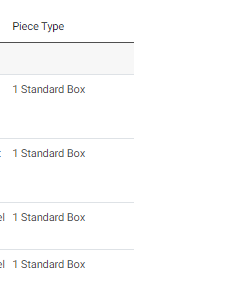How to Extract Multiple Package Piece Types and Display on Shipments Table
First off, let’s create a custom function that will extract package piece types:
function my_custom_peice_type_extractor($shipment_id){
$str_result = "";
$packages = maybe_unserialize(get_post_meta($shipment_id, 'wpc-multiple-package', true)) ?: array();
if(is_array($packages) && !empty($packages)){
foreach($packages as $package){
$package_quant = (int)($package['wpc-pm-qty'] ?: 1);
$package_peice_type = $package['wpc-pm-piece-type'] ?: 'Standard Box';
$str_result .= "{$package_quant} {$package_peice_type}, ";
}
$str_result = rtrim($str_result, ', ');
}
return $str_result;
}
After creating the function, add custom table header and data on shipments table:
function wpcc_shipment_table_header_action_callback(){
echo "<th class='no-space='>".__('Piece Type', 'wpcargo')."</th>";
}
function wpcc_shipment_table_data_action_callback( $shipment_id ){
echo "<td class='no-space='>".my_custom_peice_type_extractor($shipment_id)."</td>";
}
add_action('wpcfe_shipment_table_header', 'wpcc_shipment_table_header_action_callback');
add_action('wpcfe_shipment_table_data', 'wpcc_shipment_table_data_action_callback');
The result would look something like this: