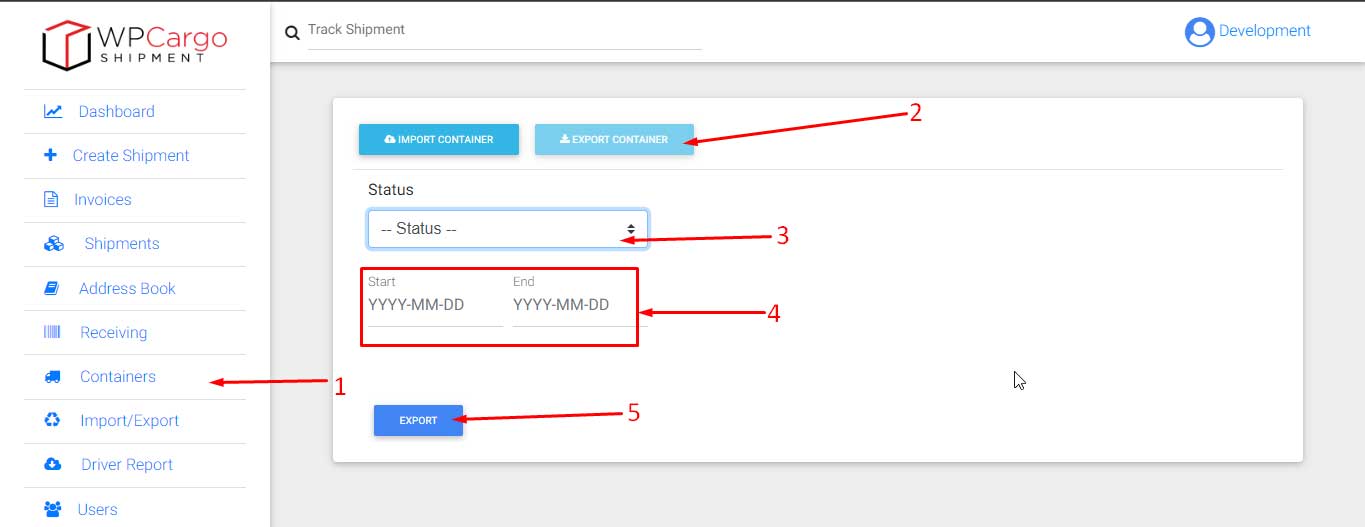How to Export Containers using Frontend Dashboard
How to Export Containers using Frontend Dashboard
- Click Containers from the dashboard sidebar menu.
- Select Export
- Select container status
- Date Range – Range of date of shipment that you want to download
- Click the Export Shipment button to download the excel file.