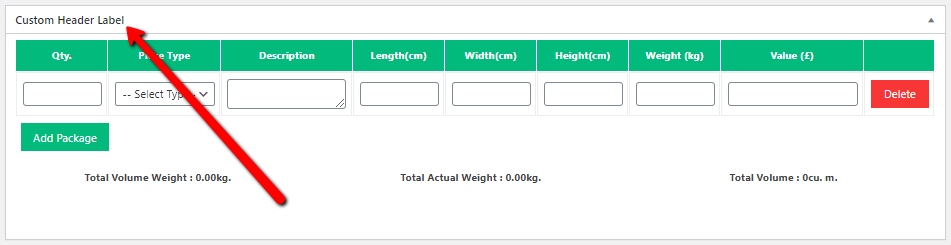How to enable multiple package?
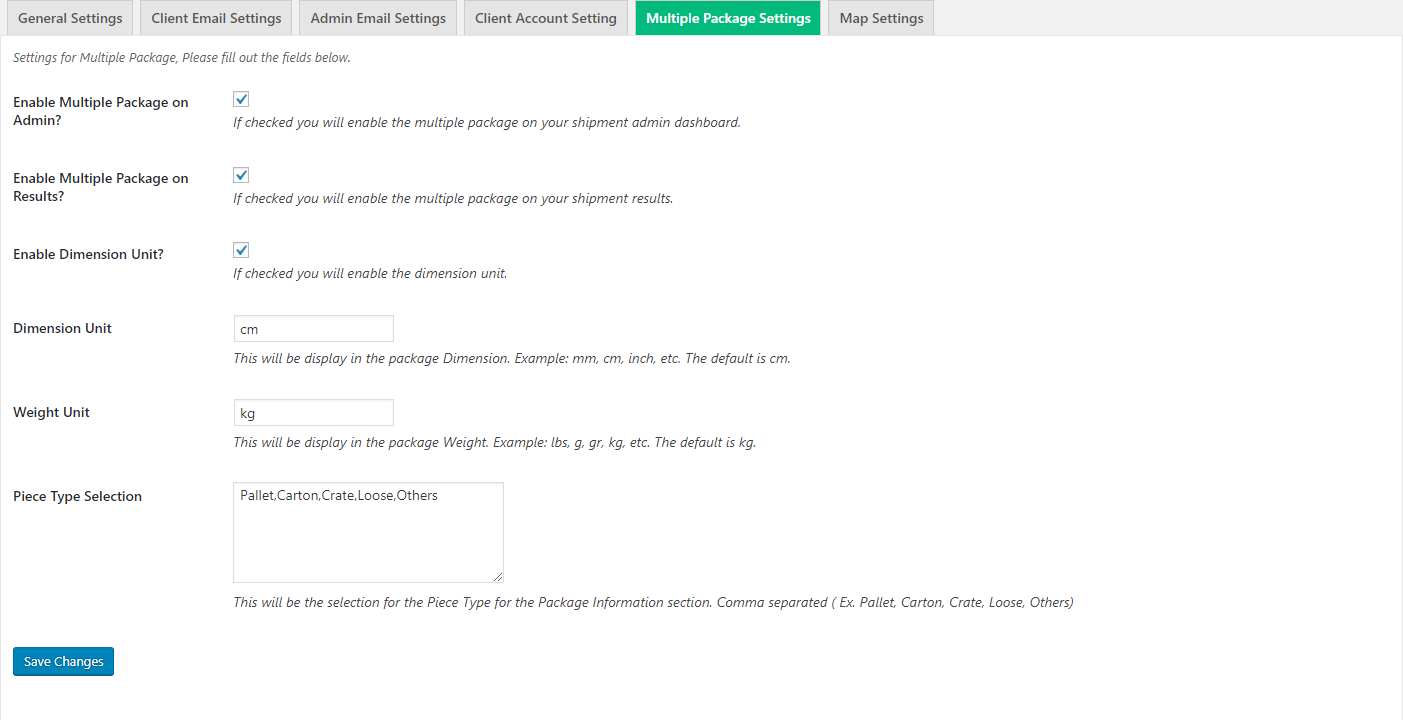
You can enable/disable multiple packages in Multiple Package Settings. Package table has predefined input fields such as quantity, piece type, weight and dimensions which can be altered through a filter. Dimensions can be enabled/disabled through settings and showing this section in the results page is also optional. Dimension unit and weight unit will be the measurement to be used in the package’s sizes.
Go to Dashboard > WPCargo > Multiple Package Settings.
- Enable Multiple Package on Admin? – If checked you will enable the multiple package on your shipment admin dashboard.
- Enable Multiple Package on Results? – If checked you will enable the multiple package on your shipment results.
- Enable Dimension Unit? – If checked you will enable the dimension unit.
- Dimension Unit – This will be displayed in the package dimension (e.g. mm, cm, inch, etc.). The default is cm.
- Weight Unit – This will be displayed in the package weight (e.g. lbs, g, gr, kg, etc.). The default is kg.
- Piece Type Selection – This will be the selection for the Piece Type for the Package Information section. Enter piece type in a comma separated format ( e.g. Pallet, Carton, Crate, Loose, Others)
How can I add, update or remove piece type from the selection?
You can change the value of the Piece Type Selection field from the Multiple Package Settings. Add your custom piece types into a comma-separated format.
How to disable package dimensions?
Uncheck the Enable Dimension Unit? checkbox to remove the dimensions on the package table.
How to change Packages header label?
add_filter( 'wpc_multiple_package_header', 'custom_package_header_label' );
function custom_package_header_label(){
return 'Custom Header Label';
}