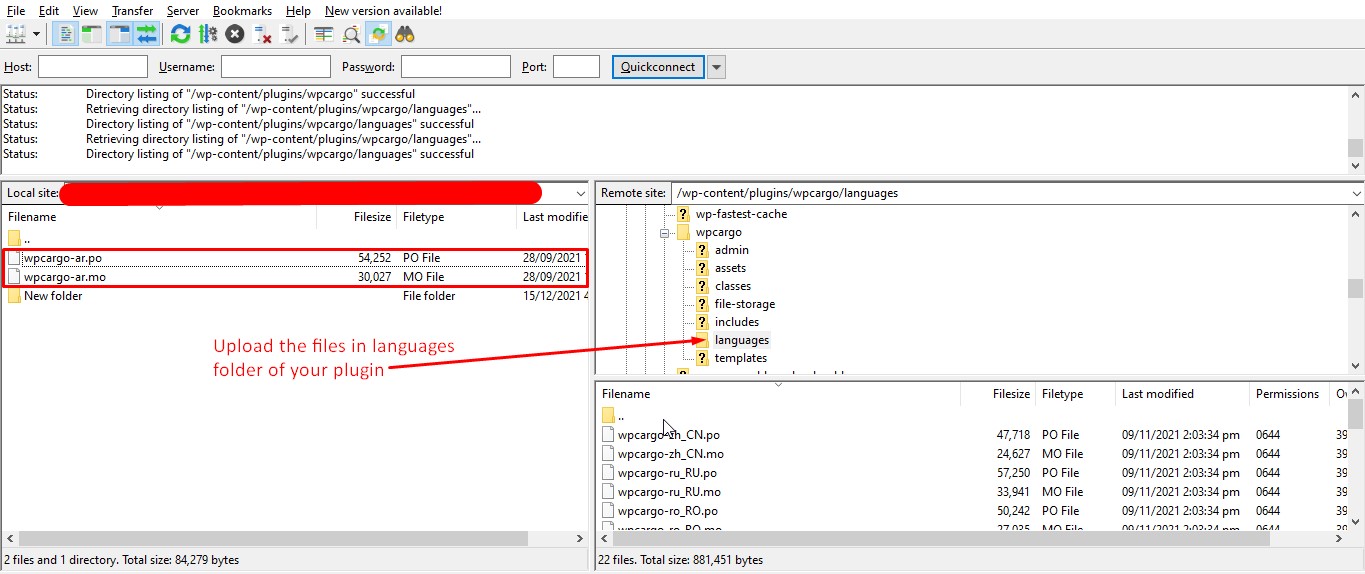How to Edit PO File
Edit Language Manually using WordPress Command Line (WP-CLI)
1. Generate a POT File for Your Theme or Plugin
- Create a new POT file for a theme or plugin
*You’ll need to use the WordPress Command Line (WP-CLI). You can follow this guide on how to install WordPress Command Line (WP-CLI) - When you’re ready, you can navigate to any plugin or theme’s directory on your server using Secure Shell (SSH).
- Use the following command to generate a POT file:
wp i18n make-pot . languages/my-plugin.pot
NOTE: This will create languages folder in the plugin or theme directory and the *.pot file.
2. Translate Strings Using a Text Editor
- Open the *.pot file and manually edit with text editor.
Sample POT File:
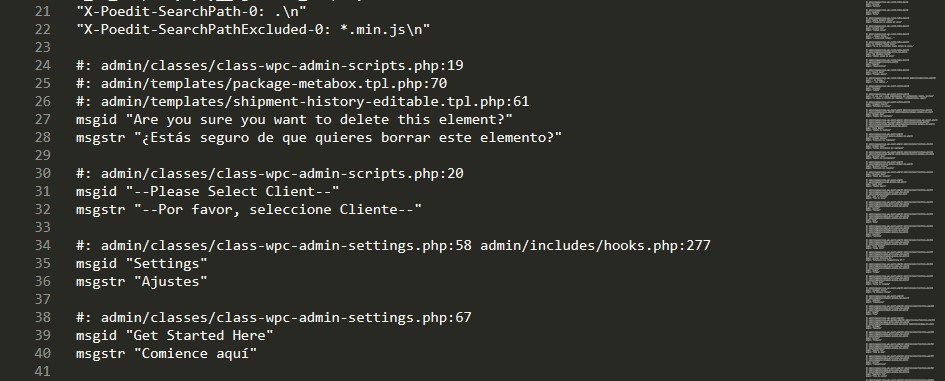
- You can use specialized translation editor such as Poedit
3. Compile Your PO Files into MO Files
- To compile a PO file into the MO format in Poedit, open the File menu and select the Compile to MO option.
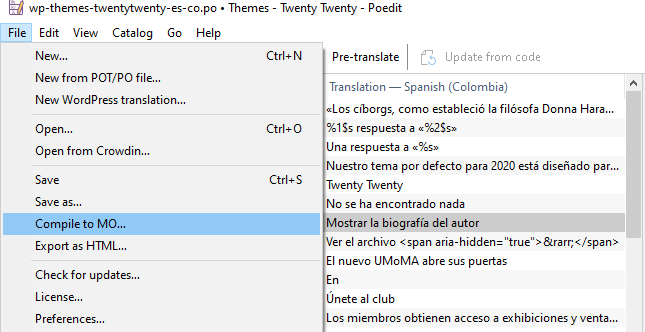
Edit Language with existing PO file
- Download the plugin you want to translate using cpanel or FTP.
- Extract the .zip file and locate .po file under the languages folder.

- Edit the file with text editor. You can use specialized translation editor such as Poedit
- Once you have completed the translation, save the *.po file and compile it as MO file.
- Upload the PO and MO files to the languages folder of your plugin through FTP or cpanel.