How to download shipment reports?
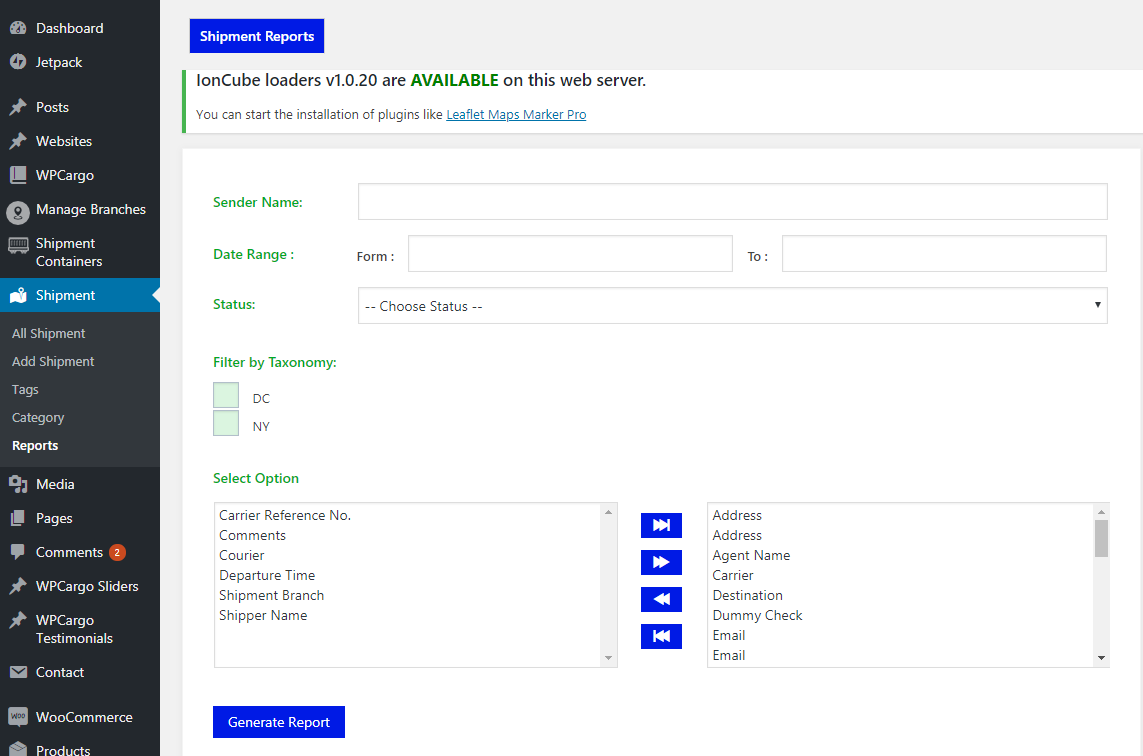
- Go to Admin Dashboard > Shipments > Reports.
- Fill out the fields to filter the shipments you’d like to download.
- Click Generate Report button for the system to generate a downloadable file.
Please note that this is for EXPORTING files/reports only. If you want to import multiple shipments on the system, you will need the Import & Export Add-ons
