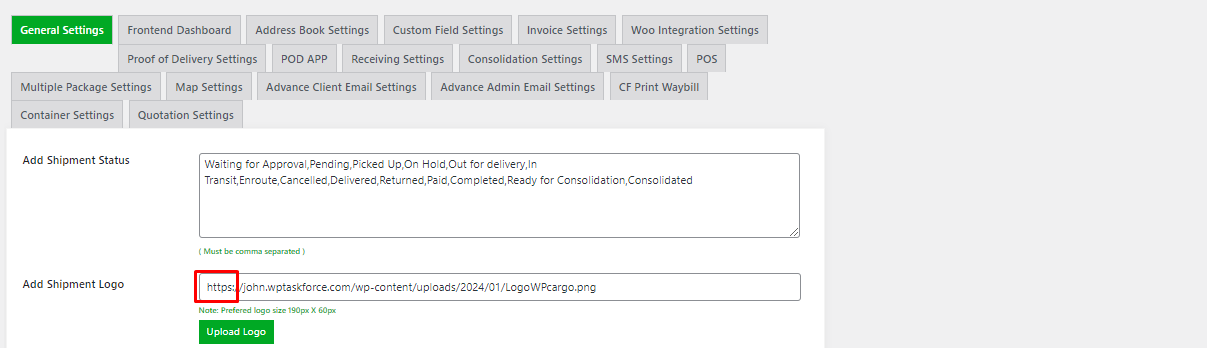How To Deal With Missing Logo On your WPCargo PDF Documents – Invoice, Label, Waybill, and BOL
One of the common issues encountered when printing documents such as Invoice, Label, Waybill, and BOL is the missing logo. To deal with this, please check the debugging instructions below.
1. Make sure that these extensions are enabled on your server:
- DOM extension
- MBString extension
- php-font-lib
- php-svg-lib
- imagick
2. If the image format is on .jpeg, try generating a new logo on .png format.
3. Check if the logo set on General Settings is “https”.