How to customize track result data using theme and remove hook to section like receiver and shipper, shipping history and package
WPCargo FREE track result template can be customize using theme. Note: If you have Custom Field add on installed see this related documentation.
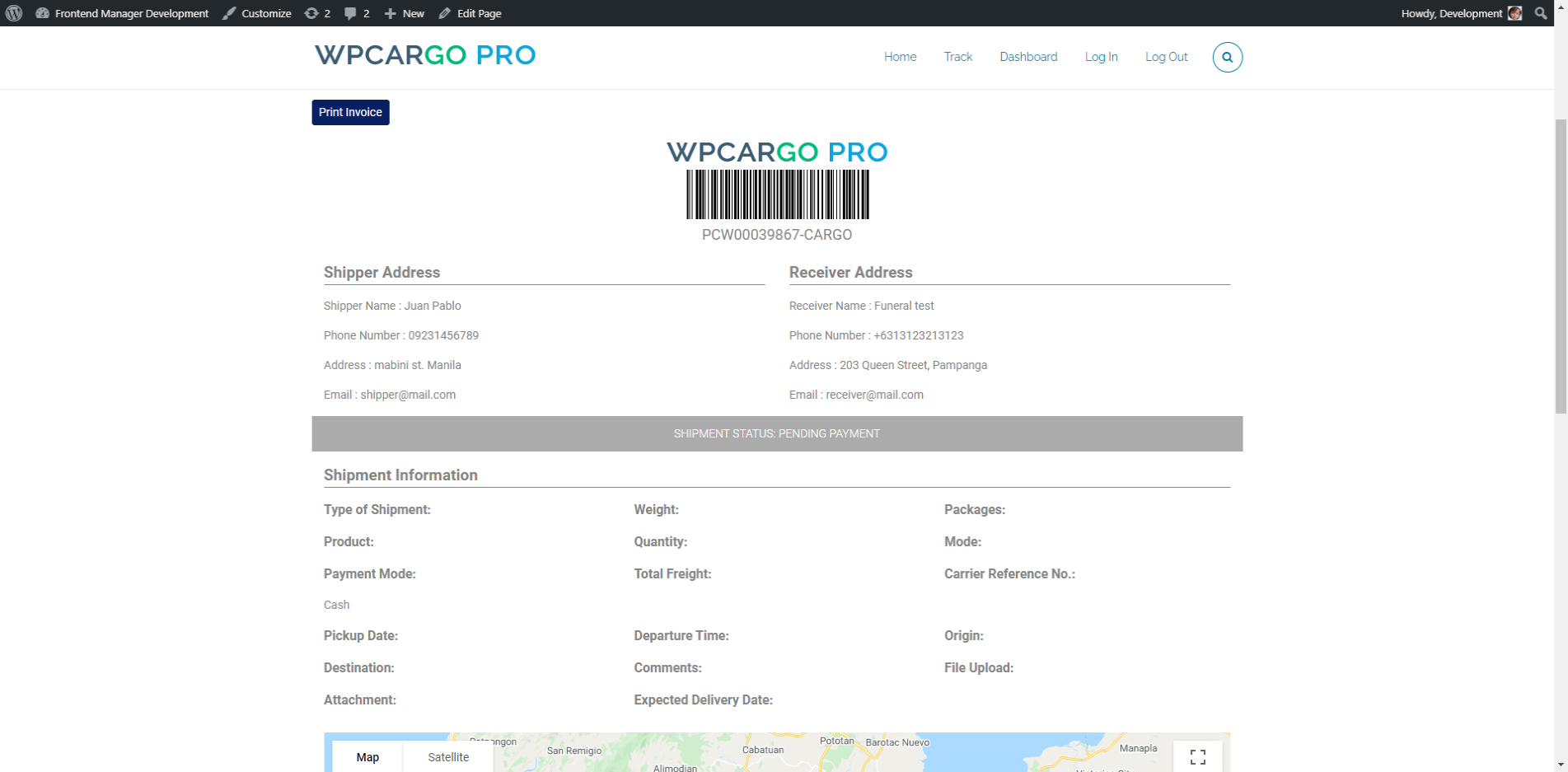
The following steps on how to customize the track result template
- Create new directory under your current theme “wpcargo“
- Create the following files under “wpcargo” directory
- result-form-header-details.tpl.php – Header section
- result-form-shipper-details.tpl.php – Shipper and Receiver Section
- result-form-shipment-details.tpl.php – Shipment Section
- result-shipment-history.tpl.php – Shipment History Section
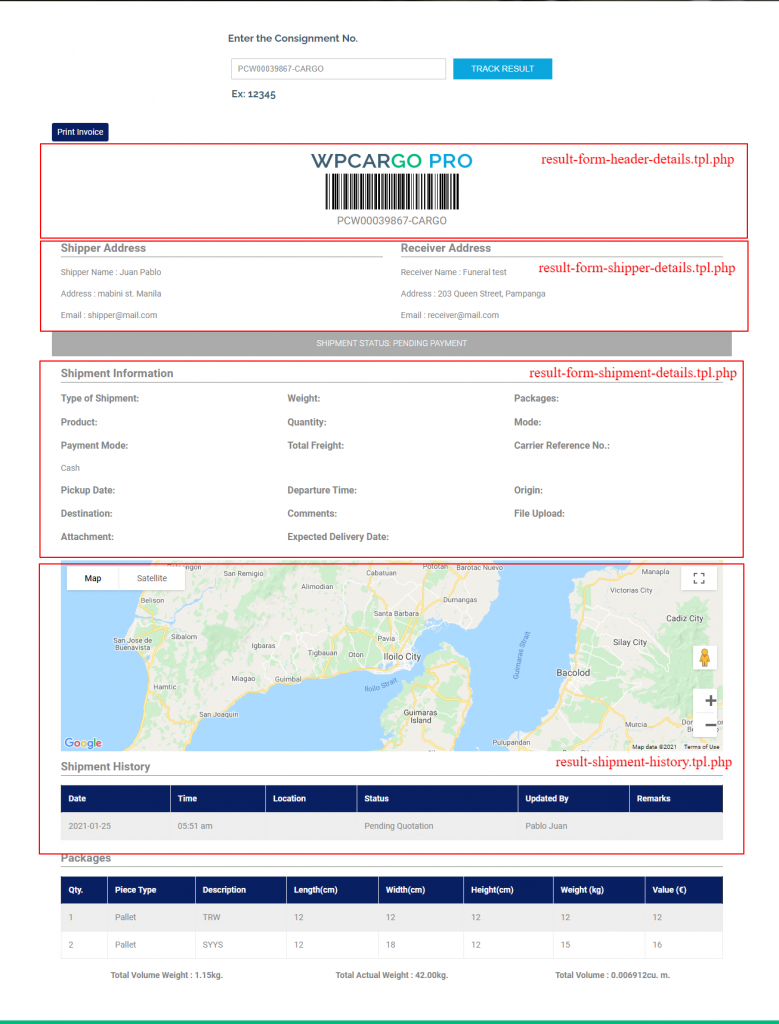
Track Result Sections
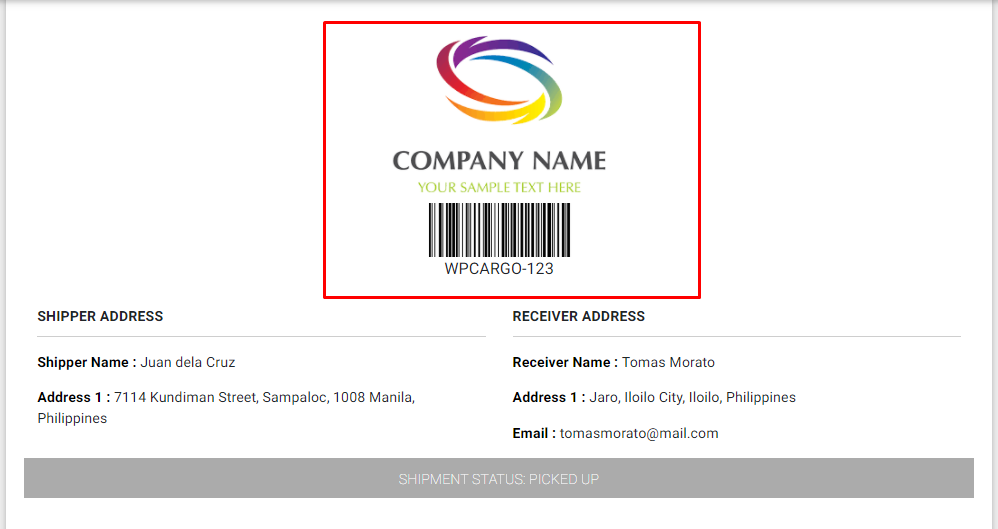
Remove Header Details
add_action('init', 'remove_action_callback');
function remove_action_callback(){
global $wpcargo_track_form;
remove_action('wpcargo_track_header_details', array( $wpcargo_track_form, 'wpcargo_trackform_result_header_details_template' ), 10, 1 );
}
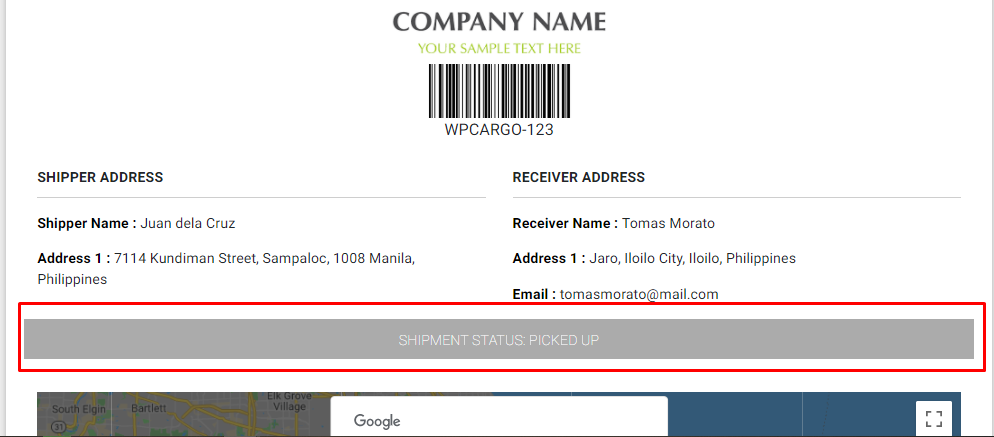
Remove Status in Track Result
add_action('init', 'remove_action_status_hook_callback');
function remove_action_status_hook_callback(){
remove_action( 'wpcargo_before_shipment_details', 'wpcargo_track_shipment_status_result', 10, 1 );
}
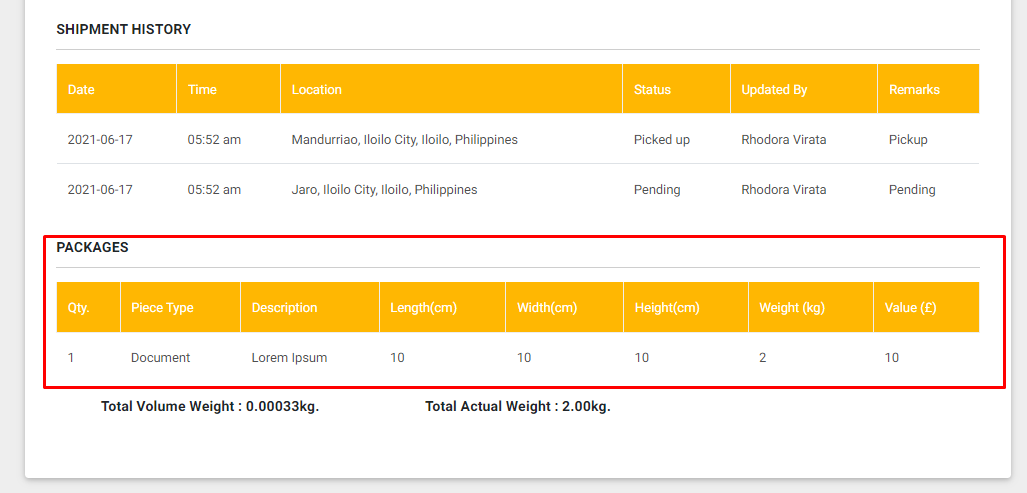
Remove Packages
add_action('init', 'remove_wpcargo_after_package_details_callback');
function remove_wpcargo_after_package_details_callback(){
remove_action('wpcargo_after_package_details', 'wpcargo_multiple_package_after_track_details', 5, 1 );
}
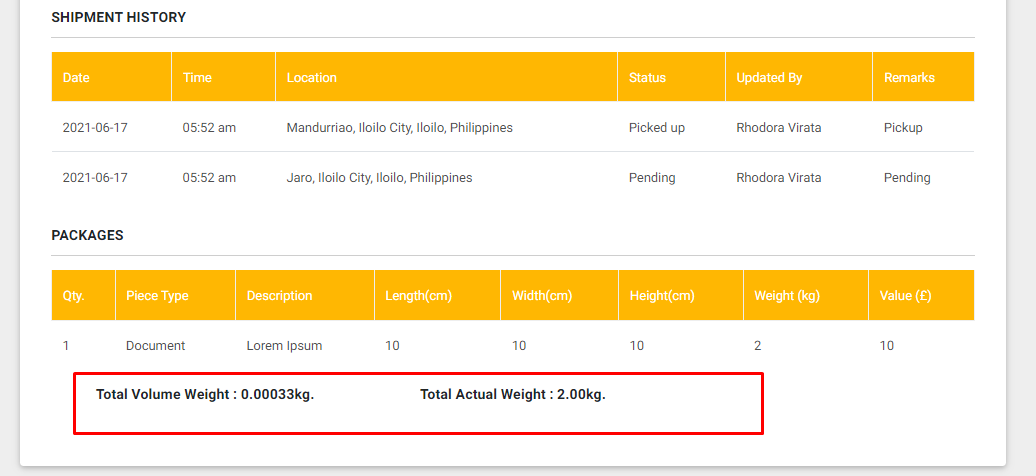
Remove Total Weight Info
add_action('init', 'remove_wpcargo_after_package_totals_callback');
function remove_wpcargo_after_package_totals_callback(){
remove_action('wpcargo_after_package_totals', 'wpcargo_after_package_details_callback', 10, 1 );
}
[php]
<h2 style="margin-top: 100px;">Filter Labels</h2>
<div class="knowledgebase-screenshot"><img src="https://www.wpcargo.com/wp-content/uploads/2021/07/track-result-tracking-number.png" alt=""/></div>
<h3>Filter the Tracking Number</h3>
[php]
add_filter( 'wpcargo_track_result_shipment_number', 'wpcargo_track_result_shipment_number_callback' );
function wpcargo_track_result_shipment_number_callback( $tracknumber ){
echo "Insert Text Before Tracking Number ".$tracknumber;
}
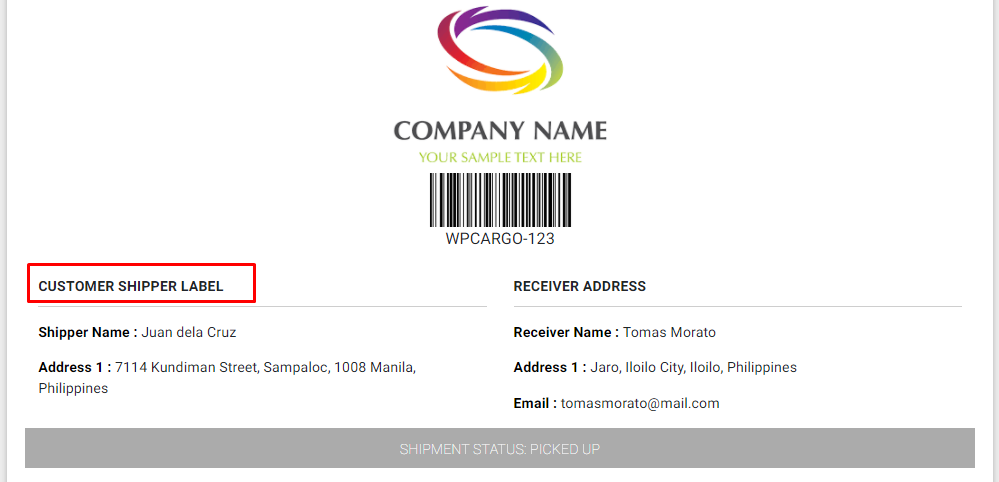
Change Ther Shipper and Receiver Header
Shipper Header
add_filter('result_shipper_address', 'custom_result_shipper_address_callback');
function custom_result_shipper_address_callback( $shipper_label ){
$shipper_header = 'Customer Shipper Label';
return $shipper_header;
}
Receiver Header
add_filter('result_receiver_address', 'custom_result_receiver_address_callback');
function custom_result_receiver_address_callback( $receiver_label ){
$receiver_label = 'Customer Shipper Label';
return $receiver_label;
}
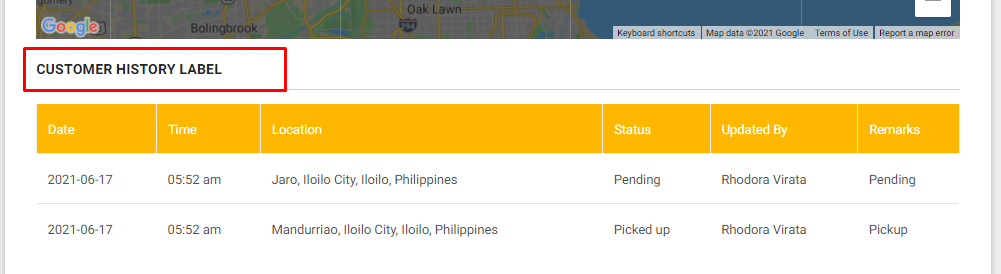
Change History Label
add_filter('wpc_shipment_history_header', 'custom_wpc_shipment_history_header_callback');
function custom_wpc_shipment_history_header_callback( $history_header ){
$history_header = 'Customer History Label';
return $history_header;
}
Sample code to remove track form result section on client side:
add_action('init', 'remove_action_on_client_side_callback');
function remove_action_on_client_side_callback(){
global $wpcargo_track_form;
$current_user = wp_get_current_user();
/*
* WPCargo Roles
*
* wpcargo_client
* wpcargo_pending_client
* wpcargo_employee
* cargo_agent
*/
/*
* Remove the Menu for WPCargo Client only
*/
if( in_array( 'wpcargo_client', $current_user->roles ) ){
remove_action('wpcargo_track_header_details', array( $wpcargo_track_form, 'wpcargo_trackform_result_header_details_template' ), 10, 1 );
}
}
