How to customize emails being sent out?
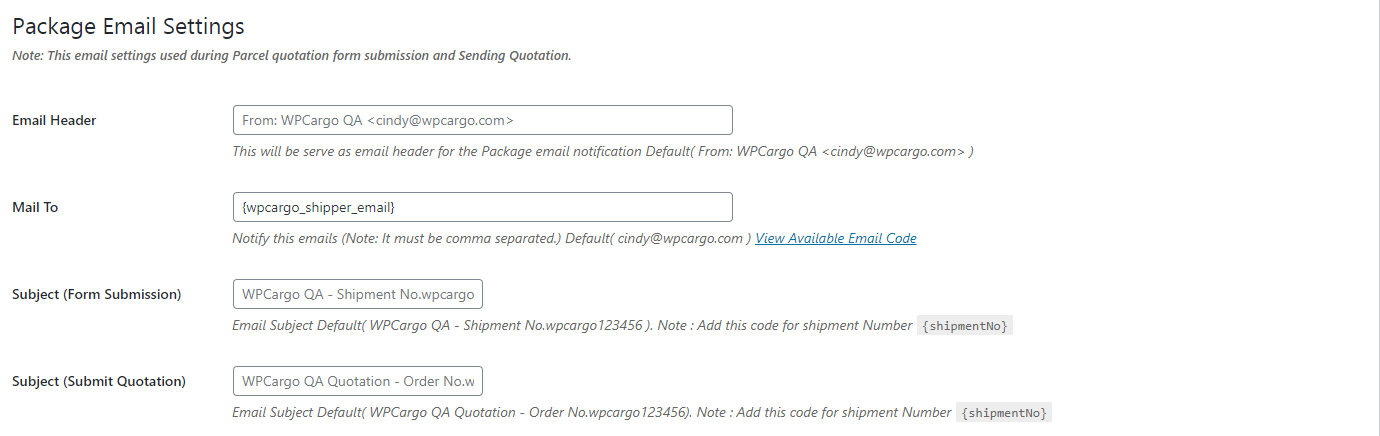
Go to Dashboard > WPCargo > Package Settings
- Scroll the page to Package Email Settings section
- Email Header – This will be serve as email header for the Package email notification. Default( From: WPCargo QA <admin_email> )
- Mail To – list emails that the notification will be sent. Add values into comma separated format. Below are available email code:
- {wpcargo_shipper_email}
- {wpcargo_receiver_email}
- Subject (Form Submission) – This will be the email subject when client will request for quotation.
- Subject (Submit Quotation) – This will be the email subject when admin sends quotation.
