How to create a search filter for shipments?
How to create a search filter for shipments?
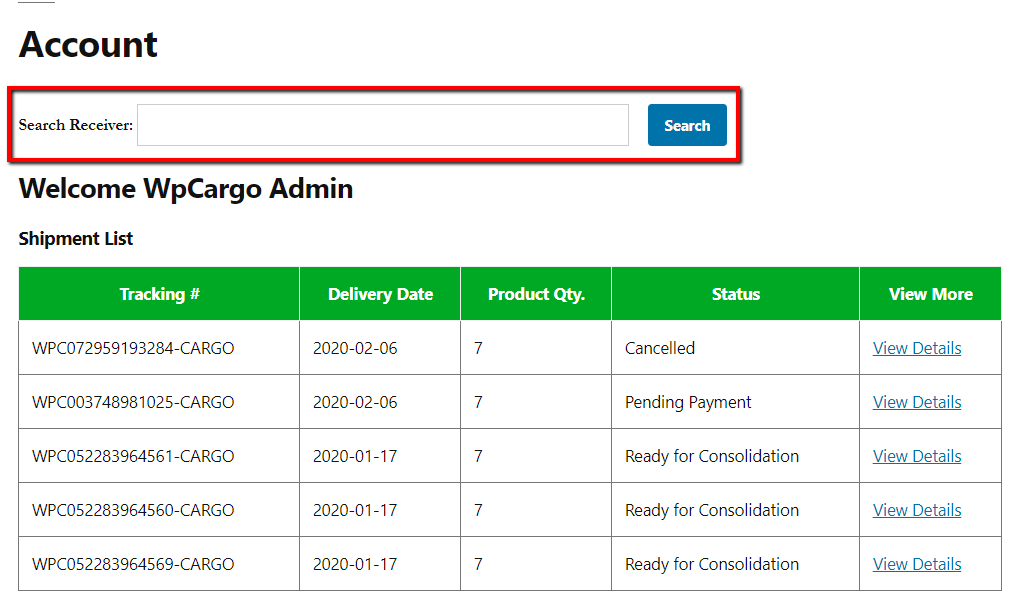
Note: “wpcargo_receiver_name” is from the shipment meta key. Make sure that the field name exist in your shipment fields.
Copy the HTML code above the [ wpcargo_account ] shortcode.
<form action="" method="post"> <input type="hidden" name="custom_filter" value="my-custom-filter"/> <label form="wpcargo_receiver_name">Search Receiver: <input type="text" id="wpcargo_receiver_name" name="wpcargo_receiver_name"/></label> <input type="submit" name="submit" value="Search" /> </form>
Copy and paste following codes on your child theme’s functions.php file.
add_filter('wpcargo_account_query', 'wpcargo_account_query_callback', 10, 1);
function wpcargo_account_query_callback( $query ){
// Check if custom_filter is submitted
if( isset( $_POST['custom_filter'] ) && $_POST['custom_filter'] == 'my-custom-filter' ){
$query['meta_query'][] = array(
'key' => 'wpcargo_receiver_name', // shipment metakey to filter
'value' => $_POST['wpcargo_receiver_name'] // shipment value for the custom filter form
);
// Additional Query for multiple filters
$query['meta_query'][] = array(
'key' => 'metakey_1', // shipment metakey to filter
'value' => $_POST['metakey_1'] // shipment value for the custom filter form
);
$query['meta_query'][] = array(
'key' => 'metakey_2', // shipment metakey to filter
'value' => $_POST['metakey_2'] // shipment value for the custom filter form
);
}
return $query;
}
