How to change column header of shipments’ table in WPAdmin dashboard
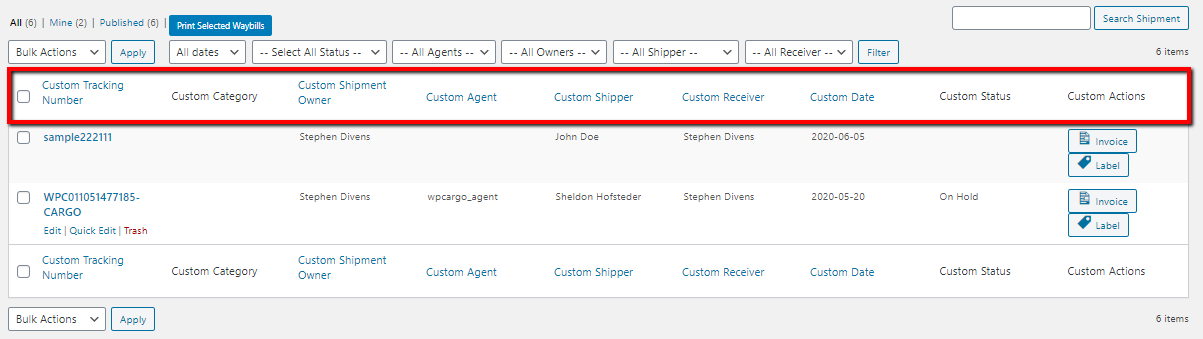
Copy and paste following codes on your child theme’s functions.php file.
add_filter( 'default_wpcargo_columns', 'custom_admin_tbl_column' );
function custom_admin_tbl_column( $get_the_wpcargo_tbl ){
$get_the_wpcargo_tbl['title'] = 'Custom Tracking Number';
$get_the_wpcargo_tbl['wpcargo_category'] = 'Custom Category';
$get_the_wpcargo_tbl['registered_shipper'] = 'Custom Shipment Owner';
$get_the_wpcargo_tbl['agent_fields'] = 'Custom Agent';
$get_the_wpcargo_tbl[wpcargo_shipper_meta_filter()] = 'Custom Shipper';
$get_the_wpcargo_tbl[wpcargo_receiver_meta_filter()] = 'Custom Receiver';
$get_the_wpcargo_tbl['wpcargo_date'] = 'Custom Date';
$get_the_wpcargo_tbl['wpcargo_status'] = 'Custom Status';
$get_the_wpcargo_tbl['wpcargo_actions'] = 'Custom Actions';
return $get_the_wpcargo_tbl;
}
