How to add Permanent Whatsapp Number
- Login to your developer account on Meta.
- Navigate to Whatsapp>Getting Started.
- On the Step 5, click on Add Phone Number.
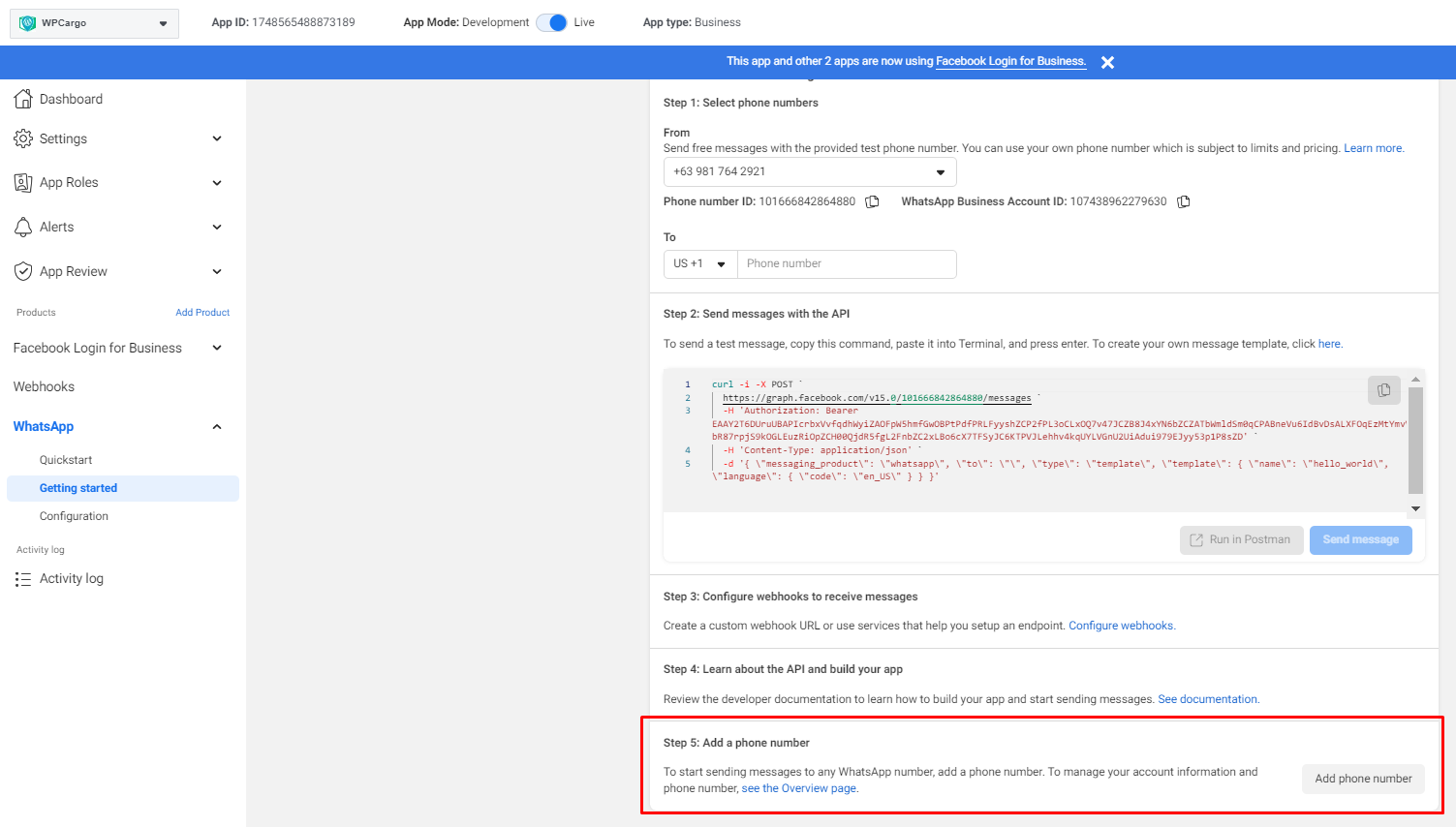
- Fill up necessary details and click next.
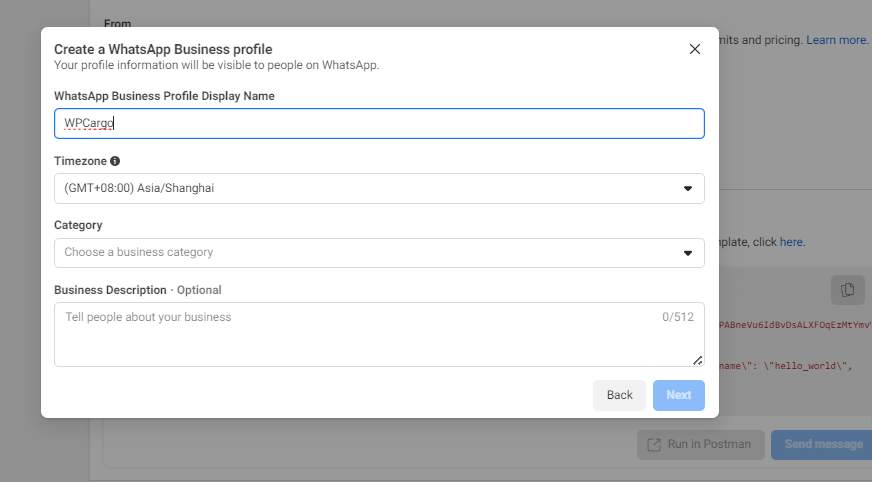
- Add your phone number and verify.
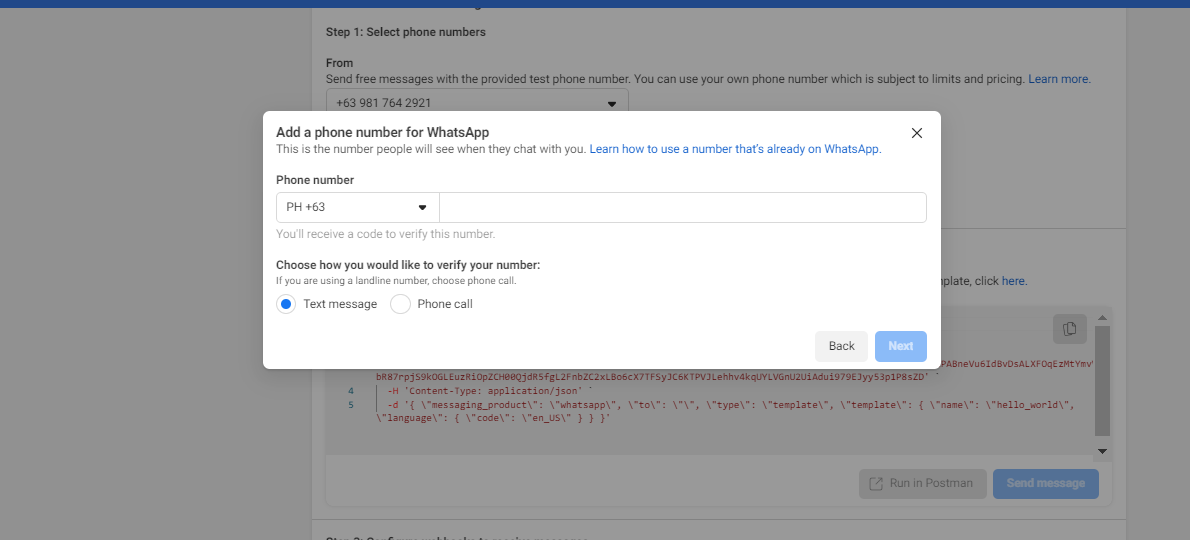
- Enter the verification code received in your phone number and click Next.
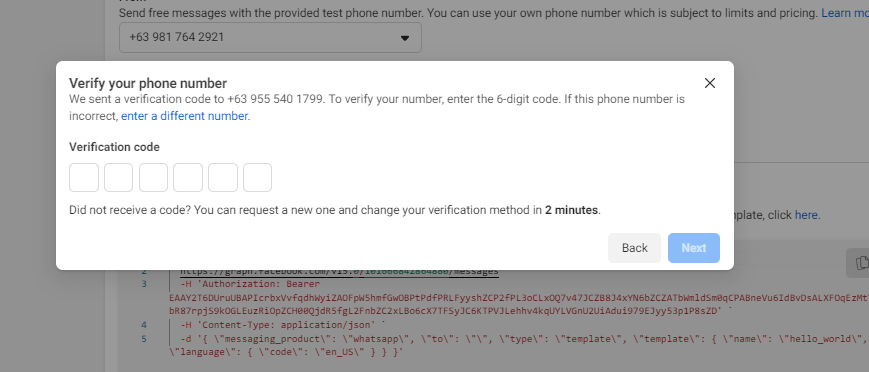
- If you want to use existing whatsapp number, you can follow the steps in Migrating Whatsapp Account.
