How to add a dynamic field before or after shipment information section
Add the following code in your theme’s functions.php file.
This adds the dynamic field at the top of the shipment information section
add_action( 'wpcargo_before_shipment_meta_section', 'custom_shipment_info_additional_field' );
function custom_shipment_info_additional_field( $shipment_id ){
global $wpcargo;
if( !$shipment_id ){
$shipment_id = 0;
}
$customer = get_post_meta( $shipment_id, 'customer_fields', true );
$args = array(
'role__in' => array('wpcargo_client'),
'orderby' => 'display_name',
'order' => 'ASC'
);
$users = array();
if( !empty( get_users( $args ) ) ){
foreach ( get_users( $args ) as $user ) {
$users[$user->ID] = $wpcargo->user_fullname( $user->ID );
}
}
?>
<div id="form-client-list" class="wpcargo-field-section">
<h1>Additional Information</h1>
<table class="wpcargo form-table">
<tbody><tr>
<th><label>Customer Name</label></th>
<td>
<select name="customer_fields" class="mdb-select mt-0 form-control browser-default" id="customer_fields" required="">
<option value=""><?php _e('-- Select Customer --','wpcargo-frontend-manager'); ?></option>
<?php if( !empty( $users ) ): ?>
<?php foreach( $users as $key => $value ): ?>
<option value="<?php echo $key; ?>" <?php selected( $customer, $key ); ?>><?php echo $value; ?></option>
<?php endforeach; ?>
<?php endif; ?>
</select>
</td>
</tr>
</table>
</div>
<?php
}
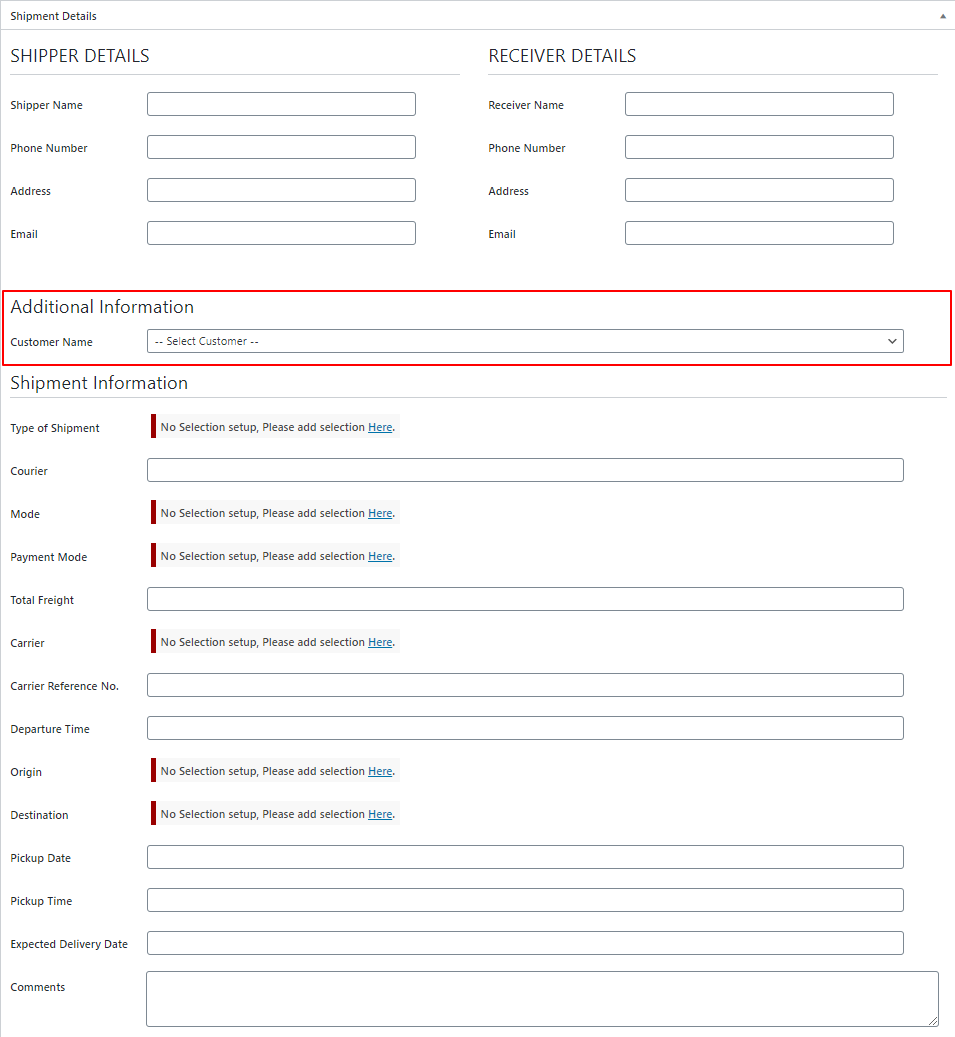
This adds the dynamic field at the bottom of the custom section
add_action( 'wpcargo_after_shipment_meta_section', 'custom_shipment_info_additional_field' );
function custom_shipment_info_additional_field( $shipment_id ){
global $wpcargo;
if( !$shipment_id ){
$shipment_id = 0;
}
$customer = get_post_meta( $shipment_id, 'customer_fields', true );
$args = array(
'role__in' => array('wpcargo_client'),
'orderby' => 'display_name',
'order' => 'ASC'
);
$users = array();
if( !empty( get_users( $args ) ) ){
foreach ( get_users( $args ) as $user ) {
$users[$user->ID] = $wpcargo->user_fullname( $user->ID );
}
}
?>
<div id="form-client-list" class="wpcargo-field-section">
<h1>Additional Information</h1>
<table class="wpcargo form-table">
<tbody><tr>
<th><label>Customer Name</label></th>
<td>
<select name="customer_fields" class="mdb-select mt-0 form-control browser-default" id="customer_fields" required="">
<option value=""><?php _e('-- Select Customer --','wpcargo-frontend-manager'); ?></option>
<?php if( !empty( $users ) ): ?>
<?php foreach( $users as $key => $value ): ?>
<option value="<?php echo $key; ?>" <?php selected( $customer, $key ); ?>><?php echo $value; ?></option>
<?php endforeach; ?>
<?php endif; ?>
</select>
</td>
</tr>
</table>
</div>
<?php
}
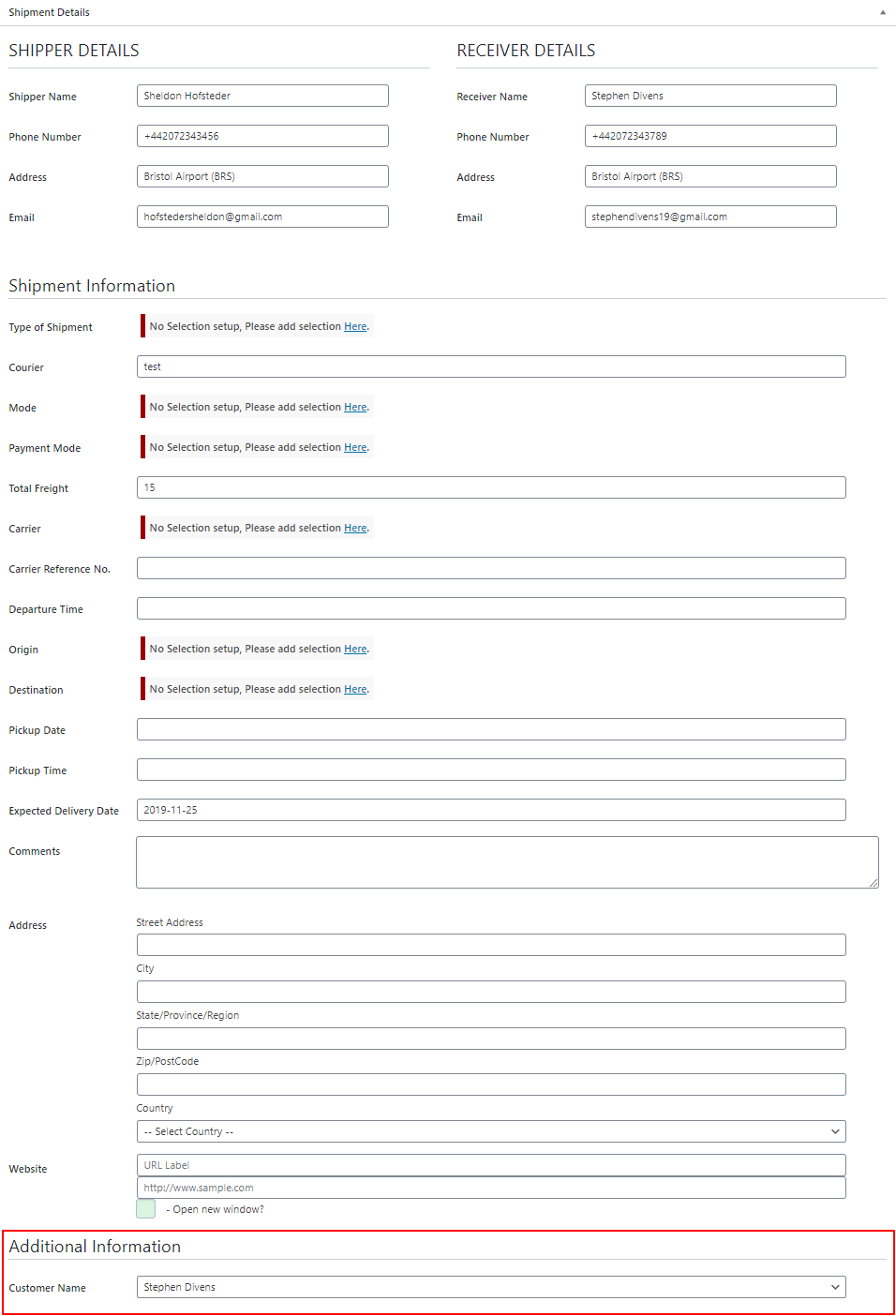
Following code works as saving of the data of your custom field
add_action( 'save_post', 'save_custom_shipment_info_additional_field' );
function save_custom_shipment_info_additional_field( $shipment_id ){
update_post_meta( $shipment_id, 'customer_fields', $_POST['customer_fields'] );
}
