How client approves quotation?
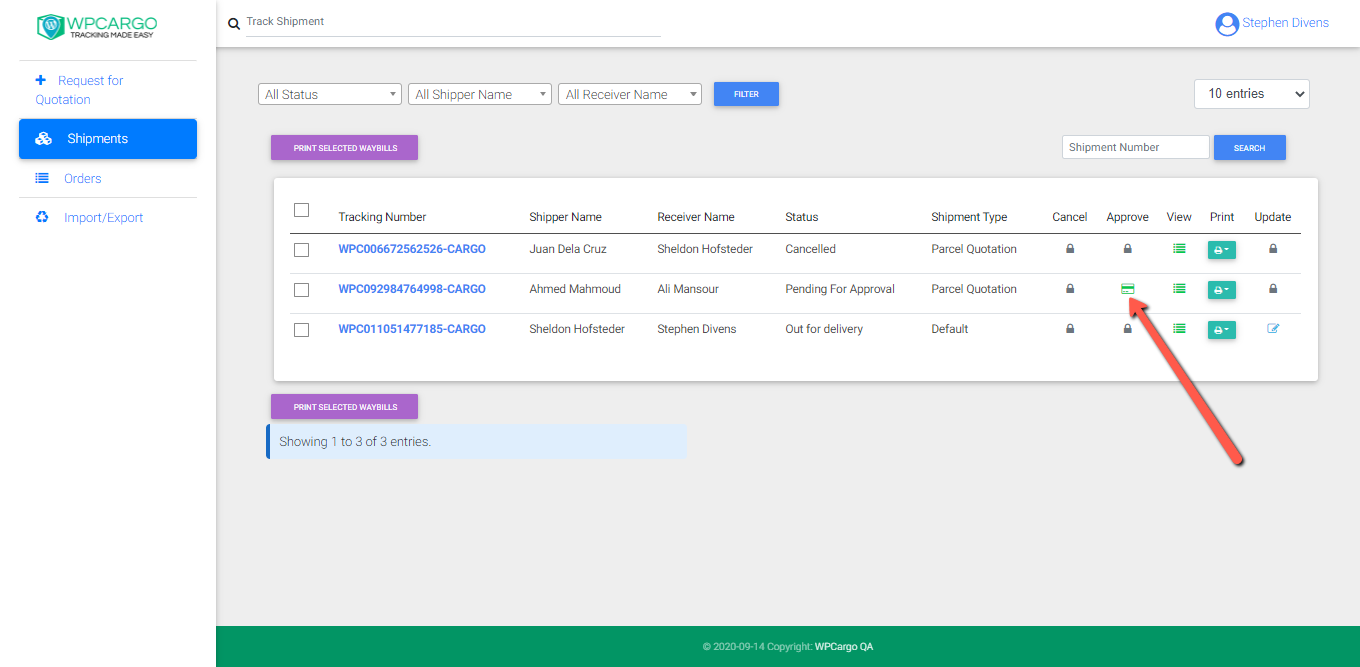
- Email from admin will be sent to client after the quotation has been made.
- Client has to login to his/her account to be able to approve the given quotation.
- Go to list of shipments and look for the shipment that has the same status as on what you have set in your Package Setting, Select Status can Checkout Order field.
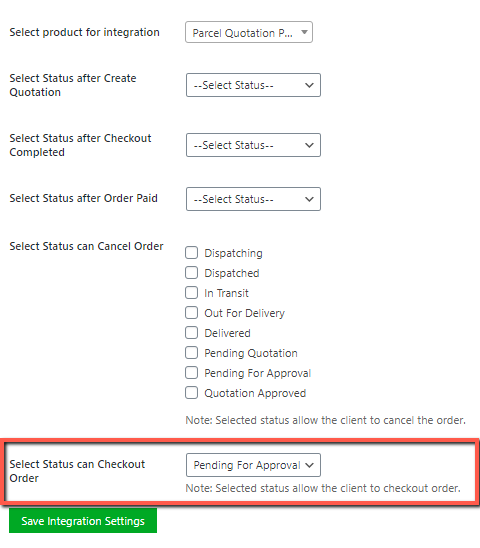
- If woo integration is enabled, client should click the “Pay Now” button and will be redirected to Woocommerce checkout.
- Client will then need to fill in payment fields and process his/her payment.
- If woo integration is disabled, client will simply click the “Approve” button.
