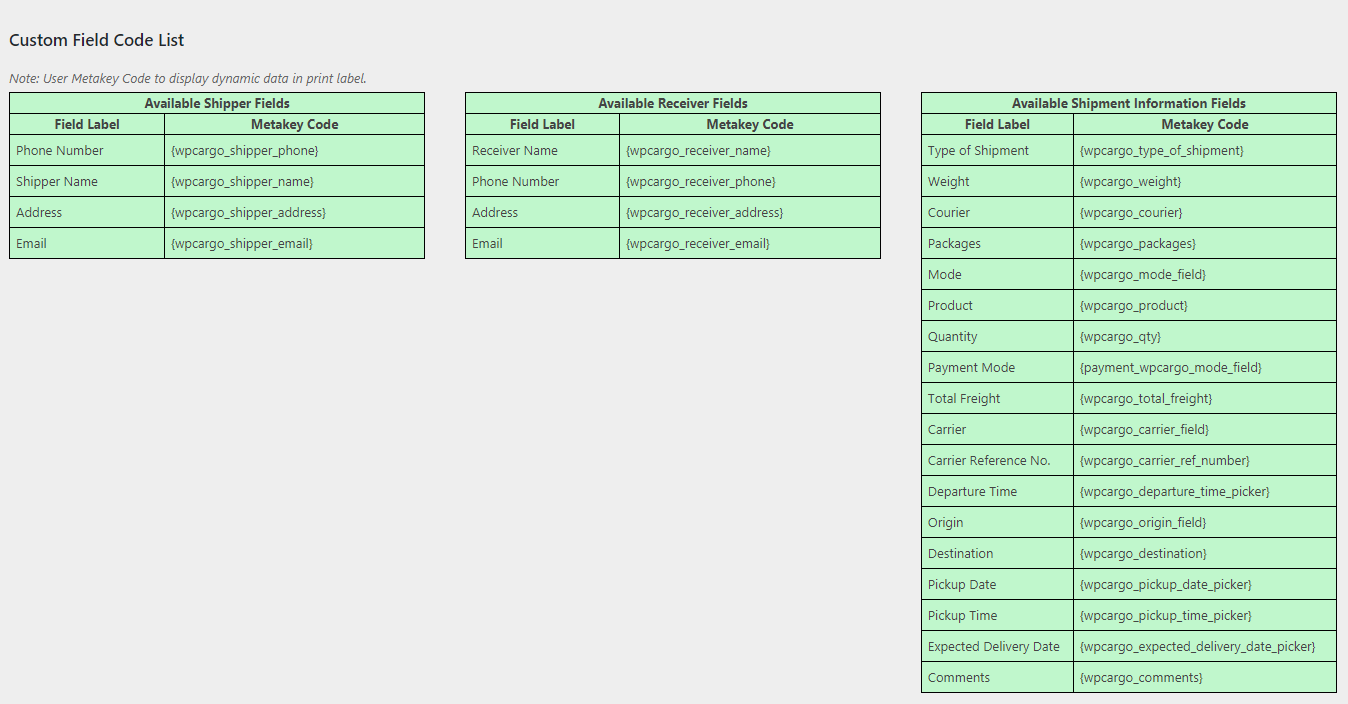How can I customize my waybill data using the custom fields I have added?
To customize the waybill template go to your admin dashboard > WPCargo > CF Print Label menu
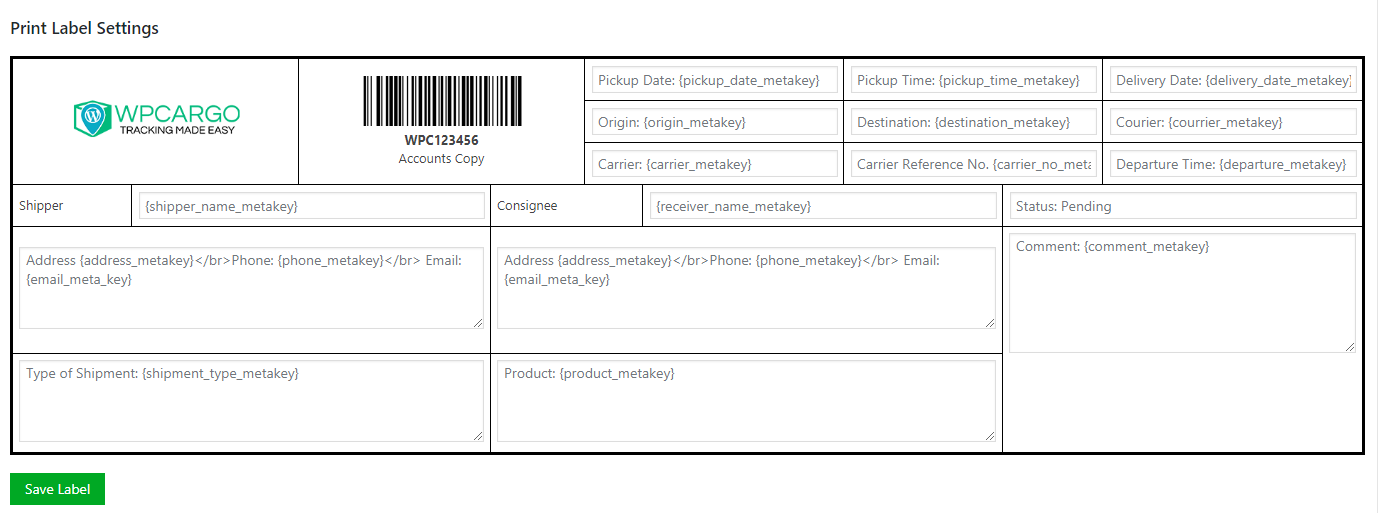
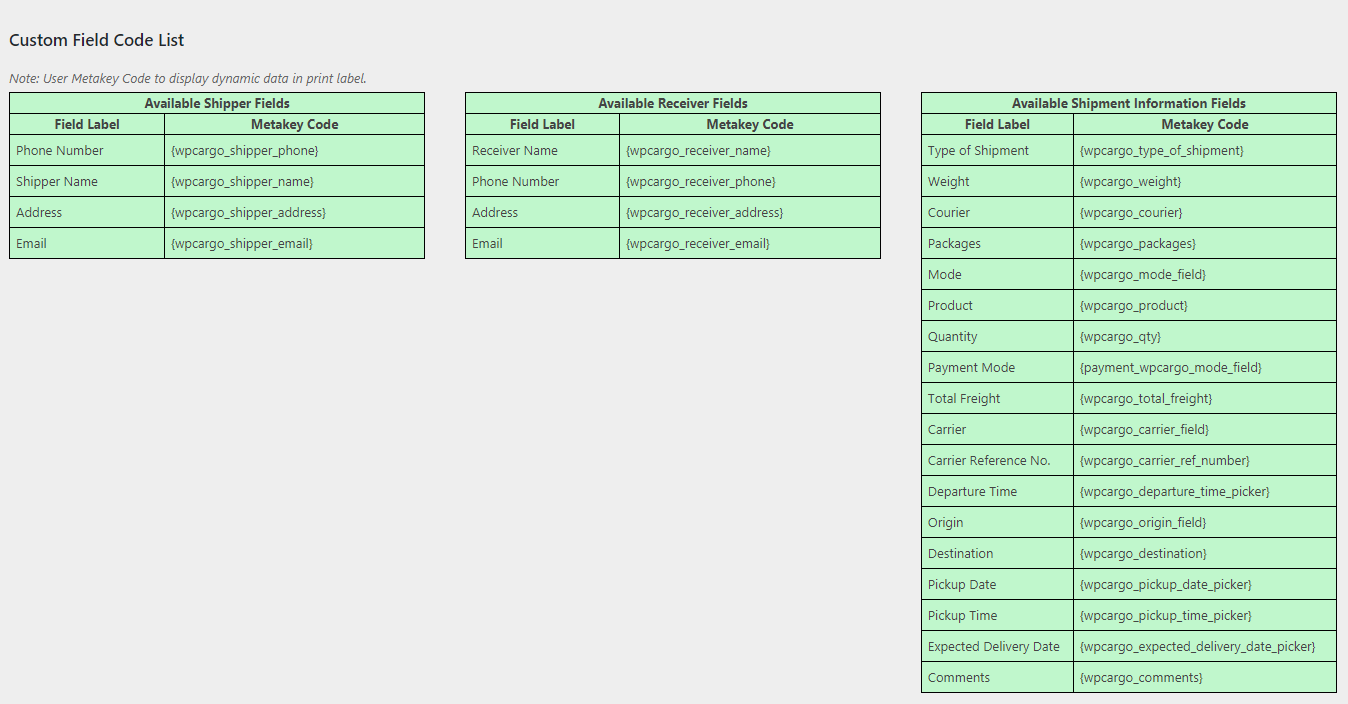
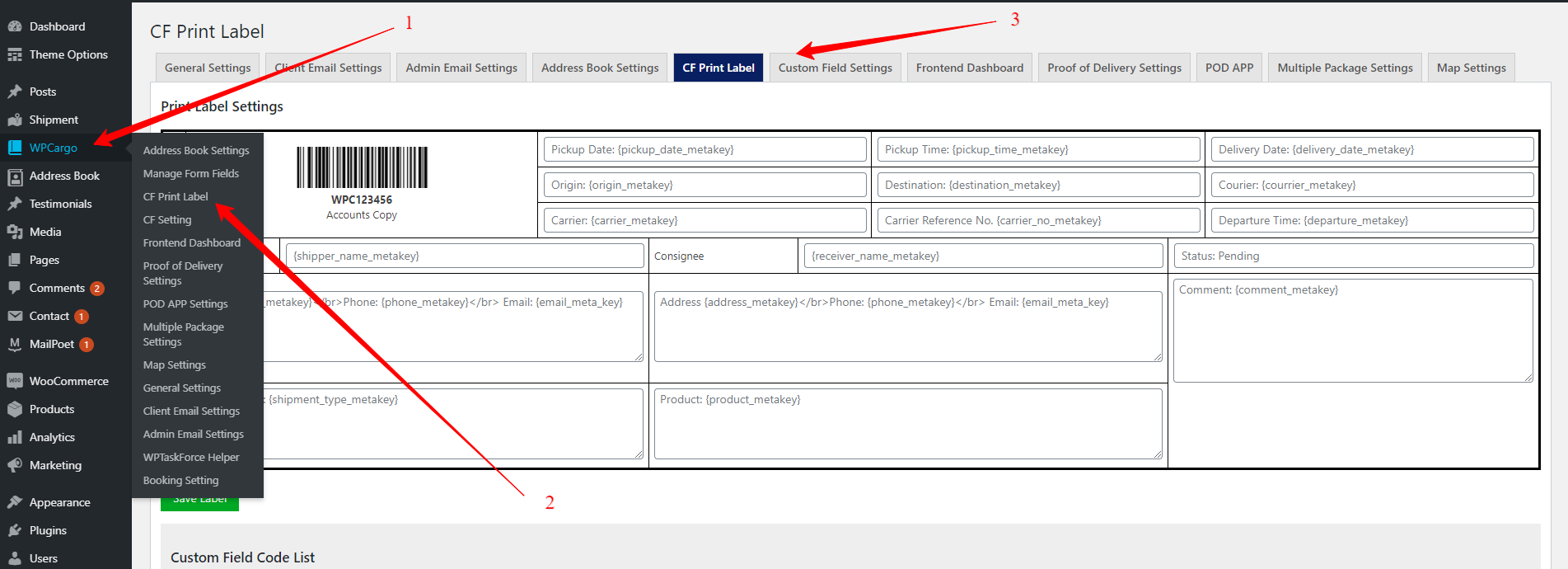
Use the data in the “Custom Field Code List” section to add it as data
Note: Avoid to use HTML tags for the RTL sites, this might cause an issue in the data display.
You have an option to use your custom fields as data on the print label template. Copy the code from the list of fields and paste it to its respective section.
Print Label Template
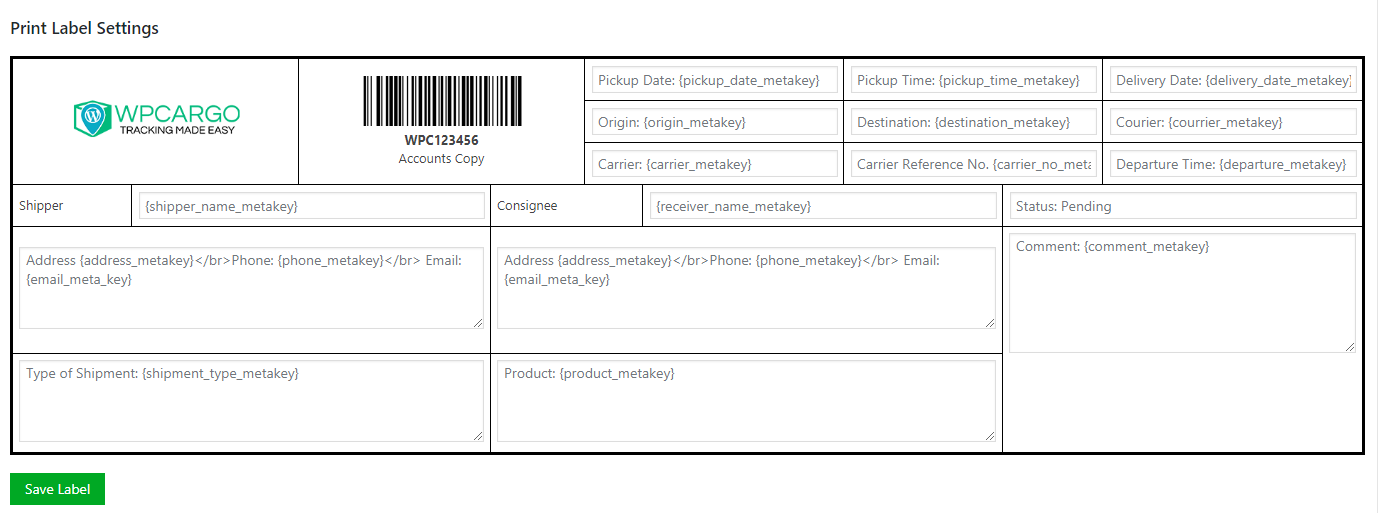
Print Label Field List