Auto Assign Shipment per User Role in Import and Add Parcel if User is an Agent
Assign Shipment during Import if User is an Employee
Available hook:
wpcie_after_save_meta_csv_import – is a hook used to add conditions or modifications when saving shipment using the import/export addon
You can enable auto assign shipment using the import/export if the logged in user is an Employee.
Copy and Paste the following code in the functions.php of your current theme.
//Shipments will appear on the dashboard of the employee who imported the shipment.
function assign_shipment_to_employee_import( $shipment_id ){
if( ( can_wpcfe_add_shipment() || can_wpcfe_update_shipment() )
&& in_array( 'wpcargo_employee', wpcfe_current_user_role() )
&& !isset( $data['wpcargo_employee'] )
){
// Assign Shipment to Employee when user has a role of Employee
update_post_meta( $shipment_id, 'wpcargo_employee', get_current_user_id() );
}
}
add_action('wpcie_after_save_meta_csv_import', 'assign_shipment_to_employee_import');
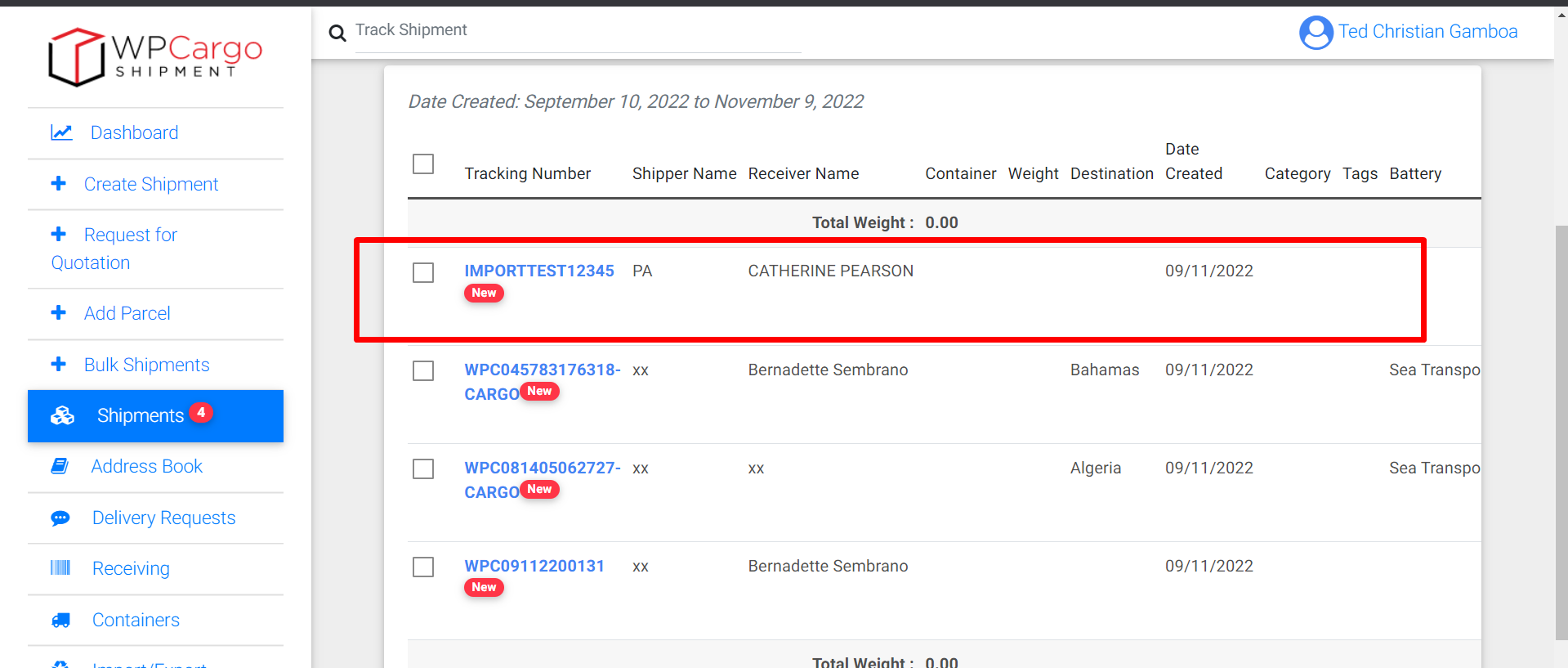
Assign Shipment during Add Parcel if User is an Agent
You can enable auto assign shipment on shipment rate if the logged in user is an Agent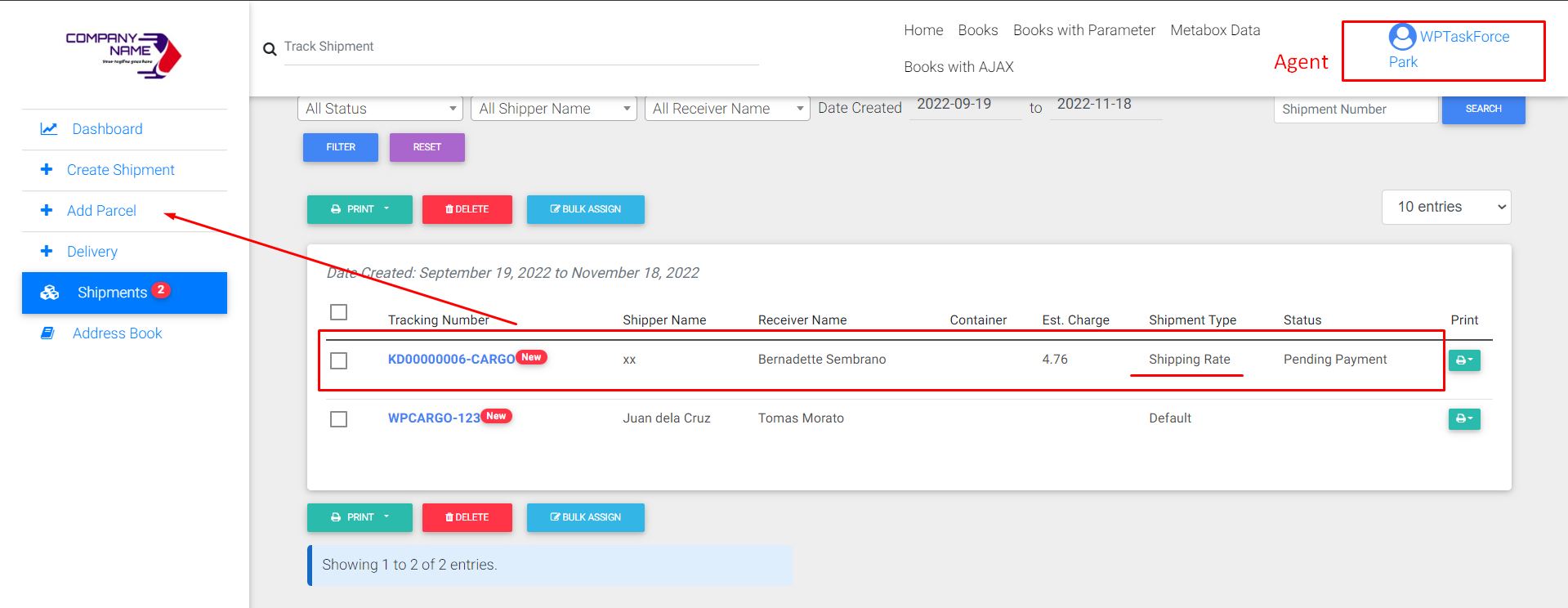 .
.
Copy and Paste the following code in the functions.php of your current theme.
/***********************************/
// this will auto assign shipment to agent if he/she is logged when adding shipment through Add Parcel
// to auto assign shipment to branch manager, use this user role "wpcargo_branch_manager"
function auto_assign_agents( $shipment_id ){
$current_user = wp_get_current_user();
if( ( can_wpcfe_add_shipment() || can_wpcfe_update_shipment() ) && in_array('cargo_agent', $current_user->roles) && !isset( $data['agent_fields'] )){
update_post_meta( $shipment_id, 'agent_fields', $current_user->ID );
}
}
add_action('wpcsr_after_save_shipment', 'auto_assign_agents');
