How to modify branches
- Login to your wordpress site and go to admin dashboard.
- From Dashboard > Manage Branches > Manage Branches.
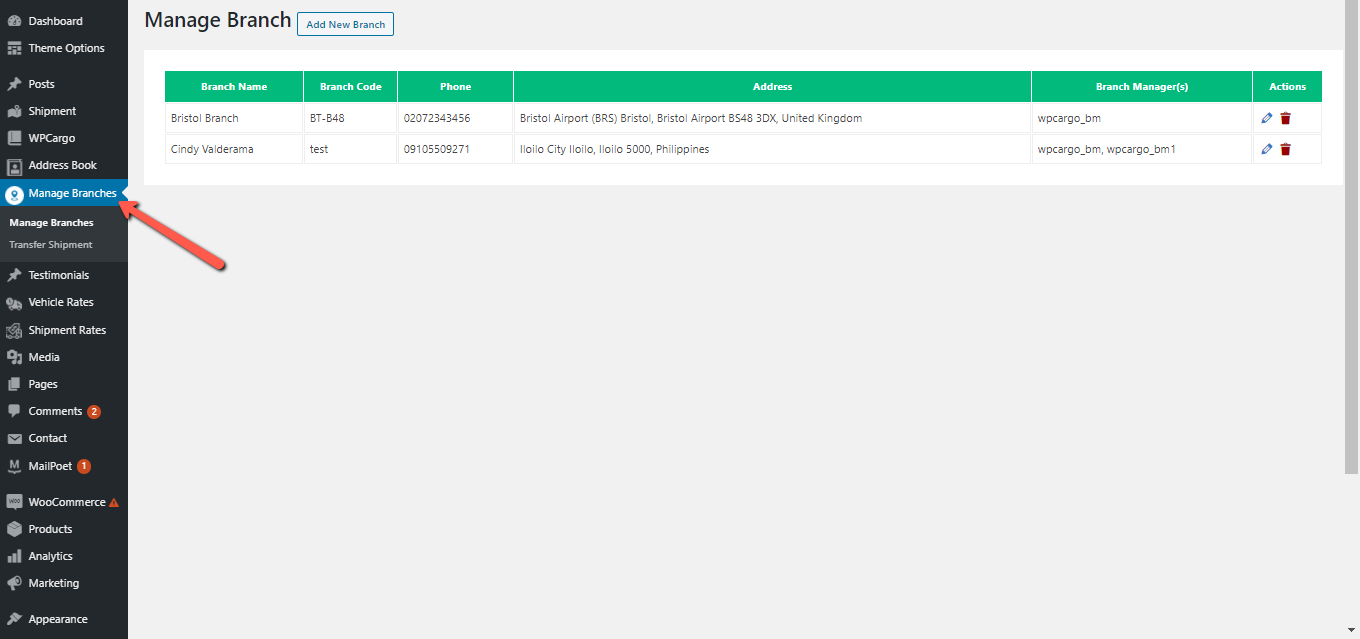
Update a Branch
- Click edit icon aligned to the branch you want to update.
- Change the value of the field you want to update and click “Update Branch” button.
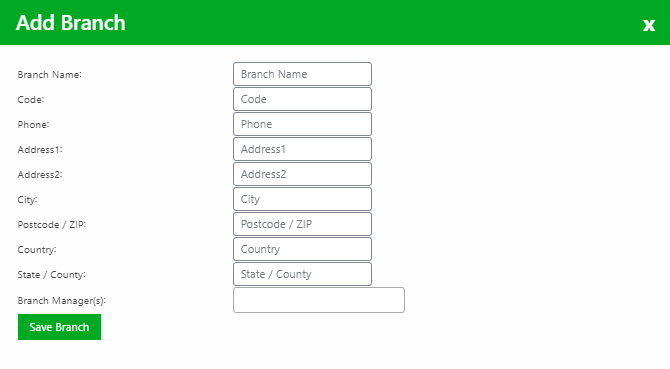
Remove a Branch
- Click trash icon aligned to the branch you want to remove.
- Click “OK” from the confirmation popup to completely remove the branch
