How to enable QRCode
QRCode functionality is introduce in WPCargo FREE version 6.9.9. To enable QRCode is very simple using the filter hook “wpcargo_qrcode_enable”.
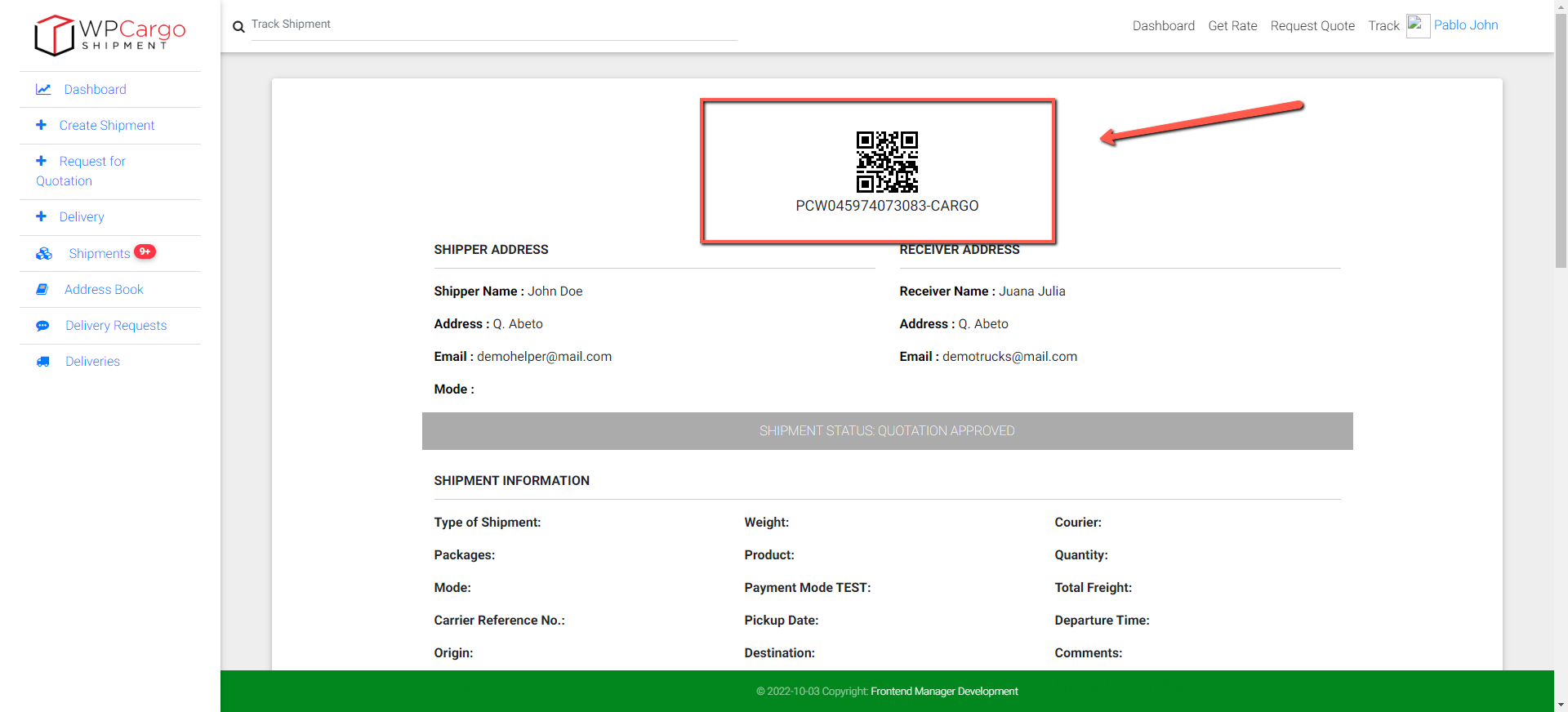
Copy and paste the following code to the theme function.php file
// Enable QRCode
add_filter('wpcargo_qrcode_enable', '__return_true');
To display barcode in any part of the shipment section, “wpcargo_generate_qrcode” function helper is available which accepts a string parameter.
$sample_shipment = '1234567890'; // Generate QR Code for the Given shipment number. $qr_code = wpcargo_generate_qrcode( $sample_shipment ); // Display QR Code echo '<img class="wpcargo_shipment_barcode1" src="'.$qr_code .'" alt="'.$sample_shipment.'" />';
