To enable the Chinese Font style for the print PDF functionality, just go to admin dashboard -> WCargo menu -> Frontend Dashaboard and enable the “Enable Chinese Fonts” checkbox then click the save button.

To enable font for the Arabic, Hebrew and Cyrillic go to admin dashboard -> WPCargo Menu, then select Font family options that you need.
Note: For Hebrew and Cyrillic select option “Rubic, sans-serif” and for Arabic select “Amira, serif”

To add additional Custom font for the options just add this code to your theme functions.php file.

//Adding your own font for the print options
function mycuston_print_fonts_callback( $fonts ){
$fonts['amiri'] = array(
'url' => 'https://fonts.googleapis.com/css2?family=Amiri&display=swap',
'fontfamily' => "'Amiri', serif"
);
return $fonts;
}
add_filter( 'wpcargo_print_fonts', 'mycuston_print_fonts_callback', 10, 1 );
NOTE: change your url to your custom font url.