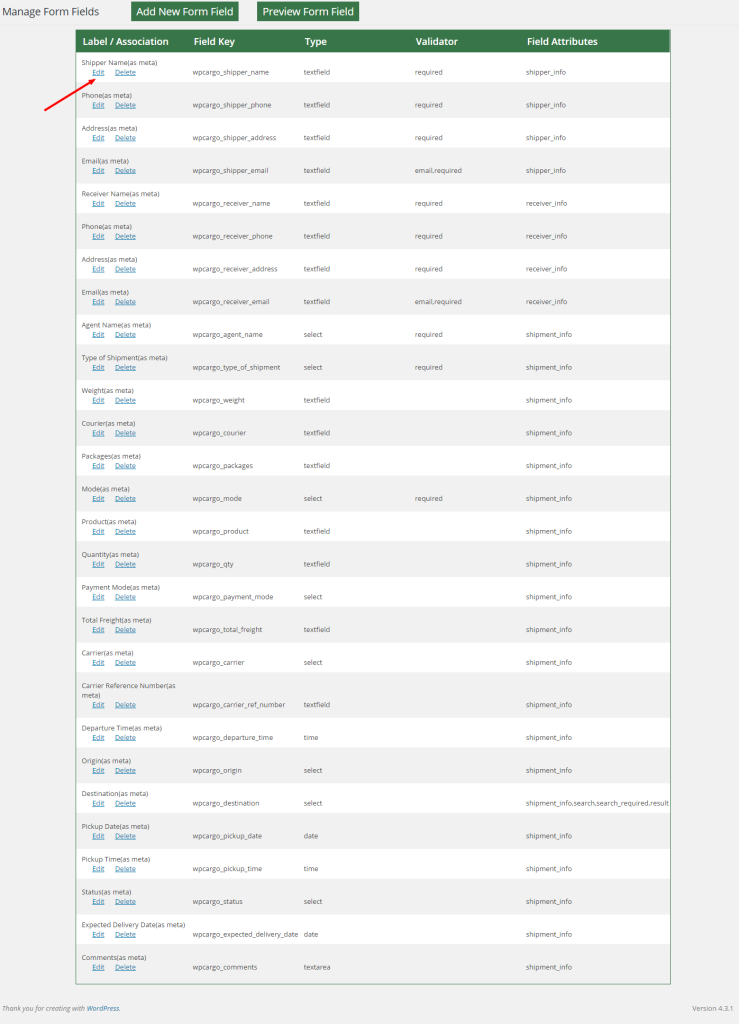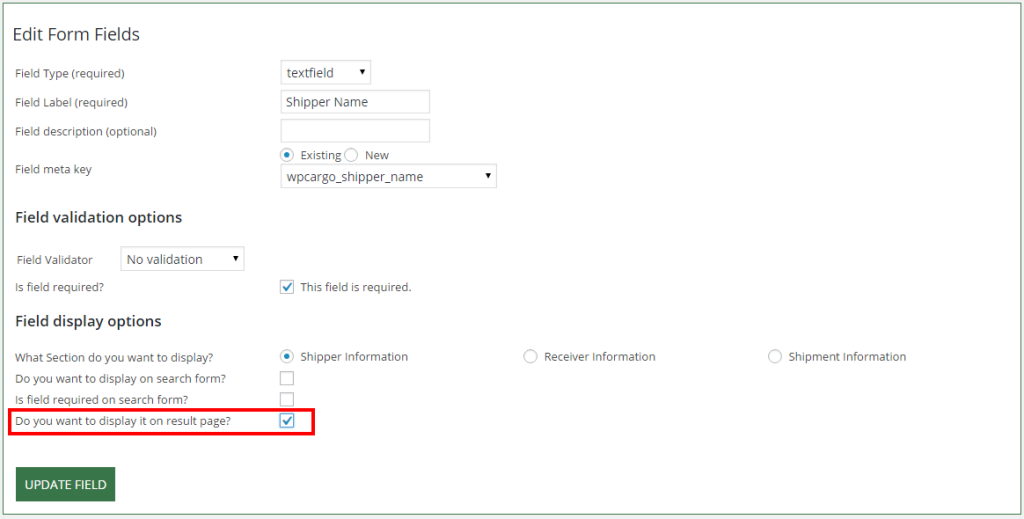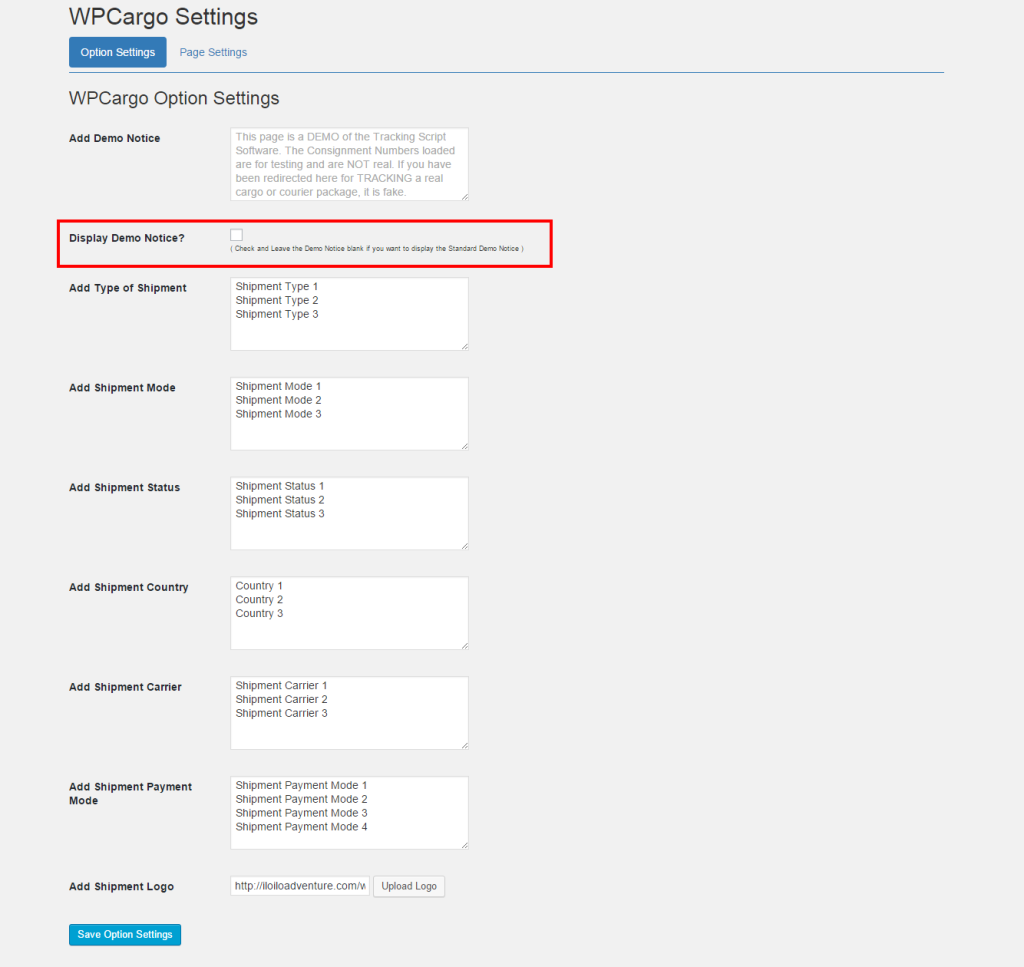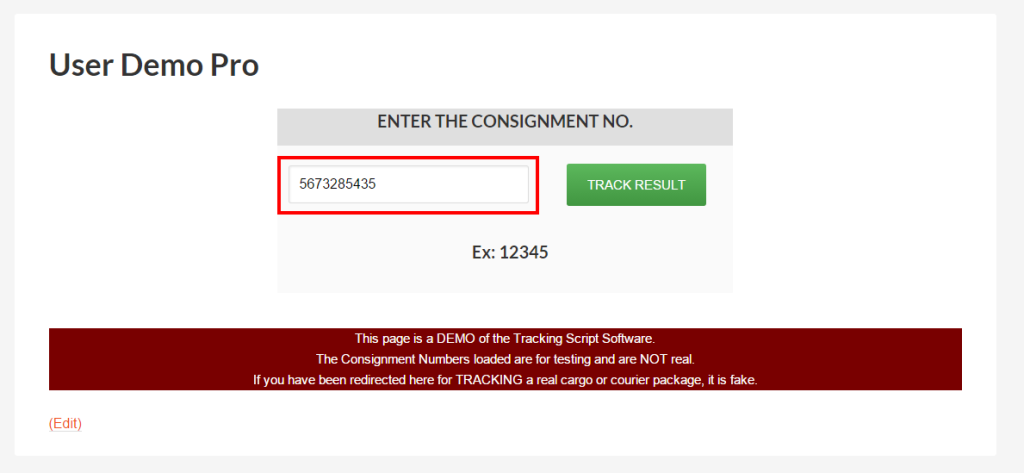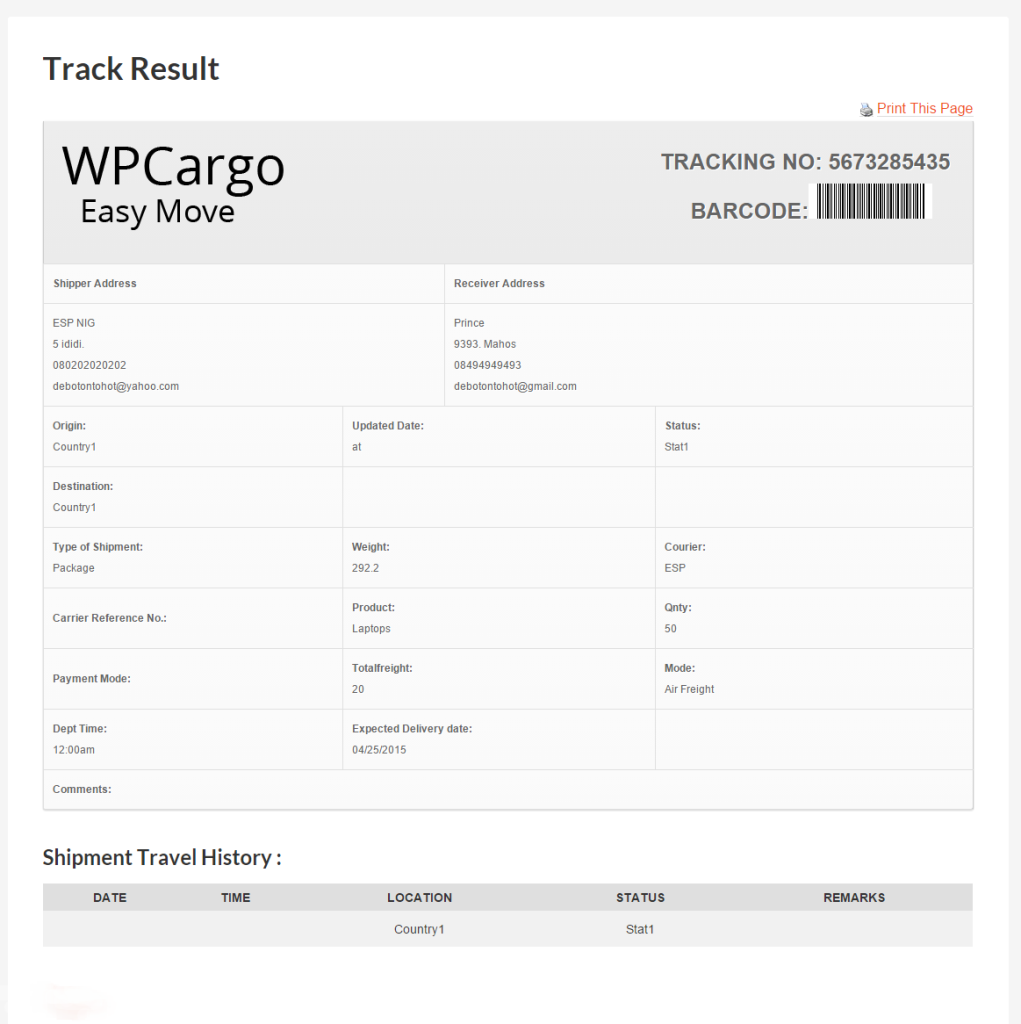Steps on how to customized your results
- Go to WPCargo Shipment->Manage Form Fields
2. Choose a Field that you want to add it on your search form and click edit
3. In Edit Form Field Page there’s an option for displaying results
– Do you want to display it on result page?
4. When your done click UPDATE FIELD
5. Check your result Page